iPhone 15 Slower Than Samsung Galaxy S24 for 5G Performance in Most Countries, Says Report
04/16/2024
1235

Ookla is out with its latest report on 5G smartphone performance with the latest data including the new Samsung Galaxy S24 lineup. As it turns out, Samsung’s new smartphones saw faster median 5G performance than the iPhone 15 lineup in the majority of countries tested.
Ookla shared the latest test results in a blog post. The firm captured data from February 1 to March 24 across Asia Pacific, Middle East & Africa, Europe, and North America and specifically compared the Galaxy S24 lineup (and earlier devices) to the iPhone 15 smartphones.
Ookla says the “Samsung Galaxy S24 family showed a statistically significant lead for median 5G download speeds in seven out of 15 countries in this study.”
The iPhone 15 family did take first place for median 5G speed in one country and Ookla highlights “that speed differences between Galaxy S24 devices and iPhone 15’s were relatively minor in some of the countries analyzed”. But overall, the S24 devices outpaced iPhone 15 smartphones.
In the US, the S24 devices had a median speed of 34 Mbps faster than the iPhone 15 lineup:
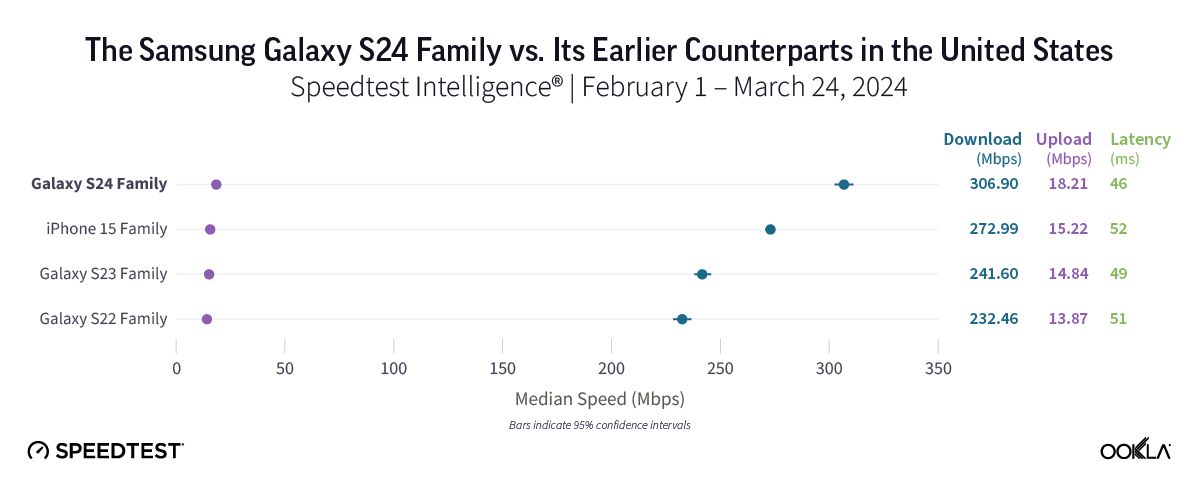
The iPhone 15 family came in fourth place in Hong Kong with the S24 devices having a median speed of more than 20 Mbps faster:
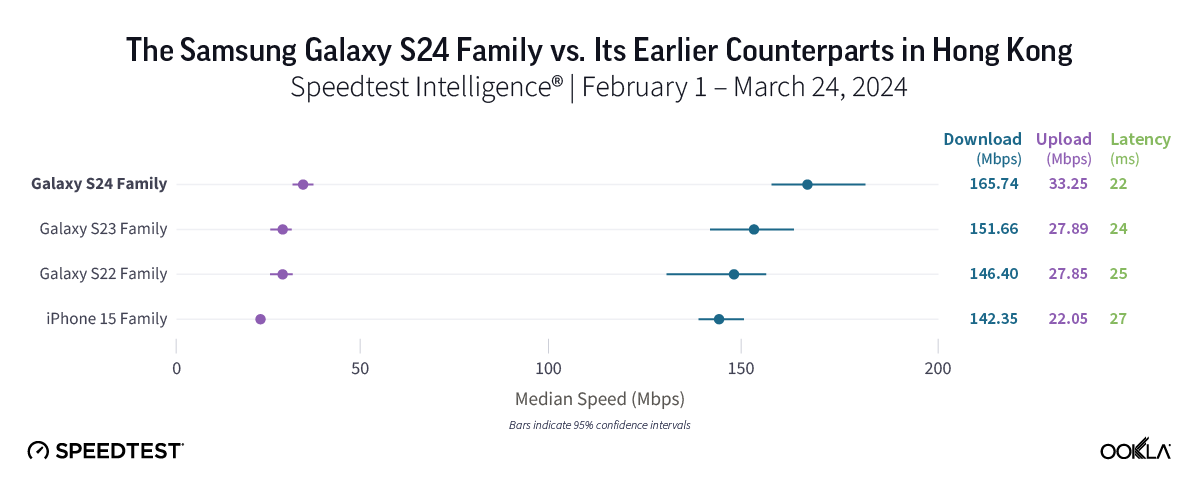
In U.A.E., the S24 family just beat out the iPhone 15 devices by a mere 9 Mbps:
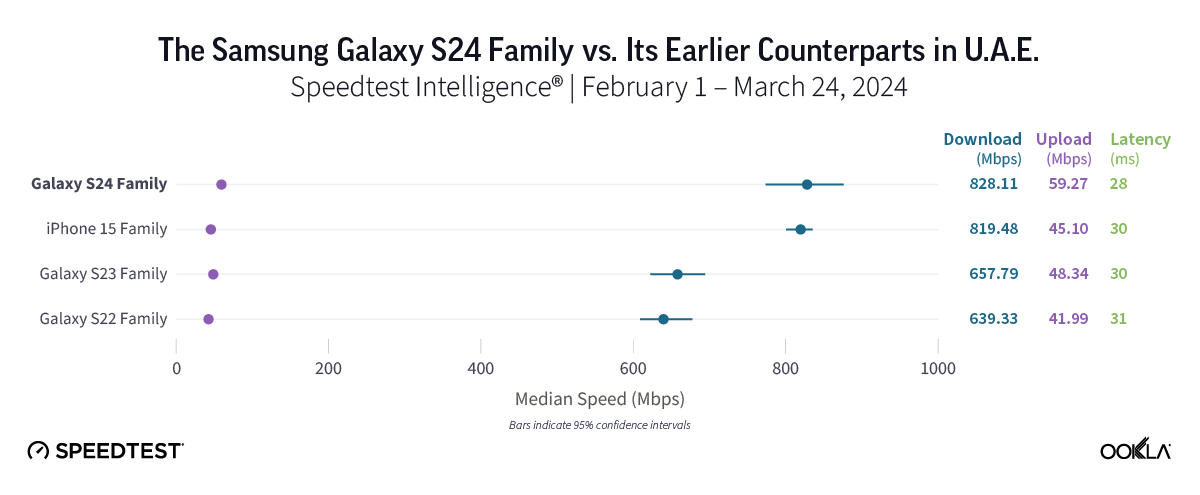
In the UK, Samsung’s new smartphones saw a median of 18 Mbps:
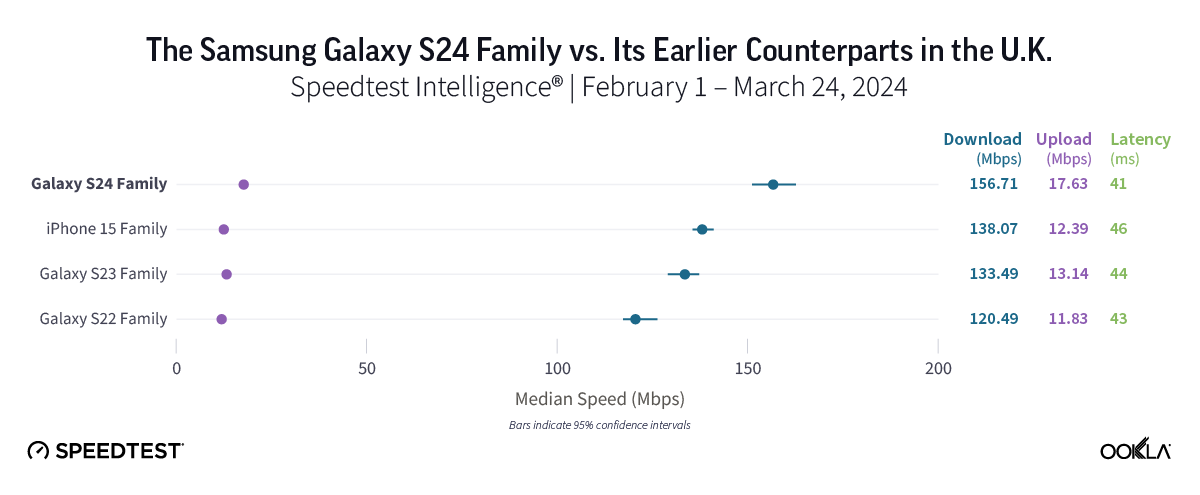
You can check out the results for each country in the test in Ookla’s full report.
Source: 9to5mac












