Android Bosses iPhone in Smartphone Activation Market Share
04/26/2024
1730
New iPhone activations are down to a low not seen in the U.S. smartphone market for the last six years, according to a new Consumer Intelligence Research Partners (CIRP) report.

While CIRP notes that Apple's installed smartphone base is higher than recorded activations, the figures show its share of new iPhone activations fell from 40% to 33% over the past year, suggesting a shift away from the higher market shares Apple enjoyed in previous years.
Historically, around the time when competitors like Blackberry and Windows phones were more prevalent, iPhone's activation share hovered around one-third. This increased steadily until the first year of the COVID-19 pandemic when various factors contributed to a spike in activations. However, Apple's iPhone share appears to have reverted to its long-term average, with two out of three new smartphone activations now from Android devices.
CIRP suggests the decline is due to the increased price of modern smartphones as well as better durability. While innovation has slowed, there has been a shift from two-year subsidized purchases to more transparent buying plans, which has prompted consumers to hold onto their devices for longer. This trend appears to impact iPhone sales more significantly than those of Android devices, suggesting Apple may need to adjust its strategy to regain market momentum.
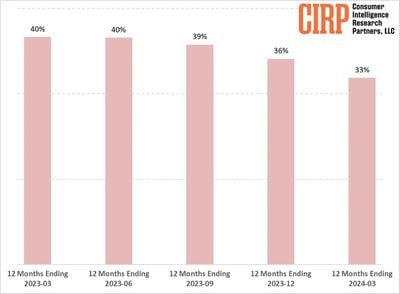
The report covers a 12-month period ending each quarter and includes data from CIRP's quarterly survey of mobile phone customers. The aim of this approach is to remove the seasonal spikes typically associated with new device launches and holiday sales, providing a clearer view of ongoing trends, according to the firm.
Source: Macrumors












