Apple Re-Launches online Education Store with Expansive Design Refresh
05/22/2024
1412
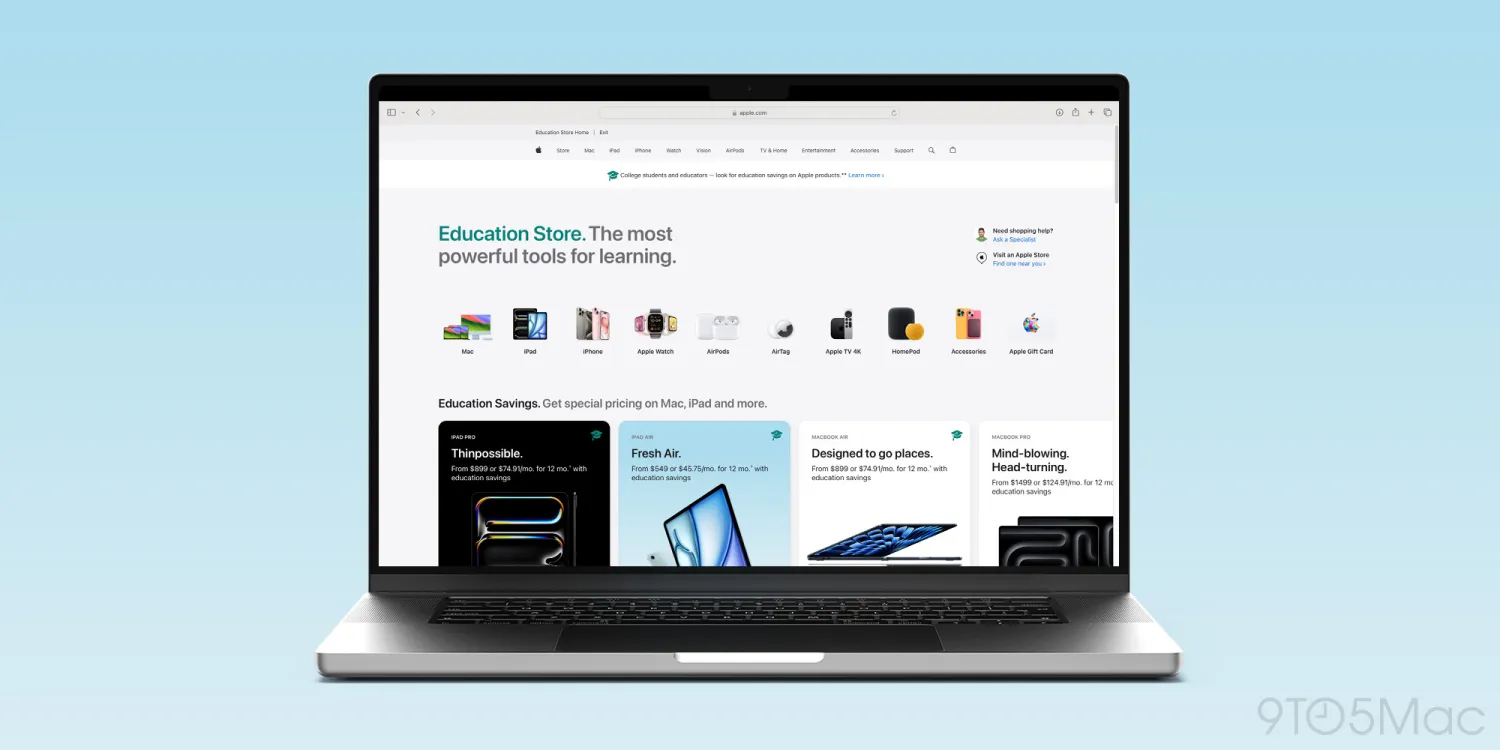
Apple on Tuesday announced a new version of its online Education Store, which comes with a new design similar to the main Apple Online Store introduced in 2021. The new webpage highlights all the Apple products that students can get at a discount.
Apple’s new online Education Store
For those unfamiliar, qualified students and teachers can buy products such as iPad and Mac at a discount. The company is also promoting its traditional Back to School campaign, which offers things like AppleCare+, Gift Cards, and even AirPods to students buying a new Apple product.
“In time for gifting the graduating high school seniors in your life, Apple today launched it’s newly designed Education Store Online, offering students headed to college and all educators the perfect destination to shop and discover education pricing for Mac, iPad, select accessories and more — including the all new iPad Air and new MacBook Air,” Apple told 9to5Mac.
The new website has specific sections for each product, making it easier to find exactly what you need. It also has an icon to highlight which products are eligible for a student discount. There’s even a section with articles on how to take advantage of the Apple ecosystem at school and college.
Of course, students and teachers can already buy the company’s latest products, such as the M2 iPad Air, M4 iPad Pro, and M3 MacBook Air from the Apple Education Store.
You can access Apple’s new online Education Store at apple.com/us-edu/store.
Source: 9to5mac












