Apple Prepares for WWDC 2024 With Updated Developer App
06/04/2024
1695
Apple today updated its Apple Developer app in preparation for WWDC 2024, which is set to begin next Monday with a keynote event at 10:00 a.m. Pacific Time.

The updated version of the Developer app will host 2024 session videos, 1-on-1 labs with Apple engineers and designers, and more. Apple plans to stream the WWDC keynote event in the Apple Developer app, as well as the Platforms State of the Union and other developer sessions that are set to come out throughout the week.
With the refreshed Developer app, Apple has added related videos and an option to quickly view full-screen videos on the iPhone when it's held in landscape mode, along with bug fixes. Apple's release notes:
New in this release:
- - Explore all WWDC24 has to offer, including video sessions, consultations, and more.
- - When a video ends, you'll see a related video to play next.
- - When viewing a video in landscape orientation on iPhone, you can tap its thumbnail to present it full-screen.
- - We've fixed bugs and added various other enhancements.
With every pre-WWDC update, Apple introduces new stickers, and this year there are nine sticker options that have been included. The stickers, many of which are animated, can be used in iMessage, FaceTime, and other apps. Stickers include animated emoji characters, an Apple logo, a Vision Pro, and static dogcow and Apple Park options.
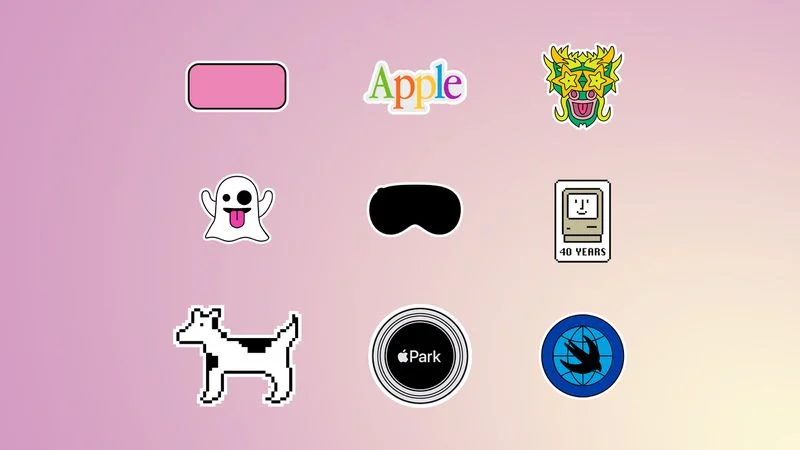
WWDC 2024 will focus on iOS 18, iPadOS 18, macOS 15, and more, with no hardware expected this year.
Developers can use the WWDC app to access all of what Apple has to offer. Since 2020, the bulk of the WWDC event has been online, with all developers able to view sessions and engage with Apple employees. A select number of developers have also been invited to Apple Park for a viewing event.
It is available on the iPhone, iPad, and Mac.
Source: Macrumors












