iOS 18 Enables You to Use Apple Pay With Chrome and More on Desktop
06/14/2024
1623
Apple this week previewed a new system that will allow iPhone users who update to iOS 18 to use Apple Pay in any desktop web browser, such as Chrome, Edge, Firefox, and others. The computer running the browser can even be a Windows PC.

Any website that implements the latest version of Apple Pay will support this new system. When a customer checks out with Apple Pay in a desktop browser other than Safari, a code will appear on the screen that can be scanned in the Camera app on an iPhone running iOS 18 or later, allowing them to complete the purchase on the iPhone.
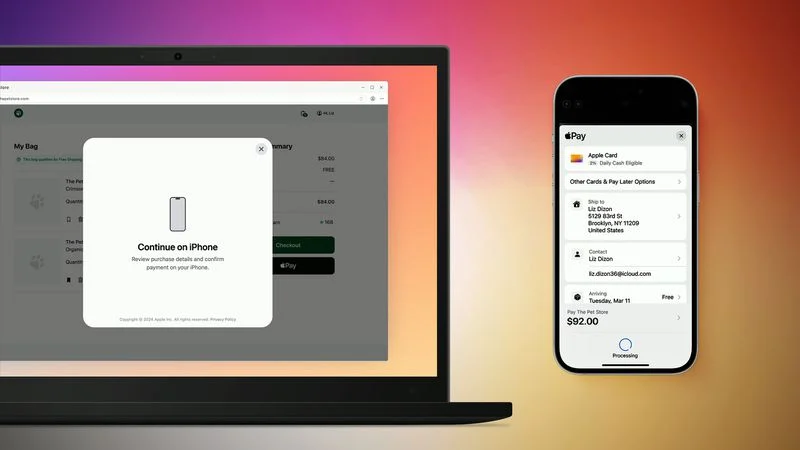
Apple provided more details about this system in a WWDC 2024 coding session released today. It will take time for website developers to adopt the latest Apple Pay SDK, so this feature will not be widely available on the web right away.
Apple Pay on the desktop web was previously limited to Safari on a Mac, so this is a much-awaited expansion of the feature to more browsers and devices.
iOS 18 is currently in beta, and it should be widely released in September.
Source: Macrumors












