iPhone Apps Can Integrate With Translate App on iOS 17.4 and Later
06/21/2024
1422
In a WWDC 2024 coding video last week, Apple highlighted a recently-introduced API that allows developers to offer built-in Translate app capabilities in their own apps on iOS 17.4, iPadOS 17.4, macOS Sonoma, and later.
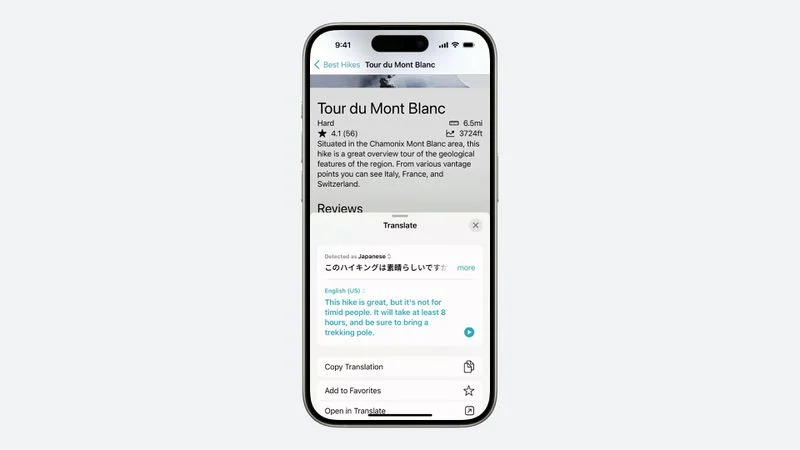
While the iPhone, iPad, and Mac already offer a system-level translation function for highlighted text, websites viewed in Safari, and more, the API provides a convenient solution for user-generated content like reviews. For example, if a user writes a review in Japanese, the text can be quickly translated to other languages.
iOS 18, iPadOS 18, and macOS Sequoia enhance the API by allowing translated text to appear in-line within an app, instead of in an overlaid Translate sheet.

Another language-related change on iOS 18 is bilingual keyboard support. For example, you can type in English and Korean on the same keyboard without having to manually switch languages, complete with word suggestions in each language.

iOS 18, iPadOS 18, and macOS Sequoia are currently in beta for developers. The software updates will be released later this year.
Source: Macrumors












