Apple Wasn't Interested in AI Partnership With Meta Due to Privacy Concerns
06/25/2024
1053
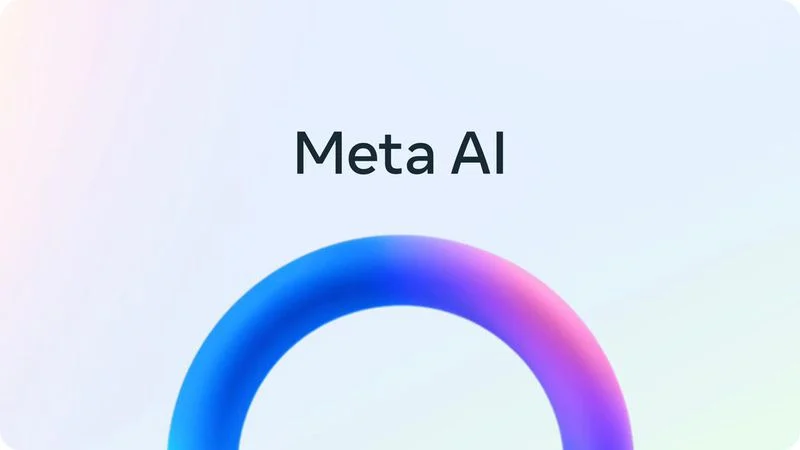
Apple turned down an AI partnership with Facebook parent company Meta due to privacy concerns, according to a report from Bloomberg. Meta and Apple had a brief discussion about a possible partnership in March, but the talks did not progress and Apple does not plan to integrate Meta's large language model (LLM) into iOS.
Over the weekend, The Wall Street Journal suggested that Apple and Meta were in active discussions about integrating Llama, Facebook's LLM, into iOS 18 as part of Apple Intelligence. The report suggested that the discussions were ongoing had not been finalized, but Bloomberg's follow-up indicates Apple never seriously considered a partnership.
Preliminary talks happened at the same time that Apple began discussions with OpenAI and Google parent company Alphabet, but Apple decided not to move on to a more formal discussion because "it doesn't see that company's privacy practices as stringent enough."
Apple did end up signing a deal with OpenAI, and ChatGPT will be integrated into iOS 18, iPadOS 18, and macOS Sequoia. Users can opt-in to ChatGPT, with Siri able to hand some requests off to the more sophisticated AI model. Apple is also working on a deal with Google to integrate Gemini into its operating systems, and it is holding discussions with AI company Anthropic.
At WWDC, Apple software engineering chief Craig Federighi said that Apple wants to provide users with a choice between different AI models, with the company planning to establish deals with multiple providers.
Source: Macrumors












