iOS 18 to Bring These 5 New Features to AirPods Pro
06/27/2024
1340
Apple's upcoming iOS 18 software update is packed with features for supported iPhones, but it also promises to make your AirPods Pro experience better with a handful of sophisticated new capabilities that draw from machine learning improvements and AI enhancements.

The following five AirPods Pro features are expected to arrive later this year, when iOS 18 is released to the general public in the fall.
Head Gestures

Apple is set to add new head gestures that allow users to control AirPods Pro handsfree and without saying a word. With the new gestures, you can nod your head up and down, or shake it left to right, in order to answer or decline a call. Siri Interactions will also allow users to answer or dismiss calls, interact with messages, manage notifications, and more — all without speaking.
Voice Isolation

Apple's iPhones include a calling feature that can make your voice clearer to the person you're speaking to when on a call, even when you're in a busy environment. Apple in iOS 18 is adding Voice Isolation to the AirPods Pro so that they also cut down on loud background sounds.
When you're on a call, the mics on AirPods Pro usually pick up a wide range of sounds in the environment, like wind around the caller. But with Voice Isolation, machine learning will distinguish these sounds, block out any ambient noise, and prioritize your voice so that it comes through clearly.
Personalized Spatial Audio for Gaming

Personalized Spatial Audio with dynamic head tracking will be available for gaming across AirPods (3rd generation), AirPods Pro, and AirPods Max — delivering the immersive audio customers have come to love when listening to music, or watching movies and shows.
Apple says that when using AirPods Pro, gamers will have the best wireless audio latency it has ever delivered for mobile gaming. AirPods Pro users will also enjoy improved voice quality, including 16-bit, 48kHz audio, when chatting with teammates and other players. Game developers will also be able to incorporate spatial audio into their games for a more immersive audio experience.
Granular Adaptive Audio Control
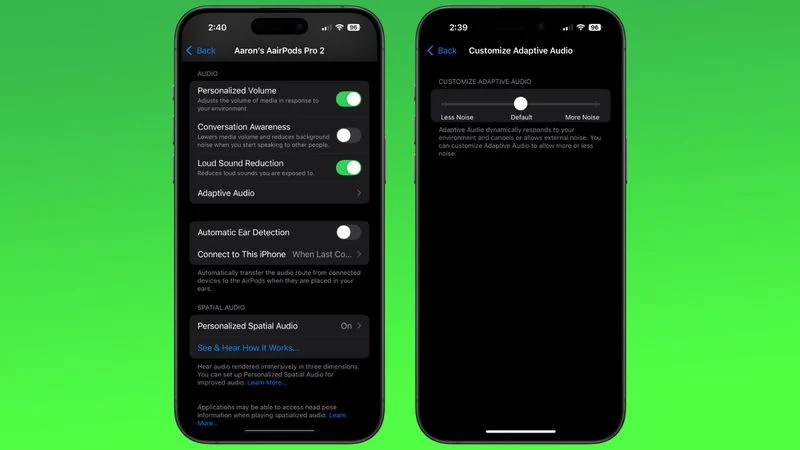
Apple's second-generation AirPods Pro have an Adaptive Audio feature called Adaptive Noise Control, which adjusts sound and active noise cancelation in response to changes in your environment.
Right now, Adaptive Audio is an all or nothing setting, but that's set to change in iOS 18. Apple has added a "Customize Adaptive Audio" menu that lets you adjust the setting to allow for more or less noise.
Hearing Aid Mode
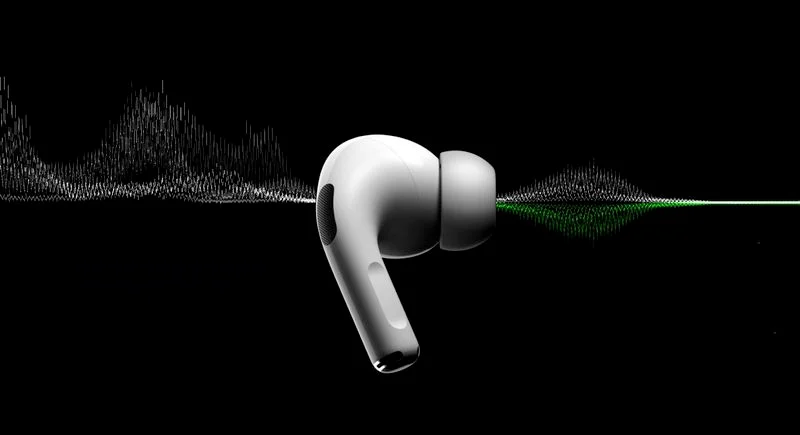
AirPods Pro will gain a new "hearing aid mode" with the release of iOS 18 later this year, according to a March report by Bloomberg's Mark Gurman. AirPods Pro already offer a Conversation Boost feature, which boosts the volume and clarity of people directly in front of the wearer, but so far Apple has not advertised the earbuds as a hearing aid device.
Source: Macrumors












