Watch Steve Jobs Describe the Future and AI a Year before the Mac
07/19/2024
1058
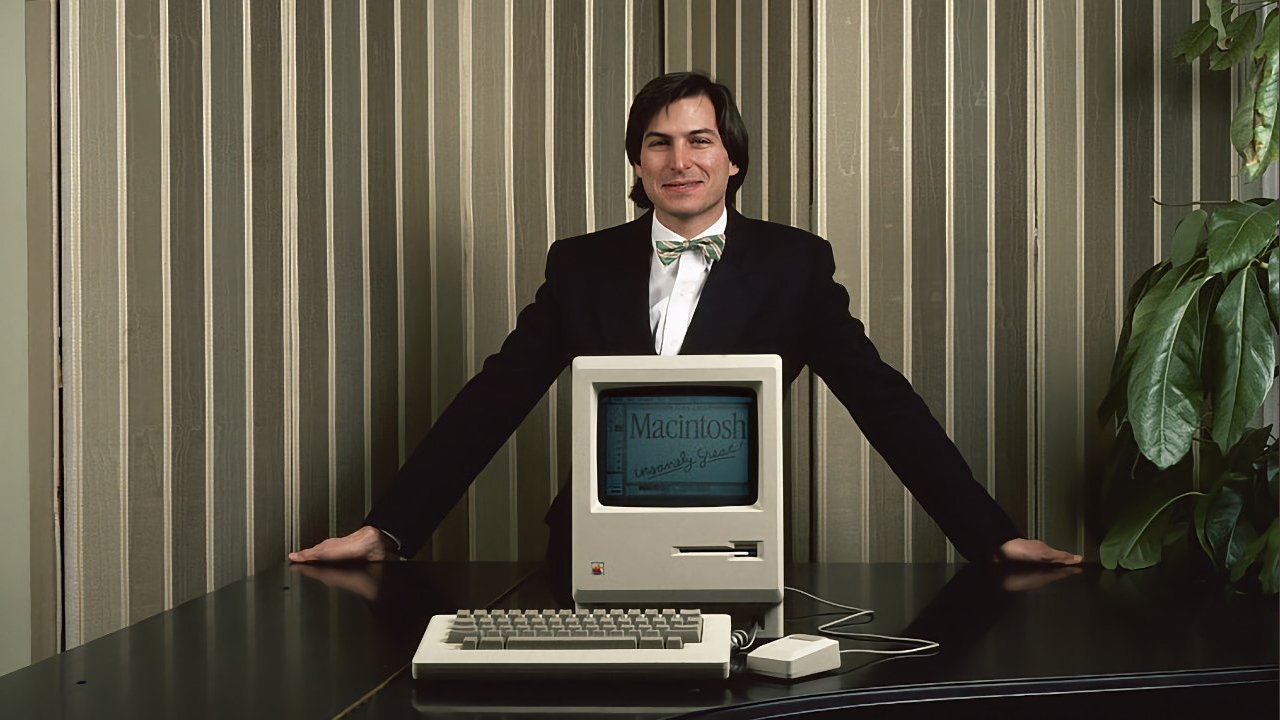
The Steve Jobs Archive has released a fascinating video of a 28-year-old Jobs explaining computers to a skeptical crowd in 1983.
The Steve Jobs Archive was launched in 2022 by Laurene Powell Jobs, Tim Cook, and Jony Ive. From that start, it has aimed to be "an authoritative home for Steve's story," and include video, audio, and text resources about Apple's co-founder.
It's now released "The Objects of Our Life," a very rare 55-minute video from 1983 that shows a young Steve Jobs making one of his first major speeches. As Jony Ive says in his introduction, this was from the early days of Apple, yet Jobs was predicting the future that he would go on to help create.
"I find it breathtaking how profound his understanding was of the dramatic changes that were about to happen as the computer became broadly accessible," writes Ive. "Of course, beyond just being prophetic, he was fundamental in defining products that would change our culture and our lives forever."
Alongside Ive's introduction, this Steve Jobs Archive feature contains much more from this talk at the 1983 International Design Conference in Aspen. There's the 55-minute main video, plus more than 2,000 words of background — and an even rarer series of clips from Jobs demonstrating the Lisa the night before his talk where he mentions artificial intelligence decades before Apple Intelligence came to be.
Source: AppleInsider












