Here’s How Apple is Celebrating the 2024 Olympics in Maps, TV, and More
07/22/2024
1199
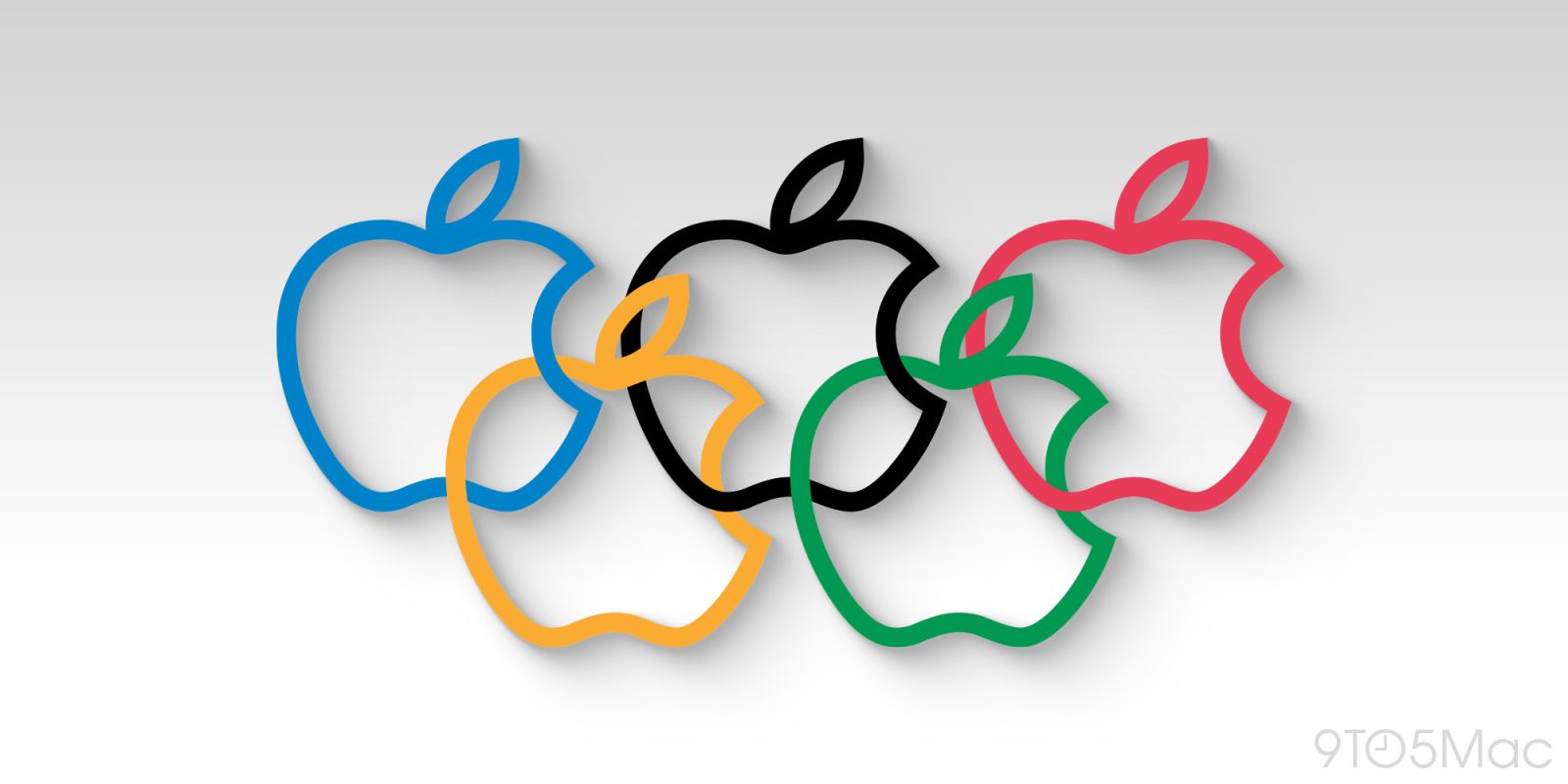
Ahead of the Paris 2024 Olympics kicking off next week, Apple is rolling out a slew of ways users can enhance their viewing experience – both in person and online. There are new features coming to Apple Maps, collections in the Apple TV and Apple Podcasts apps, and more.
In Apple Maps, all permanent venues are now represented with colorful, hand-built 3D landmarks. This includes the Parc de Princes and Centre Aquatique Olympique, as well as iconic sites like Gare de l’Est, Pont d’Iéna, and Place de la Madeleine. Apple Maps will also now show details on pop-up locations, including temporary venues and shop, plus there’s new iconography to represent important locations for Olympic attendees.

In addition to the Apple Maps improvements, the App Store is also celebrating the Paris 2024 Olympics. Apple is promoting the official Paris 2024 Olympics app for the Olympic and Paralympic Games. The App Store will also showcase popular events and apps throughout the Olympics.
In the Apple TV app, viewers will find the NBC Olympics Hub in the Apple TV app, powered by the Peacock and NBC Sports apps. Coverage will also be accessible with the Sports tab in the TV app, as well as via the Apple Sports app.
Finally, Apple says there will be special Olympics-focused collections in Apple News, Apple Podcasts, and Apple Music.
The Paris 2024 Olympics kick off next Friday, July 26 and run through August 11.
Source: 9to5mac












