Kuo: iPhone SE 4 and Ultra-Thin iPhone 17 to Use Apple's Own 5G Chip
07/25/2024
1163
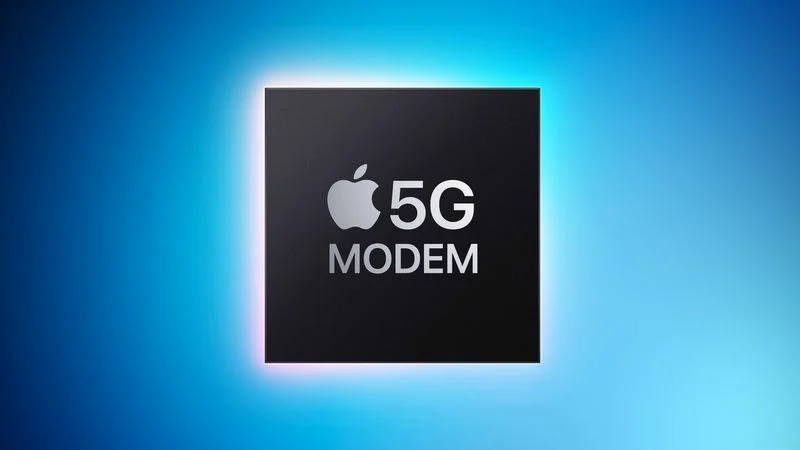
Apple is rumored to have been working on its own 5G modem for iPhones since 2018, but the project has reportedly faced numerous challenges and delays. At last, however, the project may be finally getting closer to completion.
In a short article posted on social media platform X today, well-known Apple supply chain analyst Ming-Chi Kuo said two iPhone models with an Apple-designed 5G modem will be released in 2025, including a fourth-generation iPhone SE in the first quarter of the year and an all-new, ultra-thin iPhone 17 model in the third quarter.
All existing iPhones that are currently sold by Apple are equipped with Qualcomm modems for cellular connectivity. Earlier this year, Apple extended its 5G modem supply agreement with Qualcomm for iPhone launches through 2026, so Apple's transition to its own in-house 5G chips will likely be gradual over multiple years.
Apple acquired the majority of Intel's smartphone modem business in 2019, as part of its efforts to design its own 5G chip. It is unclear if Apple's chip would have any consumer benefits over Qualcomm's modems, but it would reduce Apple's reliance on Qualcomm. In 2017, Apple sued Qualcomm over alleged anticompetitive practices and $1 billion in unpaid royalty rebates. The two companies settled the lawsuit in 2019.
Source: Macrumors












