Tim Cook Says Apple Is Spending More to Get Apple Intelligence Ready for Launch This Fall
08/02/2024
1844
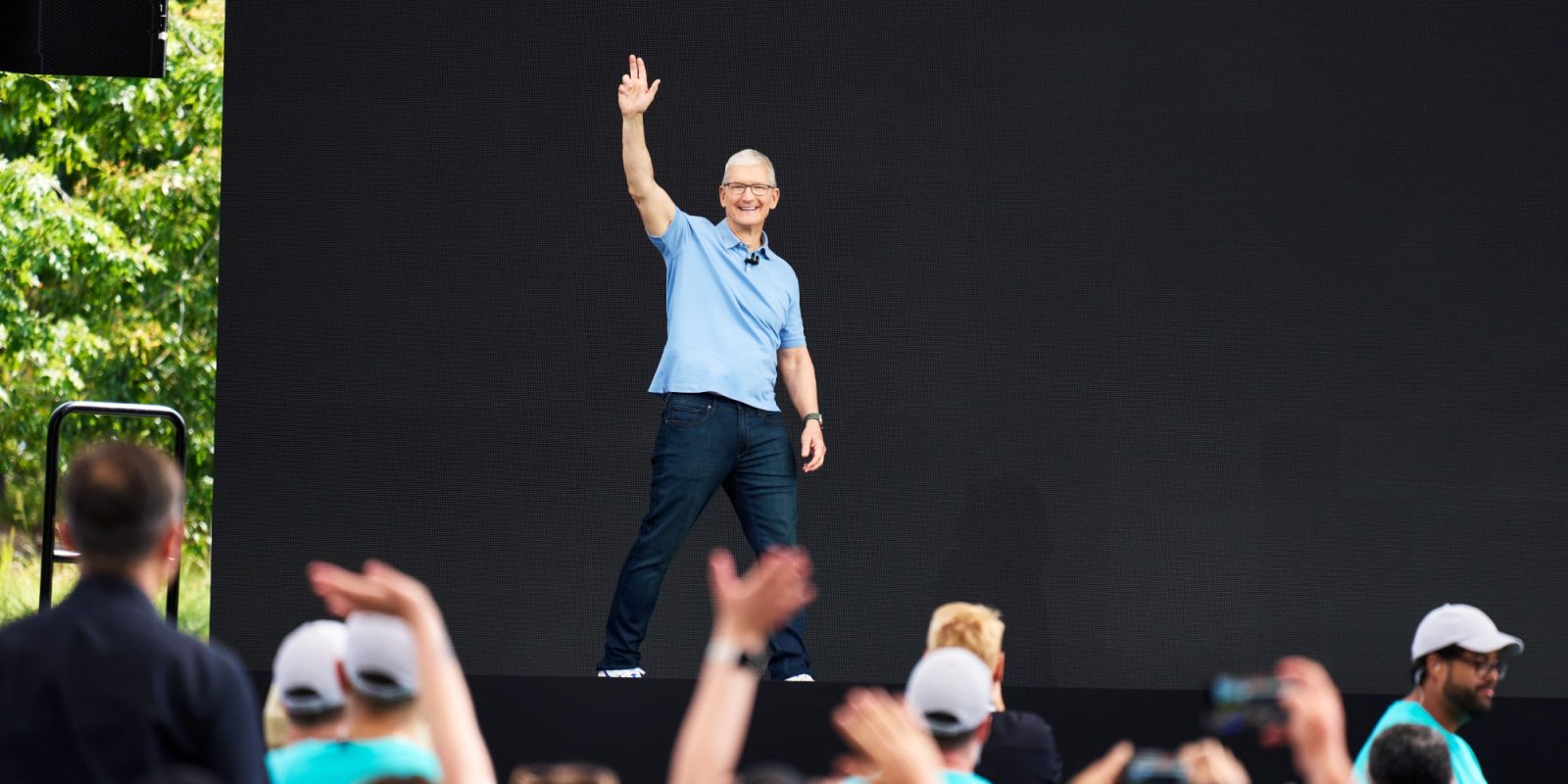
Apple on Thursday announced the results of its third fiscal quarter of 2024, with $85.78 billion in revenue from April to June. The company’s sales grew by 5%, and it seems that its executives have high expectations for the future. That’s because Apple CEO Tim Cook said that Apple is spending more to get Apple Intelligence ready for launch this fall.
Apple putting more money into developing Apple Intelligence features
In an interview with CNBC, Cook spoke about the company’s efforts in the AI segment. In June, Apple gave a preview of the Apple Intelligence features, which will be available this fall for iPhone, iPad and Mac users in the US. Although the CEO can’t say for sure that AI will have a positive impact on sales, he seems quite optimistic about it.
According to Cook, Apple has been putting more money and reallocating more resources into developing Apple Intelligence.
“What we’ve done is we’ve redeployed a lot of people on to AI that were working on other things,” Cook said. “From a data center point of view, as you know, we have a hybrid approach. So we both have our own and we partner with people. And so that capex would be in the partners’ financials, and we would be paying expense.”
“Certainly embedded in our results this quarter is an increase year over year in the amount we’re spending for AI and Apple intelligence,” Cook continued.

Although the Apple Intelligence features will be available for free with the iOS 18 and macOS 15 updates, they require the latest Apple devices – such as M1 or later iPads and Macs or the iPhone 15 Pro. Of course, the new iPhone 16 models to be released this fall will also be compatible with Apple Intelligence, which should motivate more people to buy new phones.
Source: 9to5mac












