Here’s Apple’s Most Popular Service in 2024
08/22/2024
936

As iPhone sales slow down, Apple’s services become more important to grow the company’s revenue. Looking into which of the company’s offerings are most popular, CIRP has published a report revealing what services Apple customers use.
Apple shared back in 2023 that it surpassed 1 billion paid subscriptions with over 2 billion active customer devices. But what exactly are those subscriptions?
CIRP has looked into this in the past and is out with a fresh report today showing how Apple’s services demand has changed.
For 2024, paid iCloud upgrades are the most popular service with 64% of Apple users having that service. That’s up from 60% in 2022.
Apple Music is in second place with 42% of Apple users subscribed – up from 36% in 2022.
Apple Podcast, AppleCare, and Apple TV(+?) came in close behind with 37, 35, and 32% adoption.
For its fiscal Q3 performance, Apple reported an impressive $24.21 billion in services revenue which was up 14% YoY.
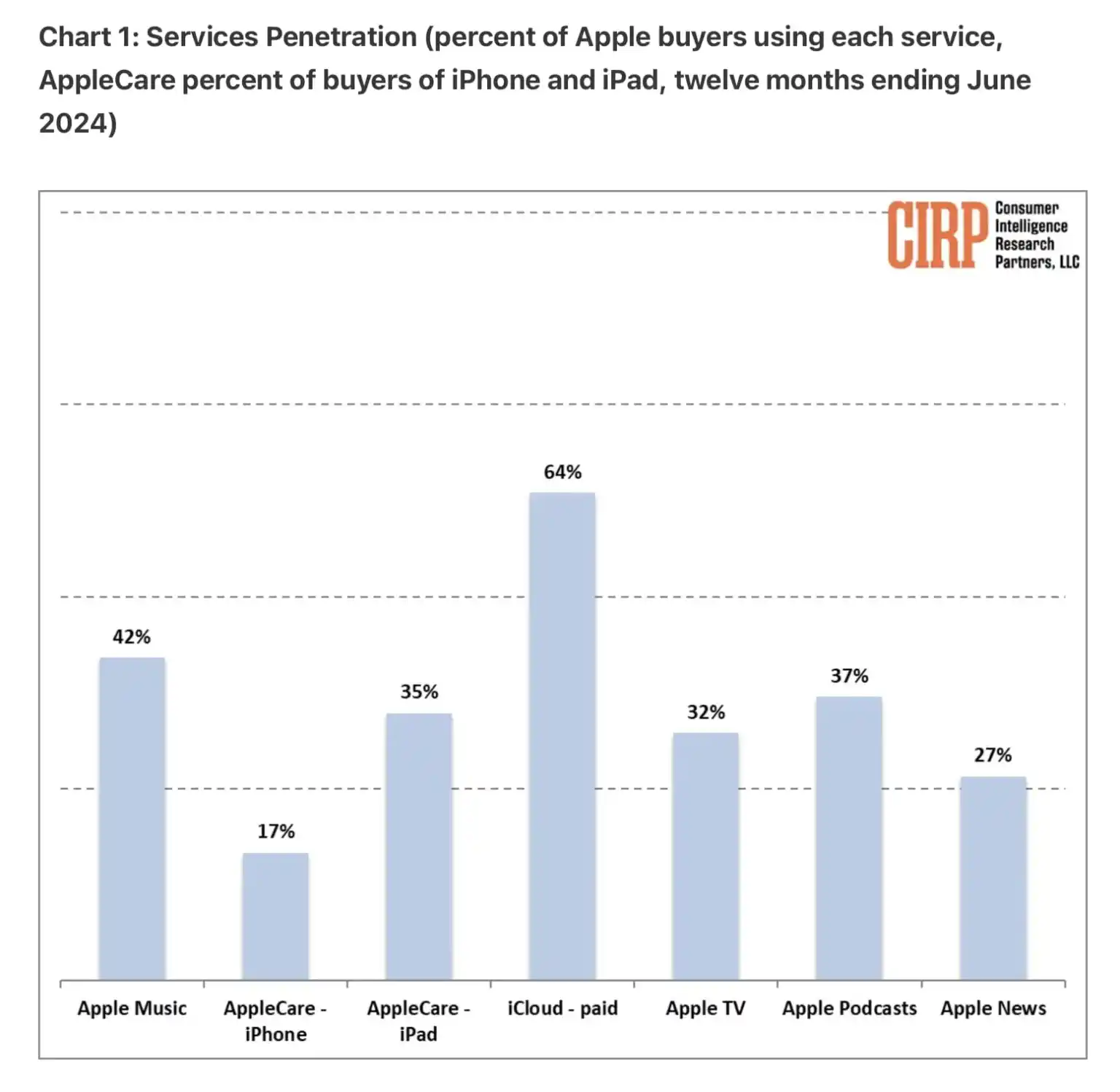
Even as our iPhones and iPads have become more powerful, Apple’s never increased the free 5 GB tier of iCloud storage. That means almost anyone who wants to store backups or other data with the service needs to upgrade to a paid account.
Source: 9to5mac












