iPhone 16 Models See Faster 5G Downloads with New Snapdragon X75 Modem
09/14/2024
1391
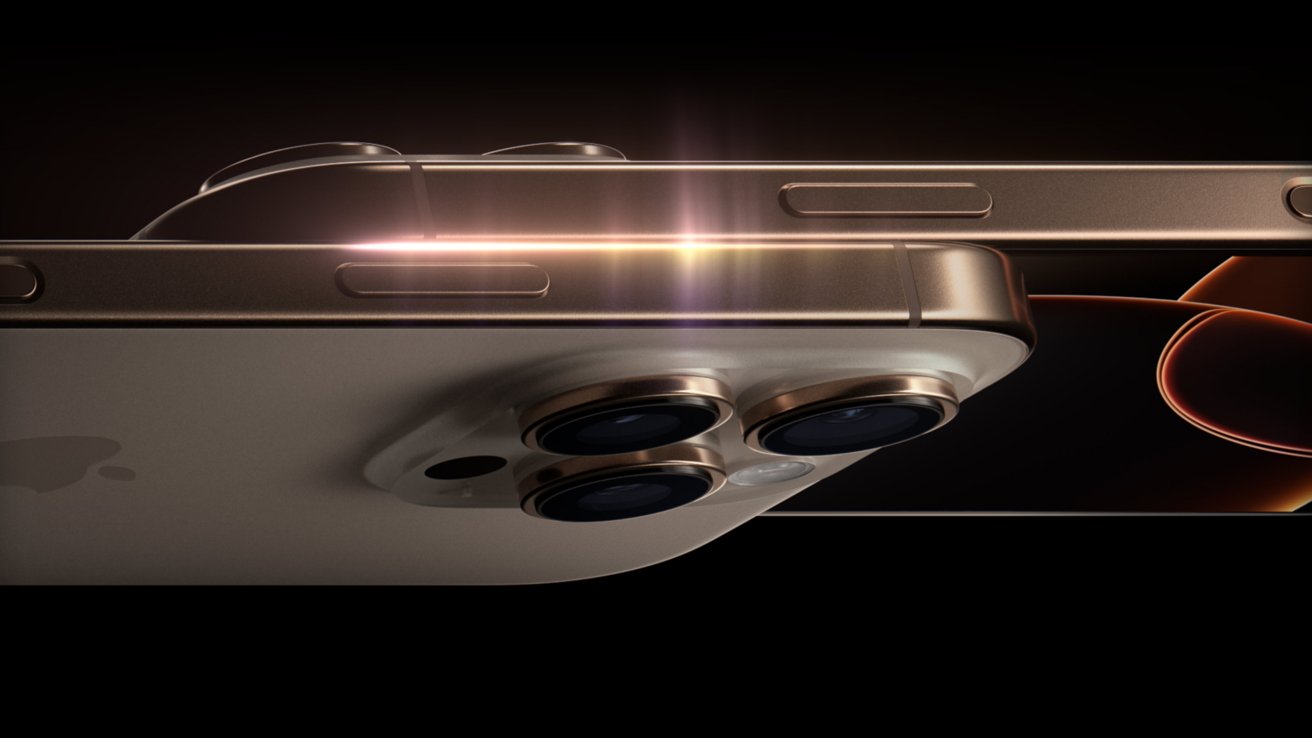
Apple still relies on Qualcomm for its modems, and the Snapdragon X75 proves to offer up to 26% faster 5G downloads in iPhone 16 Pro and iPhone 16 Pro Max.
Rumors still suggest Apple could cut ties with Qualcomm in 2025 and switch to an in-house modem, but that didn't happen with iPhone 16. The latest models use the Snapdragon X75 modem, which improves upload and download speeds across the new iPhone lineup.
According to data collected by the SpeedSmart app, the iPhone 16 Pro and iPhone 16 Pro Max rated up to 26% faster than the iPhone 15 Pro and iPhone 15 Pro Max. The new modem brings 5G Advanced support, lower power consumption, and enhanced 5G carrier aggregation for faster upload speeds.
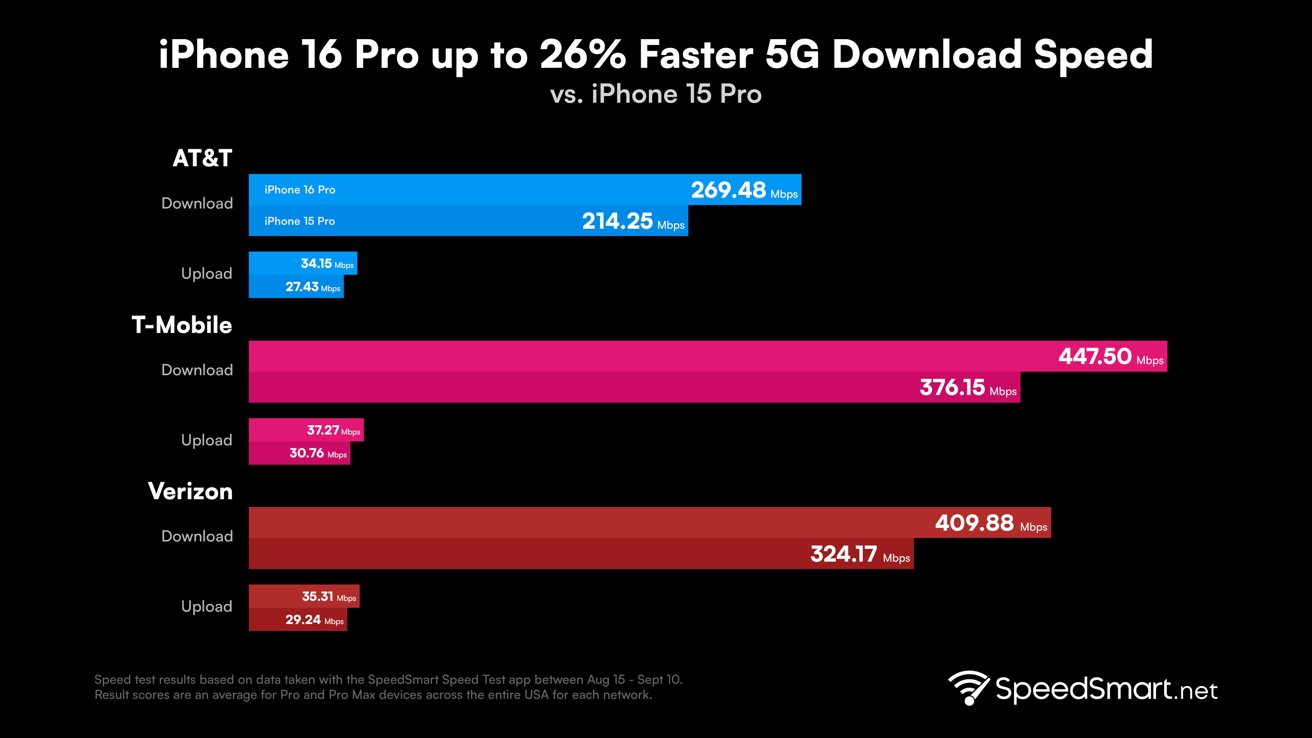
The data shows that T-Mobile and Verizon have an average download speed of over 400 Mbps. Expansion of the mmWave 5G band across the US will have even greater impact on user download and upload speeds.
Upload speeds also showed improvements by about 22% for AT&T, Verizon, and T-Mobile. The average upload speed hit over 30 Mbps average.
Interested customers can pre-order an iPhone 16 starting Friday, September 13. Initial shipments and in-store availability start on September 20.
Source: Appleinsider












