Apple Not Investing in OpenAI after All, New Report Says
09/28/2024
1118
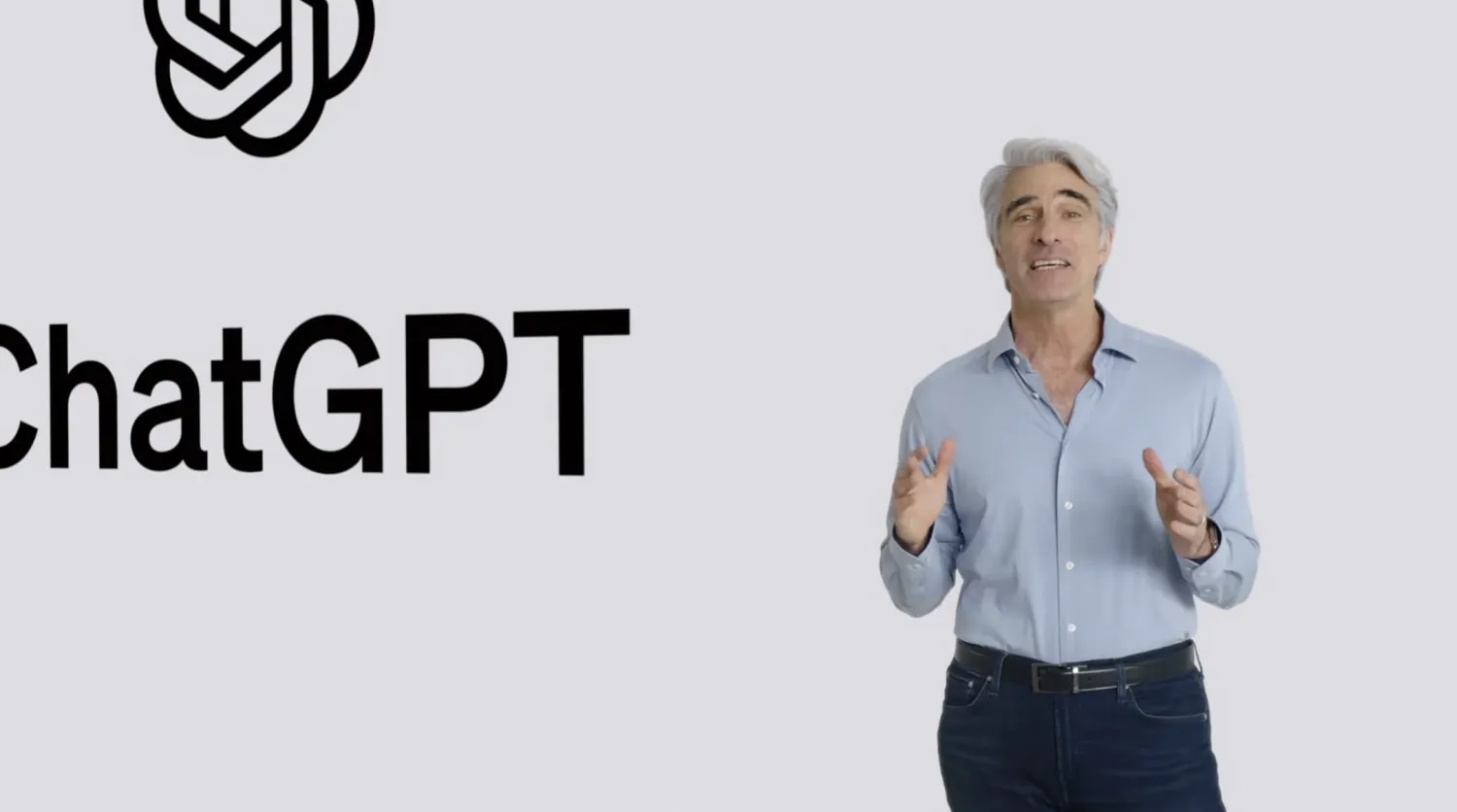
Apple is no longer planning to invest in OpenAI, according to a new report from The Wall Street Journal. This comes as OpenAI plans to close a $6.5 billion funding round next week, with investments possible from both Microsoft and Nvidia.
Today’s report says:
- Apple is no longer in talks to participate in an OpenAI funding round expected to raise as much as $6.5 billion, an 11th hour end to what would have been a rare investment by the iPhone maker in another major Silicon Valley company.
- Apple recently fell out of the talks to join the round, which is slated to close next week, according to a knowledgeable person.
Apple was first reported to be discussing an OpenAI investment last month. It was never clear, however, how much Apple might’ve invested in the company.
Microsoft, of course, is already a major investor in OpenAI and owns a 49% share of its profits. Today’s report suggests Microsoft is set to expand its OpenAI investment with another $1 billion through this latest round.
The news of Apple’s decision to pass on investing in OpenAI comes amid more leadership and structural changes at the company. Former Apple design chief Jony Ive also recently confirmed that he is working with OpenAI to design an AI hardware product.
Apple and OpenAI are teaming up to integrate ChatGPT into iOS 18 later this year. Through this partnership, ChatGPT will handle world knowledge requests in combination with Siri. Bloomberg has reported that Apple is not paying OpenAI as part of this partnership, nor is OpenAI paying Apple. Instead, Apple reportedly believes that the exposure the iOS 18 integration is giving OpenAI is “of equal or greater value” than cash.
Source: 9to5mac












