Latest iOS 18.1 Beta Adds Sleep Apnea Alerts and Breathing Disturbance Readings
10/08/2024
1400
With the sixth beta of iOS 18.1 and the fourth beta of watchOS 11.1, Apple has finally added support for sleep apnea on iPhones that have been running the iOS 18.1 beta since before the Apple Watch Series 10 launched.
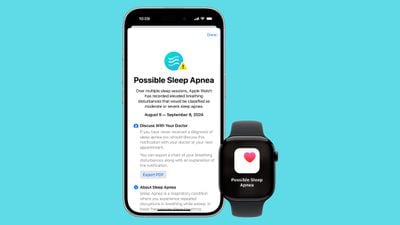
Sleep apnea alerts were introduced with iOS 18 and watchOS 11 on the Apple Watch Series 10, Apple Watch Series 9, and Apple Watch Ultra 2, but those running iOS 18.1 and watchOS 11.1 never got the iOS 18 and watchOS 11 updates that added the feature, which means it has been missing for many beta testers until now.
If you've been running the iOS 18.1 and watchOS 11.1 betas and haven't been able to use the sleep apnea alert feature, it will be available after updating. Note that this is only relevant to people who did not previously have sleep apnea available in the beta.
After updating, you will need to set up sleep apnea notifications, which can be done in the Health app. You will need to answer questions about your age and whether you've previously been diagnosed with sleep apnea in order to turn the feature on.
Before you receive a sleep apnea notification if you have the feature, the Apple Watch will need to collect 10 days of Breathing Disturbance data.
Source: Macrumors












