Apple Removes Independent Media App from Russian App Store
10/21/2024
859
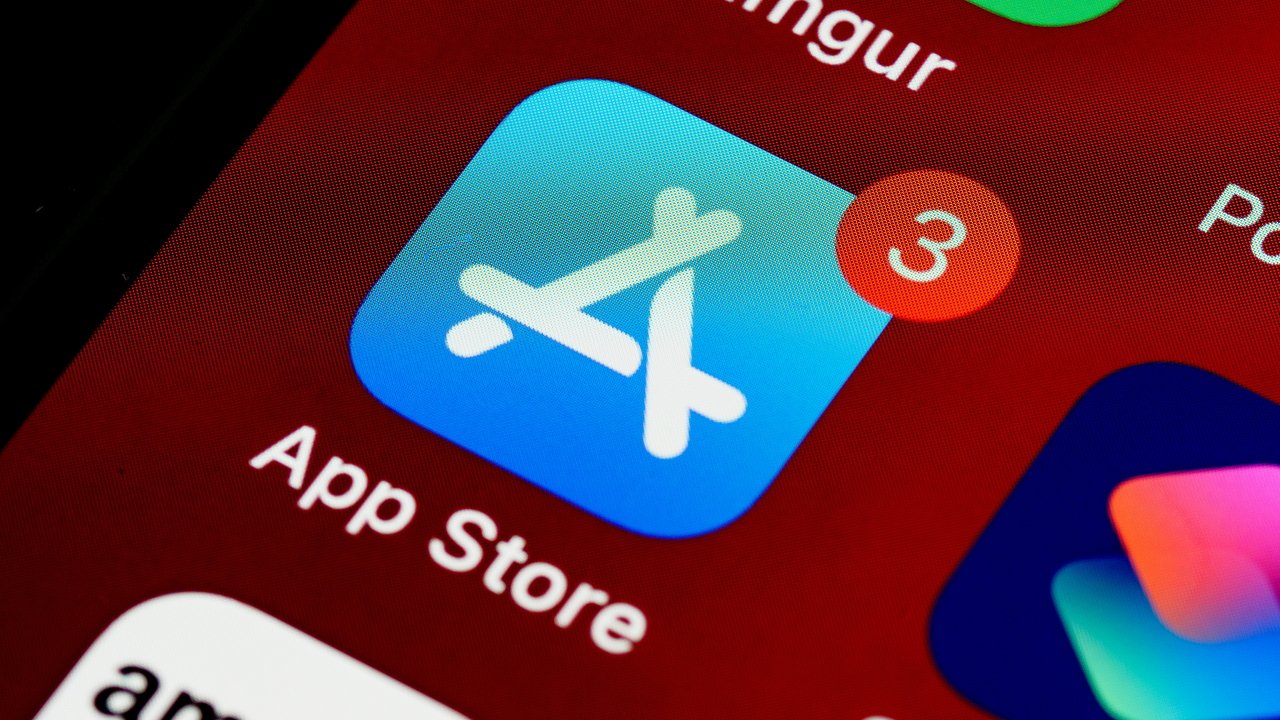
Apple has removed the Current Time app from the Russian version of its App Store, telling its developer that local authorities say it contains "undesirable" content.
Current Time is an independent Russian-language media service and website run by Radio Free Europe and Radio Liberty (RFE/RL). It was removed at the insistence of Roskomnadzor, the Russian media regulatory agency. According to RFE/RL, Apple informed the developer that the agency says the app contained illegal content, as well as materials from an "undesirable" organization.
RFE/RL runs independently, and is funded by a grant from the US Agency for Global Media. The US agency sets up broadcasting via radio and television aimed at countries that restrict independent media reporting, including some 23 countries.
The removal of the app follows how Current Time over-the-air broadcasts were suspended in Russia after the government there leveraged its Federal Tax Service to threaten to bankrupt the organization. Consequently, the broadcasts were then only available via the app that has now been removed.
Russia's efforts to supress independent media have increased since it invaded Ukraine in 2022. Apple has responded to criticism of the removals by saying it has to operate within the laws of the countries it serves.
Source: AppleInsider












