You Won't Get These Apple Intelligence Features Until 2025
10/25/2024
947
Apple plans to introduce the first Apple Intelligence features in iOS 18.1, debuting Writing Tools, notification summaries, smart replies, and more. iOS 18.1 will be followed by iOS 18.2, which Apple started testing this week.
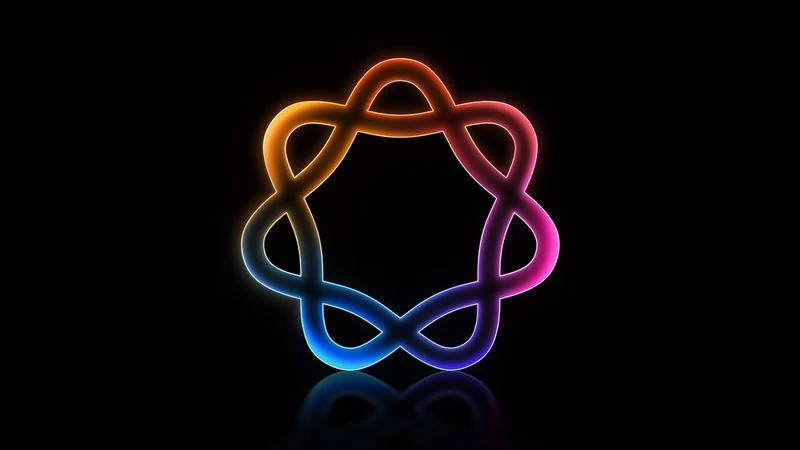
iOS 18.2 has Genmoji, Image Playground, and Siri ChatGPT integration, but there are still some Apple Intelligence features that won't be introduced until even later.
More Siri Features
Apple plans to make major updates to Siri, and has outlined new functionality that will make Siri much more helpful. Siri will be able to learn more about you through your communications and actions on your iPhone, but this personal context won't be coming until a later update.
Personal context will incorporate texts, emails, notes, and more, so you'll be able to ask Siri for things like a flight number buried in an email, or a recipe that a friend once texted you.
Siri will also be able to do more in apps, both first and third-party, with in-app actions. Siri will be able to do things like edit a photo for you and then send it to someone in the Messages app, or pull a PDF from an email and save it to the Files app.
Siri will also be able to get information and take action in third-party apps, doing things like getting a weather readout from Carrot Weather or scheduling an event in Fantastical.
New Siri capabilities will either come in iOS 18.3 or iOS 18.4 in 2025.
Genmoji on macOS
macOS Sequoia 15.2 includes support for Image Playground, but it does not have Genmoji integration as of yet. You can create Genmoji with iOS 18.2 and iPadOS 18.2, but there is no Mac feature for making custom emoji characters.
Memory Movies on macOS
The Memory Movie feature that lets you create slideshows from your photos using text descriptions is limited to the iPhone and iPad in iOS/iPadOS 18.1 and later. It will come to macOS Sequoia in the future.
Priority Notifications
Apple is working on a feature that will show you your most important notifications first. Priority Notifications will show up at the top of your notification stack.
More Languages
Apple plans to add support for more languages in 2025, including Chinese, English (India), English (Singapore), French, German, Italian, Japanese, Korean, Portuguese, Spanish, Vietnamese, and more.
Apple Intelligence Release Timing
Writing Tools, the new Siri design, Type to Siri, notification summaries, smart replies, Clean Up in Photos, and several other features are available in iOS 18.1, which will be released on Monday, October 28.
Image Playground, Genmoji, Siri ChatGPT integration, and other features will be released in iOS 18.2, which will likely launch in December. iOS 18.2 will be the last iOS update of 2024.
All other Apple Intelligence features are expected in iOS 18.3 and iOS 18.4, which will be released in 2025. iOS 18.3 could come as soon as late January, while iOS 18.4 will likely be a March update.
Source: Macrumors












