Apple Has Been Working on Vision Pro Since at Least 2008
11/28/2024
1384

Apple is noted for taking its time when it comes to entering new product categories, but a 2008 patent shows that the company had been working on Vision Pro for at least 15 years before it finally launched.
Both the patent drawing and the description of the device are remarkably consistent with the product that finally launched in 2024 …
Macworld contributor Dan Moren was reminded of a 2008 piece covering the patent.
- At the beginning of my career writing about Apple (almost two decades ago, yikes) I wrote for Macworld’s now-defunct MacUser blog. My colleague Jason Snell recently shared with me an Internet Archive link for the site and as I scrolled down memory lane, I came across a surprising story about an Apple patent, accompanied with a familiar-looking image.
The patent drawing looks amazingly close to the final product.
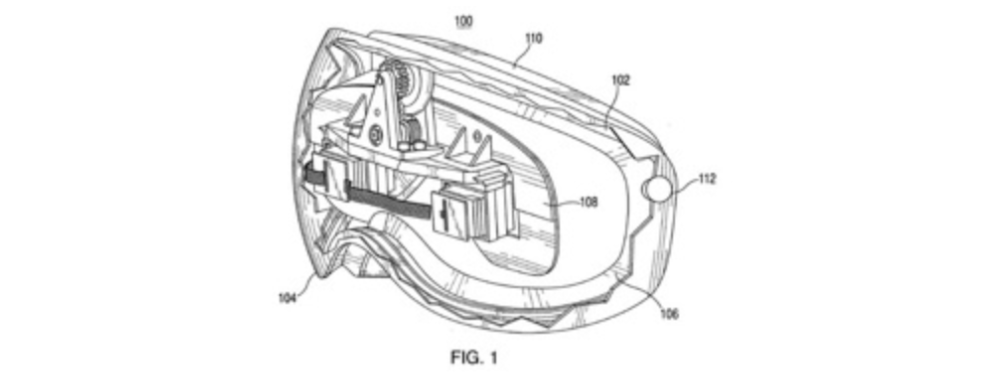
The description likewise:
- A recently uncovered patent, filed by Apple in February, reveals that they may be working on a wearable display that can simulate the experience of being in a virtual environment with the help of intelligent sensors. Apparently, these sensors will be able to detect movements of the head and even the eye, adapting the video accordingly to make the wearer feel like he’s actually in a real environment.
As Moren notes, the display technology needed to turn the idea into reality didn’t even exist then, but Apple still had a clear, uh, vision of what it wanted to achieve – and was prepared to keep developing it until it finally was feasible, albeit at a very high price.
The big question now is how much longer it will take for the company to be able to offer a more affordable Apple Vision product without making too many compromises along the way. The most recent reporting suggests Apple has put this project on the back-burner for now as it focuses on a 2nd-gen Pro device likely to be powered by an M5 chip.
Source: 9to5mac












