iPhone 16 Pro Lineup Gets Layered Voice Memos Feature in iOS 18.2
12/12/2024
1386
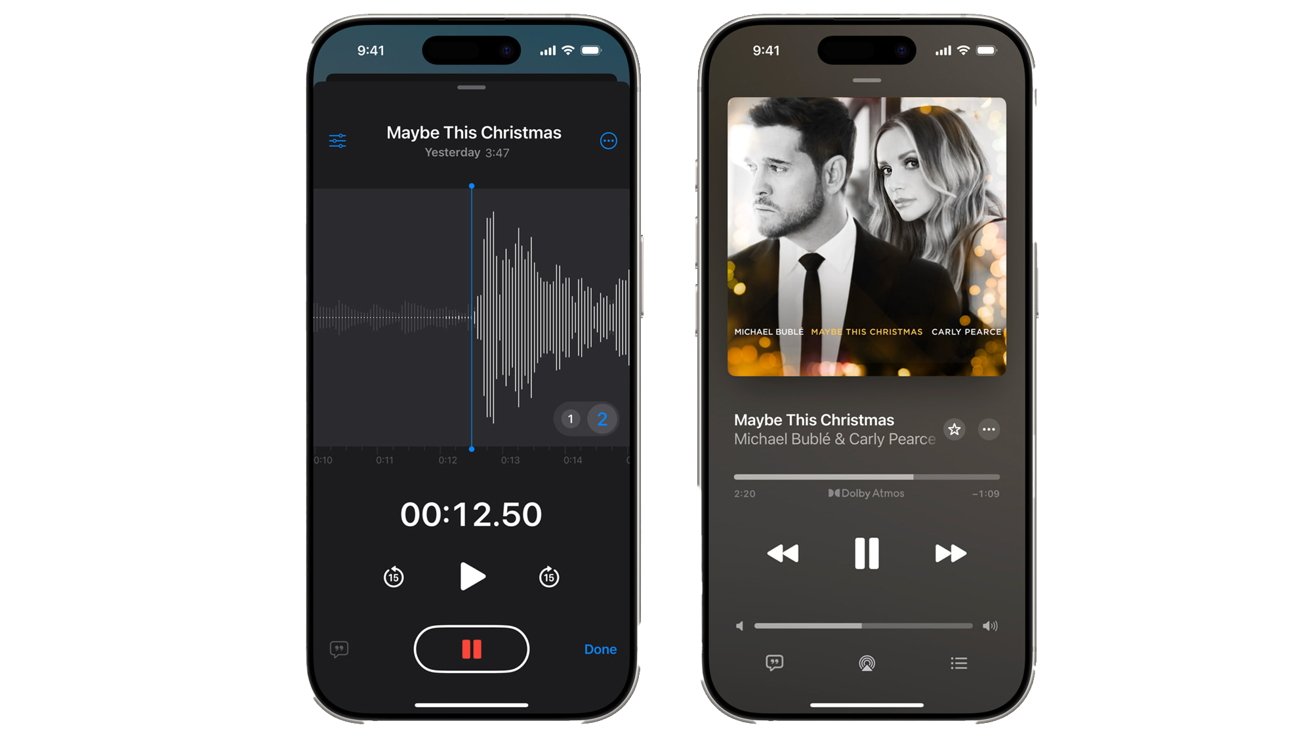
Musicians can now easily create dual-layer tracks in Voice Memos and export the recording to Logic Pro later.
On Wednesday, Apple released iOS 18.2, a new update that brings even more features to the iPhone. While the features are numerous, Apple has chosen to highlight one specific new one in a video.
Apple has teamed up with Michael Buble, Carly Pearce, and Greg Wells to showcase the new layered Voice Memos feature used to record the vocal tracks for their new song "Maybe This Christmas." In the behind-the-scenes video, the artists share their inspiration and how they utilized the iPhone 16 Pro and Voice Memos app to make their song a reality.
Layered Voice Memos allows iPhone 16 Pro and iPhone 16 Pro Max users the ability to record a vocal track on top of an existing instrumental track, all without the use of headphones. Users can hit record and sing over the instrumentals, and iPhone will create two individual tracks — one instrumental, and one vocal.
Later, users can import the layered track into production apps such as Logic Pro.
In Logic Pro, artists and producers can also conveniently send an instrumental music mix as a compressed audio file directly to Voice Memos. This allows for greater freedom to record vocal tracks whenever inspiration strikes.
The feature is currently exclusive to the iPhone 16 Pro lineup, and requires users to run iOS 18.2. To import Layered Recordings, users will need Logic Pro for Mac 11.1 with macOS Sequoia 15.2, or Logic Pro for iPad 2.1 with iPadOS 18.2.
Source: AppleInsider












