Apple Watch Users in Brazil Can Now Enable Sleep Apnea Detection
12/18/2024
959
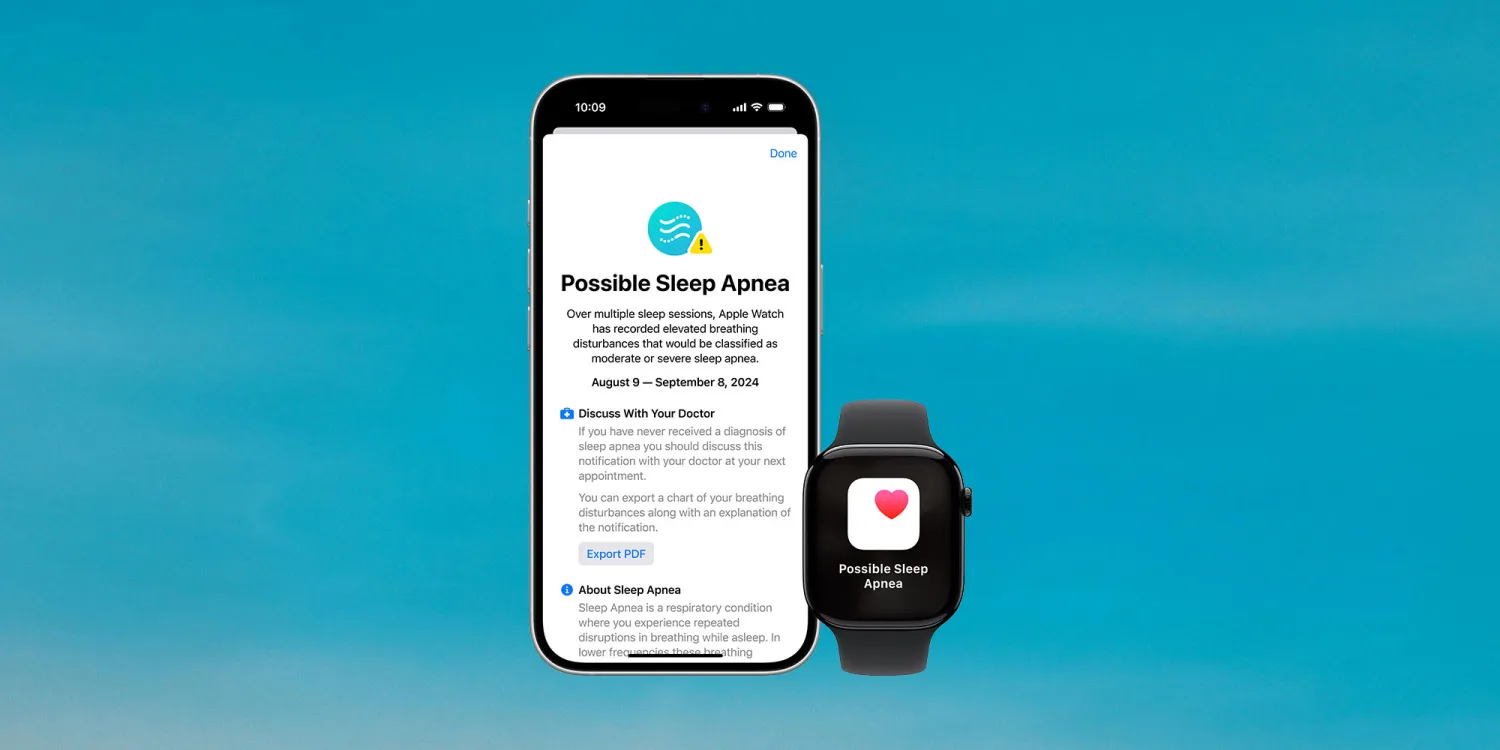
With the launch of watchOS 11 in September, Apple announced that the latest Apple Watch models would get a new feature capable of detecting possible sleep apnea. The feature was launched in more than 150 countries, and now Brazil is joining that list
Apple Watch sleep apnea detection now available in Brazil
As confirmed by Apple on Tuesday, sleep apnea detection is now available for Apple Watch users in Brazil. The feature has been approved by ANVISA, Brazil’s health regulator. Health-related features must be approved by regulators from each country.
“As of today, a new Apple Watch feature that helps identify signs of moderate to severe sleep apnea arrives in Brazil. In order to enable it to offer the sleep apnea notification feature, Apple obtained a license for medical equipment from the National Health Surveillance Agency,” the company told the press.
Sleep apnea detection was introduced with watchOS 11 for Apple Watch Series 9, Apple Watch Series 10, and Apple Watch Ultra 2. The feature uses the Apple Watch accelerometer to detect potential breathing disturbances during sleep. Here’s how Apple describes it:
- Sleep is an important area of health as it impacts a person’s overall physical and mental wellbeing. Sleep apnea is a prevalent disorder in which breathing momentarily stops during sleep, preventing the body from getting enough oxygen. The condition is estimated to impact more than 1 billion people worldwide, and in most cases, goes undiagnosed. If left untreated, it can have important health consequences over time, including increased risk of hypertension, type 2 diabetes, and cardiac issues.
- Breathing Disturbances is an innovative new Apple Watch metric that uses the accelerometer to detect small movements at the wrist associated with interruptions to normal respiratory patterns during sleep. Every 30 days, Apple Watch will analyze breathing disturbance data and notify users if it shows consistent signs of moderate to severe sleep apnea so they can speak to their doctor about next steps, including potential diagnosis and treatment.
Make sure that both your iPhone and Apple Watch are running iOS 18 and watchOS 11 to enable sleep apnea notifications. In addition to Brazil, the feature is also available in the U.S., Canada, Japan, South Africa, the U.K., the European Union, and many other regions. You can find the full list of supported countries and regions on the Apple website.
Source: 9to5mac












