iOS 18.2.1 Now Available for iPhone Users
01/08/2025
2490
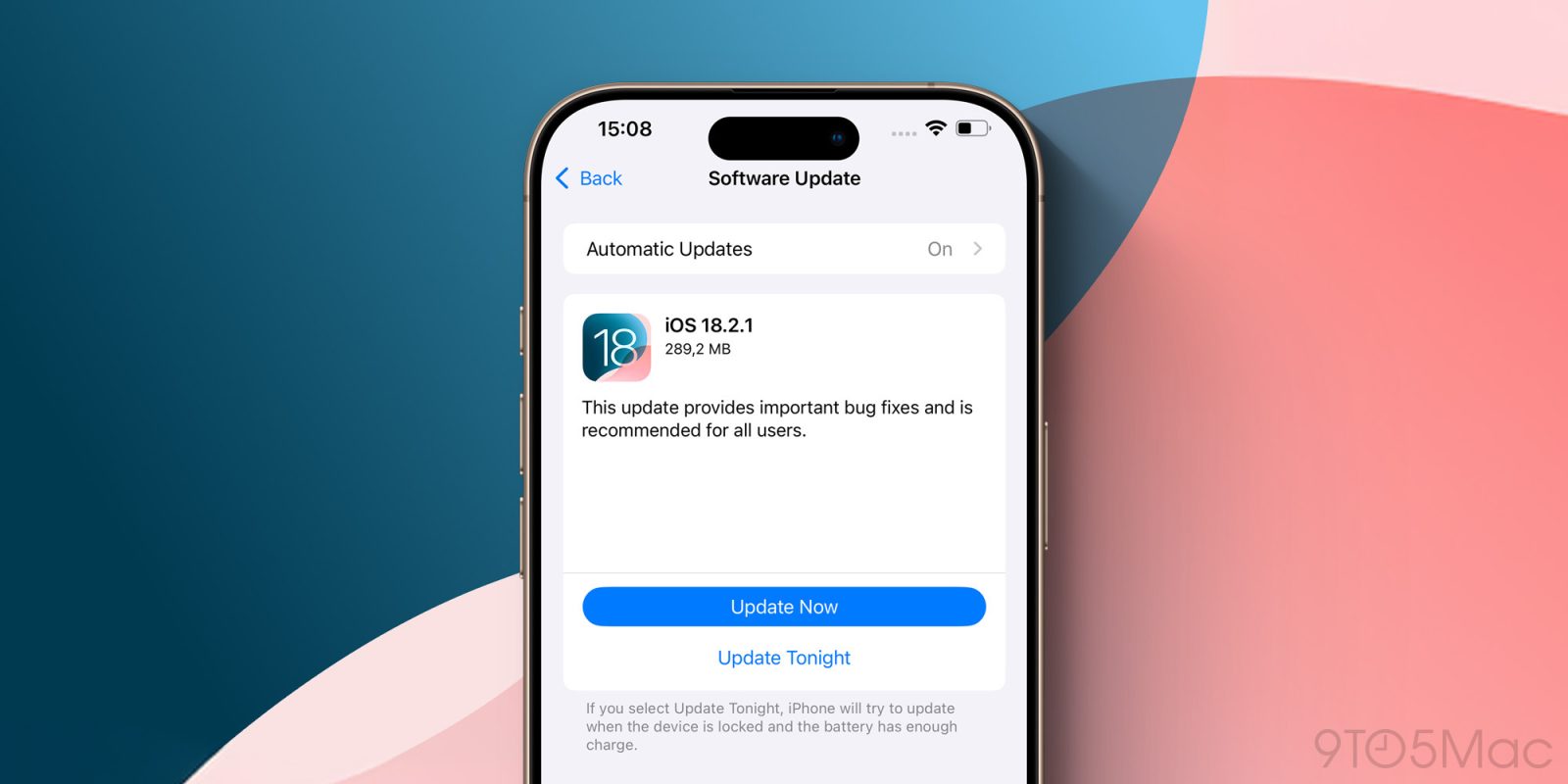
Apple has released iOS 18.2.1 for iPhone users today. The update comes just under a month after iOS 18.2 was released with new Apple Intelligence features, the redesigned Mail app, and more.
iOS 18.2.1 details
iOS 18.2.1 can be downloaded by going to the Settings app, choosing General, then tapping Software Update. The new release comes with the build number 2A3798. Apple has also released iPadOS 18.2.1 for iPad users. No updates are available for the Apple Watch, Mac, Apple TV, Vision Pro, or HomePod.
Apple’s release notes are short and sweet: “This update provides important bug fixes and is recommended for all users.”
There’s no word on what exactly Apple has addressed with the iOS 18.2.1 release for iPhone users. The release notes, however, make it clear that we shouldn’t expect any major new features.
Meanwhile, Apple continues to beta test iOS 18.3. The company released the first beta in December and we expect a new beta as soon as this week, with a release to everyone at the end of the month.
Source: 9to5mac












