iOS 18.3 Hints at New ‘Invites’ App From Apple to Create and Manage Events
01/09/2025
1089
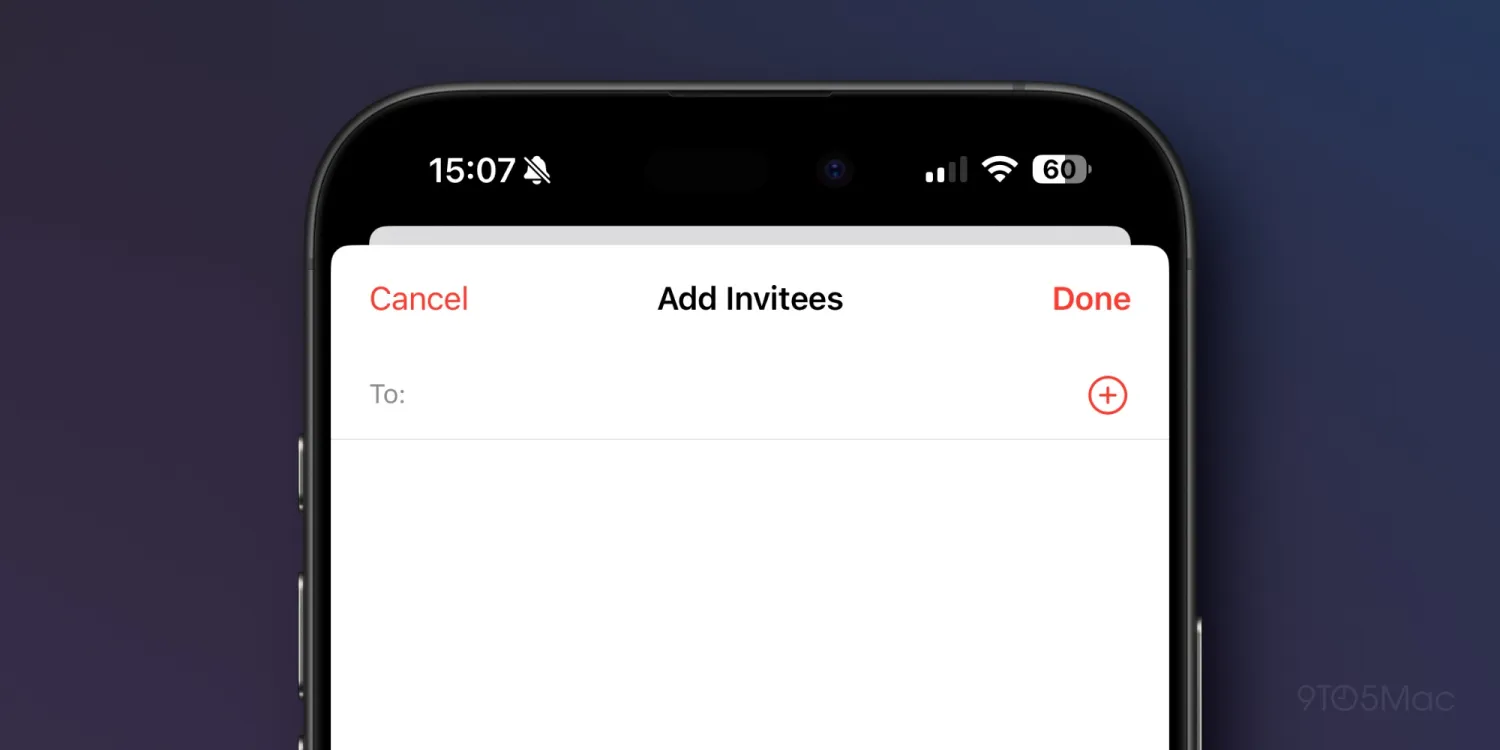
Apple this week released the second beta of iOS 18.3, which isn’t exactly an exciting update as it doesn’t add any major new features. However, the update did reveal details about a potential new app from Apple to be called “Invites.”
Apple working on a new ‘Invites’ app
9to5Mac first found references to this unreleased “Apple Invites” app in one of the iOS 18.2 betas. The code was later removed from the final version, but is back in iOS 18.3 beta 2.
After analyzing the code, we believe that the app is designed to help users organize meetings and in-person events. Although Apple’s Calendar app can already be used for this purpose, the new Invites app will likely have some additional features.
Code suggests that the Invites app will integrate with iCloud and will even have a web version on iCloud.com. The new app also integrates with a new iOS 18 daemon called GroupKit, which manages database models for groups of people. This daemon has been present since the first release of iOS 18.0 and hasn’t been used by any Apple apps so far.
Essentially, the app will show you a list of the people invited to that event and who has already confirmed their attendance. It’s unclear whether Invites will actually be a stand-alone app or whether Apple has plans to integrate it with other parts of the system (such as a mini iMessage app). Presumably, the app will have a more fun interface than what the Calendar app currently provides for inviting someone to an event.
Apple never said anything about this app at WWDC 2024 when iOS 18 was announced, so there’s a chance that the company is just experimenting with the idea and may end up scrapping it or delaying it for a future version of iOS.
In October, 9to5Mac reported that Apple has also been working on a new App Store dedicated to games that will also combine features from Game Center. Although the company has been internally running this app in internal builds of iOS 18, it may also end up being postponed to iOS 19.
Source: 9to5mac












