What’s New in macOS 15.3? Here Are Apple’s Full Release Notes
01/22/2025
1822

Apple released the RC (release candidate) beta for macOS Sequoia 15.3 earlier today. As such, we now have access to the full release notes for the update.
macOS Sequoia 15.3: Apple’s full release notes
This update introduces Genmoji, powered by Apple Intelligence, and also includes other enhancements, bug fixes, and security updates for your Mac.
- Genmoji creation in Messages and other apps
- Calculator repeats the last mathematical operation when you click the equals sign again
- Easily manage settings for notification summaries from the Lock Screen (Mac with Apple silicon)
- Updated style for summarized notifications better distinguishes them from other notifications by using italicized text as well as the glyph (Mac with Apple silicon)
- Notification summaries for News & Entertainment apps are temporarily unavailable, and users who opt-in will see them again when the feature becomes available (Mac with Apple silicon)
Some features may not be available for all regions, or on all Apple devices.
When to expect macOS 15.3’s launch
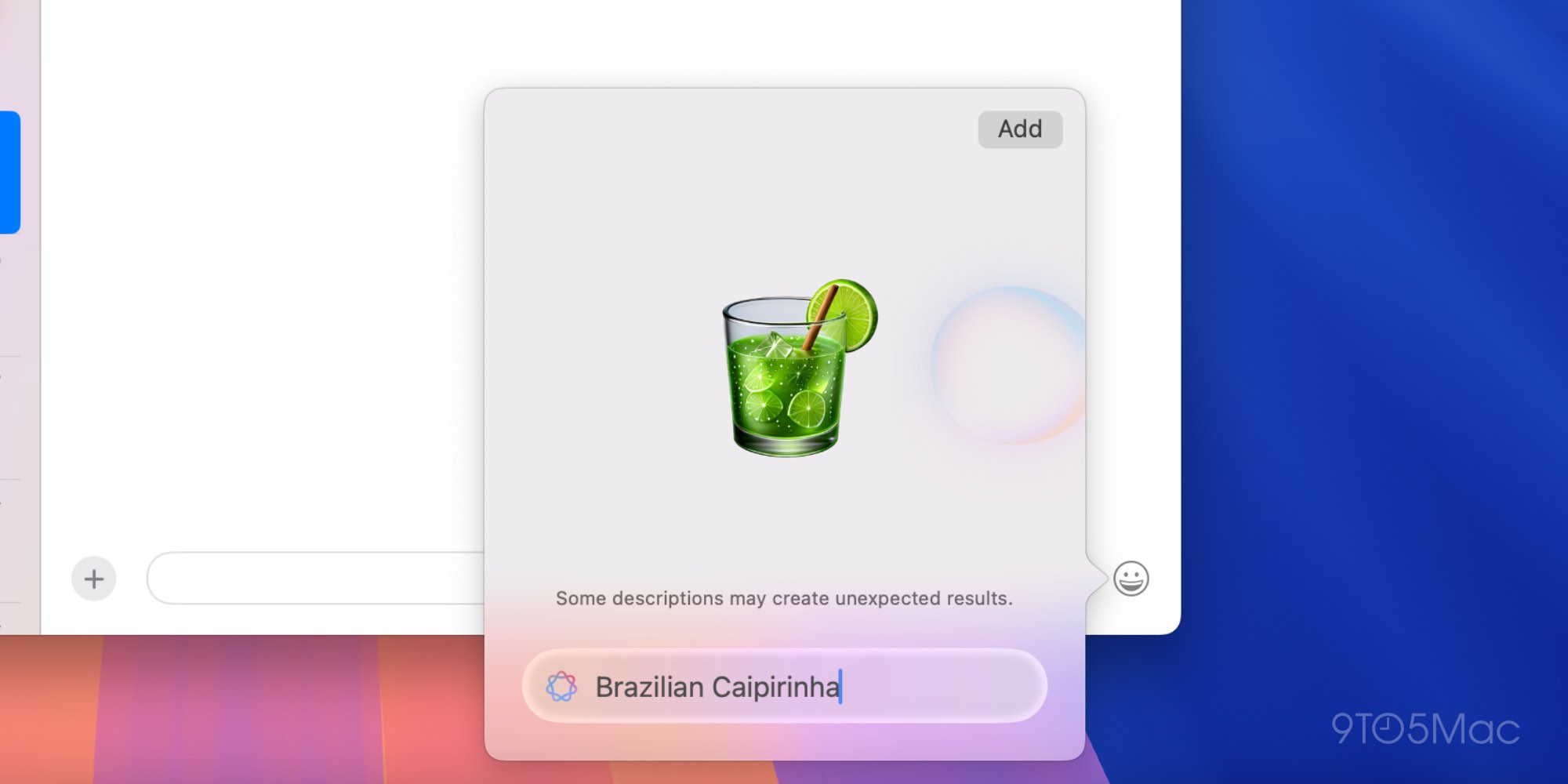
Now that macOS 15.3 has received its RC beta, the full public launch will likely take place within about a week.
It’s always possible Apple will ship a new RC later this week with additional bug fixes and improvements. However, we should still see the public launch of 15.3 happen around the start of next week—perhaps Monday, January 27.
It’s one of the smaller macOS updates of late, but still brings some nice improvements, especially with Genmoji now arriving on the Mac.
Source: 9to5mac












