Apple Maps Might Start Showing Ads
02/17/2025
582
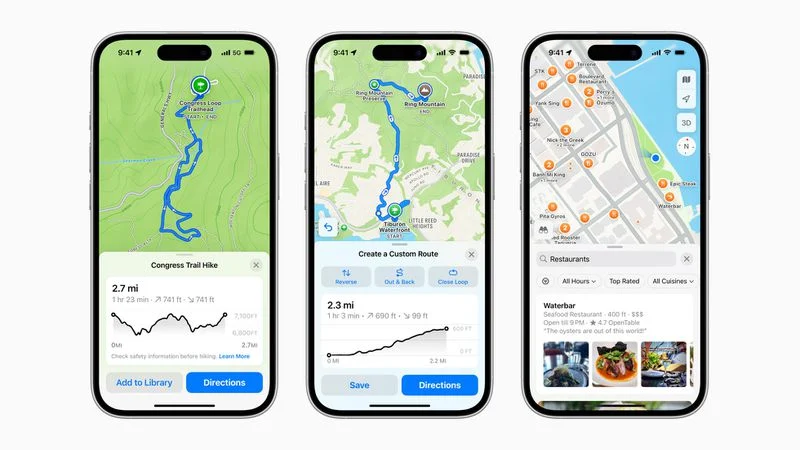
Apple is "exploring" the idea of showing search ads in the Apple Maps app, according to Bloomberg's Mark Gurman.
Back in 2022, Gurman said software engineering was "already underway" to display ads in the Apple Maps app, but Apple did not move forward with the idea at the time. Today, he said Apple is "giving this notion more thought" again.
This time around, he said Apple has yet to start engineering work, so ads in the Apple Maps app might still be a ways away.
Ads in the Apple Maps app would not be the traditional banner ads that you see on websites, but rather paid search results. For example, a fast food chain could pay Apple to appear near the top of the results when a user searches for "burgers" or "fries." Many similar apps already offer search ads, including Google Maps, Waze, and Yelp.
Apple already displays search ads in the App Store, allowing developers to pay to promote their apps to users who search for relevant keywords.
Ads in the Apple Maps app would further boost Apple's services revenue.
Source: Macrumors












