Apple’s Latest AirTag Feature Now Supported by the Busiest U.S. Airline
02/21/2025
1193
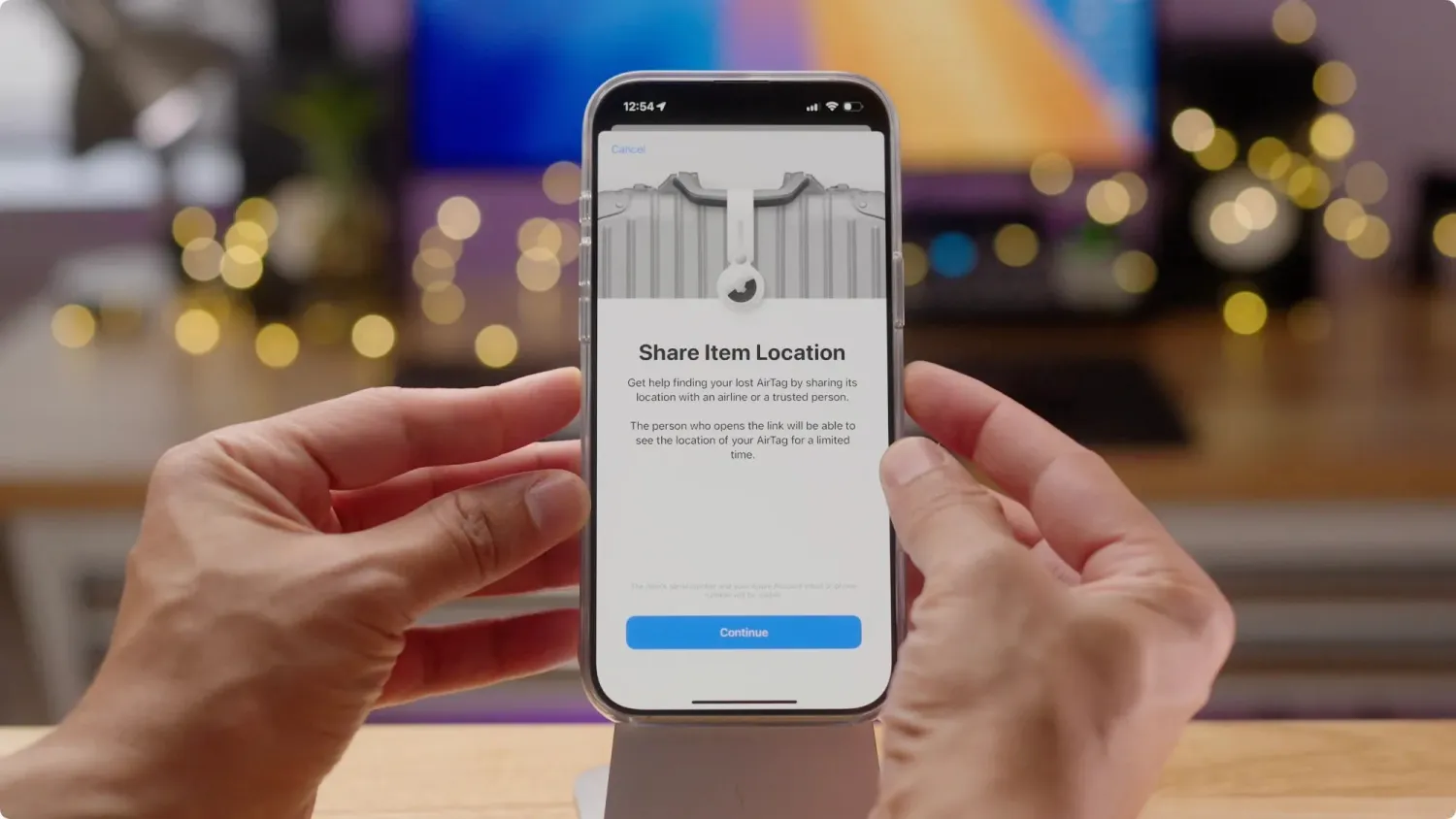
Starting with iOS 18.2, Apple has enhanced its AirTag item trackers with a special feature that makes locating lost luggage easier than ever. The “Share Item Location” capability requires adoption by airlines to work, and this week the busiest airline in America has announced its support.
American Airlines ranks third in terms of fleet size and revenue, but the company flies more passengers per day than any other U.S. airline.
For that reason, American Airlines’ use of Apple’s Share Item Location feature for tracking lost luggage should have a big impact on more fliers than ever.
AirTags have been essential for locating lost luggage since Apple’s item tracker launched. Letting an airline know where you think your lost luggage is located, however, didn’t guarantee the airline could efficiently locate it.
Share Item Location allows you to privately and securely share your AirTag’s location with the right people at a participating airline.
“Apple has worked directly with partner airlines to put systems in place to privately and securely accept Share Item Location, leveraging the hundreds of thousands of Apple devices many airlines are already using,” Apple says. “Access to each link will be limited to a small number of people, and recipients will be required to authenticate in order to view the link through either their Apple Account or partner email address.”
American Airlines says that fewer than 1% of baggage is mishandled and is typically returned within a day of being misplaced. However, the company expects the new AirTag feature to reduce that time even more.
If your AirTag-equipped luggage is left behind for any reason, you can initiate a baggage claim by scanning the Share Item Location QR code at the baggage office.
For a full list of airlines that support Share Item Location, see our updated list here. You can also take home a single Apple AirTag for as low as $23.19 on Amazon, or snag a four-pack for just $79.99 (reg. $99.99).
Source: 9to5mac












