Apple Updates iPad Air with Faster M3 Processor
03/06/2025
1352
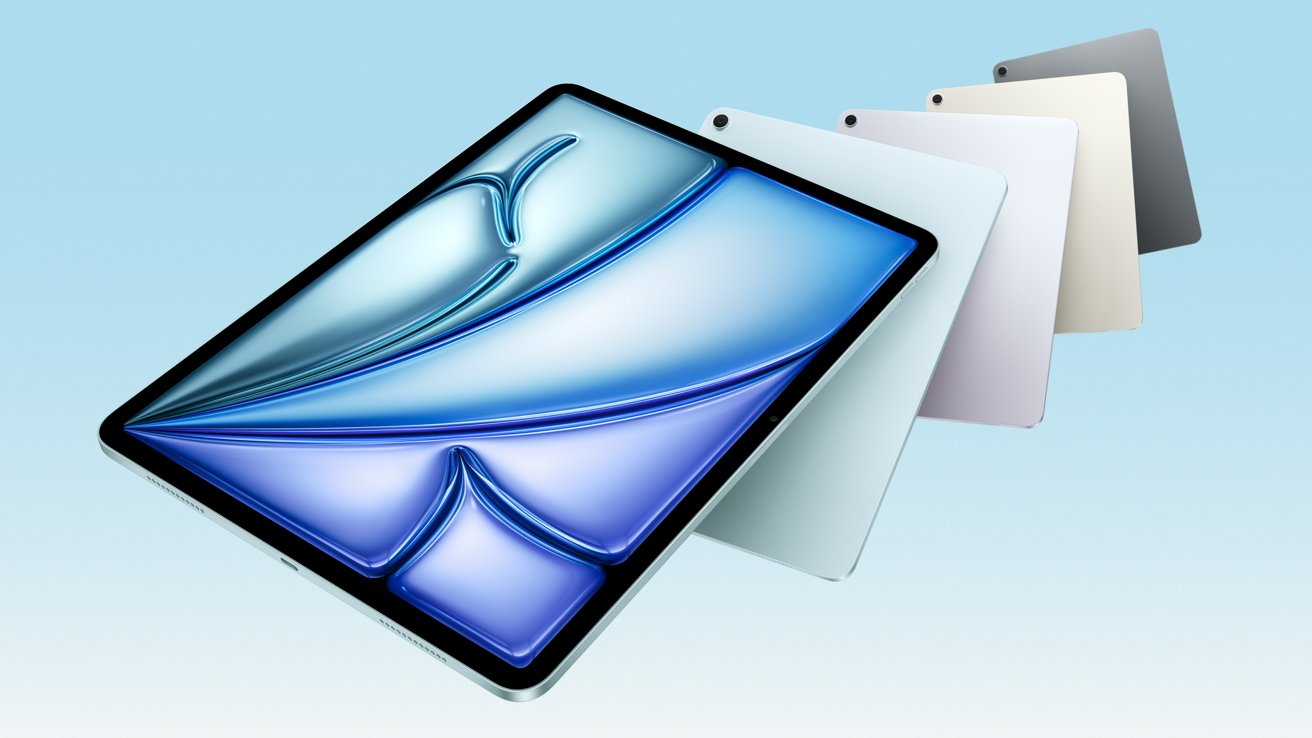
Apple has launched an update to the iPad Air, retaining the same design and updating the processor to the powerful M3.
The new iPad Air, the seventh-generation model, has been introduced by Apple. The midway point between the iPad line and the iPad Pro, the iPad Air continues to provide some of the performance benefits of the Pro models at a more wallet-friendly price.
The big change is the switch to the M3 chip, with the changes including a 9-core GPU instead of an eight-core version, an 8-core CPU with a 35% improved clock speed over M1, and a better Neural Engine. There's also the Media Engine for ProRes and ProRes RAW encoding.

Other than the M3 chip usage, there's little else seemingly different in the M3 model over the previous M2. In every other regard, it's what's referred to as a spec-bump update.
It's still shipping in two sizes, with 11-inch and 13-inch variants available, with respective resolutions of 2,732 by 2,048 and 2,360 by 1,640. Brightness is still at 600 nits for the 13-inch, 500 nits for the 11-inch, along with Wide Color (P3) support, True Tone, and Apple Pencil Hover.
Size-wise, they are identical to the previous generation, down to the millimeter. Again, Touch ID is in use rather than Face ID, encased in the top button.
The front includes a landscape 12MP Center Stage camera, with a 12MP Wide camera around the back with a 5x digital zoom. 4K video at 60fps is still the maximum, along with 1080p 240fps slo-mo, while audio is handled by landscape stereo speakers and a pair of microphones.
The 11-inch starts from $599, and the 13-inch from $799, with preorders open now and availability from March 12.
Source: Appleinsider












