Apple Quietly Launches New App to Help Firms Improve Apple Maps
03/17/2025
802
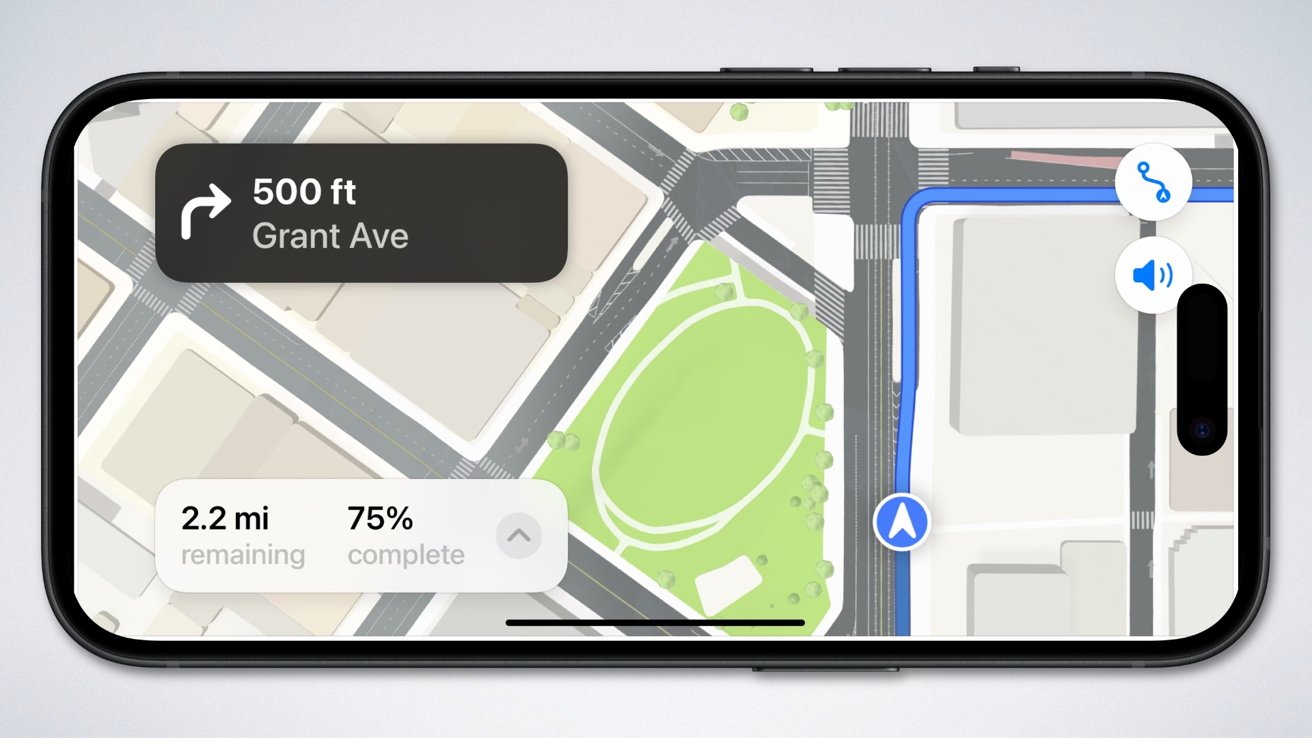
Apple appears to be expanding its pool of partner companies supplying data for Apple Maps, as it has now released an app especially for firms to contribute updated information.
Just as it did with the Apple Vision Pro Demo Fit app — releasing it in the App Store but practically hiding it, Apple now has another new app. This one is called Surveyor, and while it is available in the US App Store, it does not appear to be intended for public use.
Rather than the GPS tracking, multiple cameras and LiDAR scanning that Apple's fleet of Apple Maps cars use, Surveyor is intended to capture images of street signs. While members of the public can already send certain updates to Apple Maps, this appears to be more about getting the company extensive information without its own cars having to repeat routes.
As first spotted by MacRumors, the Surveyor app itself initially appears to do nothing but give the user a button called "Open Partner App." While the phrasing suggest that there could be multiple partner apps, at present choosing the option solely opens one called Premise.
This app is part of a service that rewards users for undertaking certain tasks, typically such as completing surveys. Given the lack of promotion in the App Store and the paucity of detail in Apple's Surveyor app itself, it seems most likely that the app is intended to be used by employees of as-yet unknown companies.
However, according to code within Surveyor, it appears that whoever uses the app will be instructed to mount their iPhone and drive while using Apple's app. It will then record and relay details including street signs.
Separately, it has recently been rumored once more that Apple is considering adding search ads to Apple Maps. This could mean firms being able to pay to feature more prominently in Apple Maps search results.
Source: Appleinsider












