Apple Releases New Immersive Video App for Mac and Vision Pro
04/08/2025
775

Apple today released a new app for managing an immersive video library on a Mac.
Apple Immersive Videos are 3D videos recorded in 8K resolution, with a 180-degree field of view and Spatial Audio. For example, recent performances by singer The Weeknd and heavy metal band Metallica are available in the format.
The new Apple Immersive Video Utility app allows you to import, organize, package, and review Apple Immersive Video files on a Mac. Then, you can connect one or more Vision Pro devices and review the immersive videos. For larger groups, Apple says there is a synchronized playback option for multi-device viewing sessions.
- Apple Immersive Video Utility is available for free in the App Store for both macOS and visionOS, but it is currently limited to U.S. English.
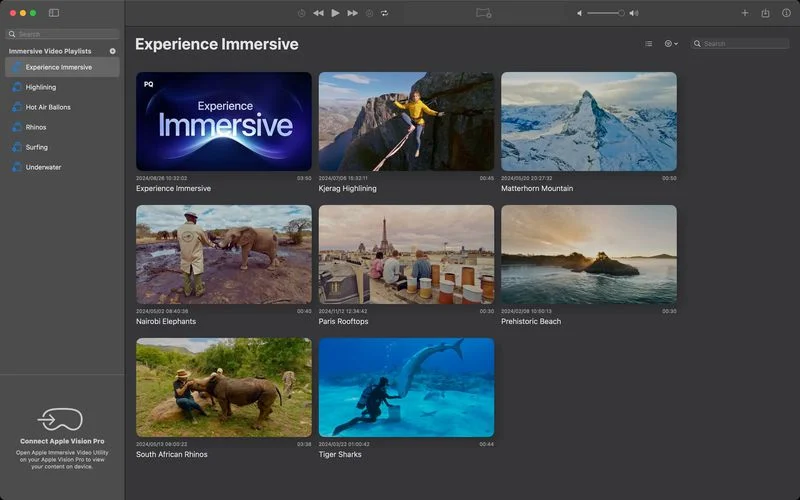

- Here is the complete App Store description for the app:
- Apple Immersive Video Utility for macOS allows you to import, organize, package, and review Apple Immersive Video media on your Mac. Combined with Apple Immersive Video Utility for visionOS, you can connect and review Apple Immersive Video on Apple Vision Pro.
- Import and Manage Immersive Video Files
- Create playlists to sort, organize, and search the Apple Immersive Video files in your library.
- Share Your Apple Immersive Videos
- Share your Immersive Videos with Vision Pro users with file types that are simple to download and import.
- Inspect and Modify Metadata
- Scan the dynamic and static metadata of Immersive Video files. Modify, swap, or manipulate the package content to meet your post-production requirements.
- Stream to Apple Vision Pro
- Connect one or more Vision Pro devices to stream your playlists. For larger groups, use synchronized playback to manage multi-device viewing sessions.
- The images above are for illustrative purposes. You can view Experience Immersive, Prehistoric Planet Immersive, Adventure, Wild Life, and other Apple Immersive Video movies and series where Apple Vision Pro is available.
- Apple Immersive Video Utility is available in U.S. English.
- Apple Immersive Video Utility est disponible en anglais (États-Unis).
The app seems to be primarily intended for producers of Apple Immersive Videos, but the app is currently available for anyone to download.
The app requires a Mac with an M1 chip or newer running macOS Sequoia.
Source: Macrumors












