Apple Launches ‘Snapshot,’ a New Way to Discover Artists, Actors, and Athletes
04/30/2025
1218
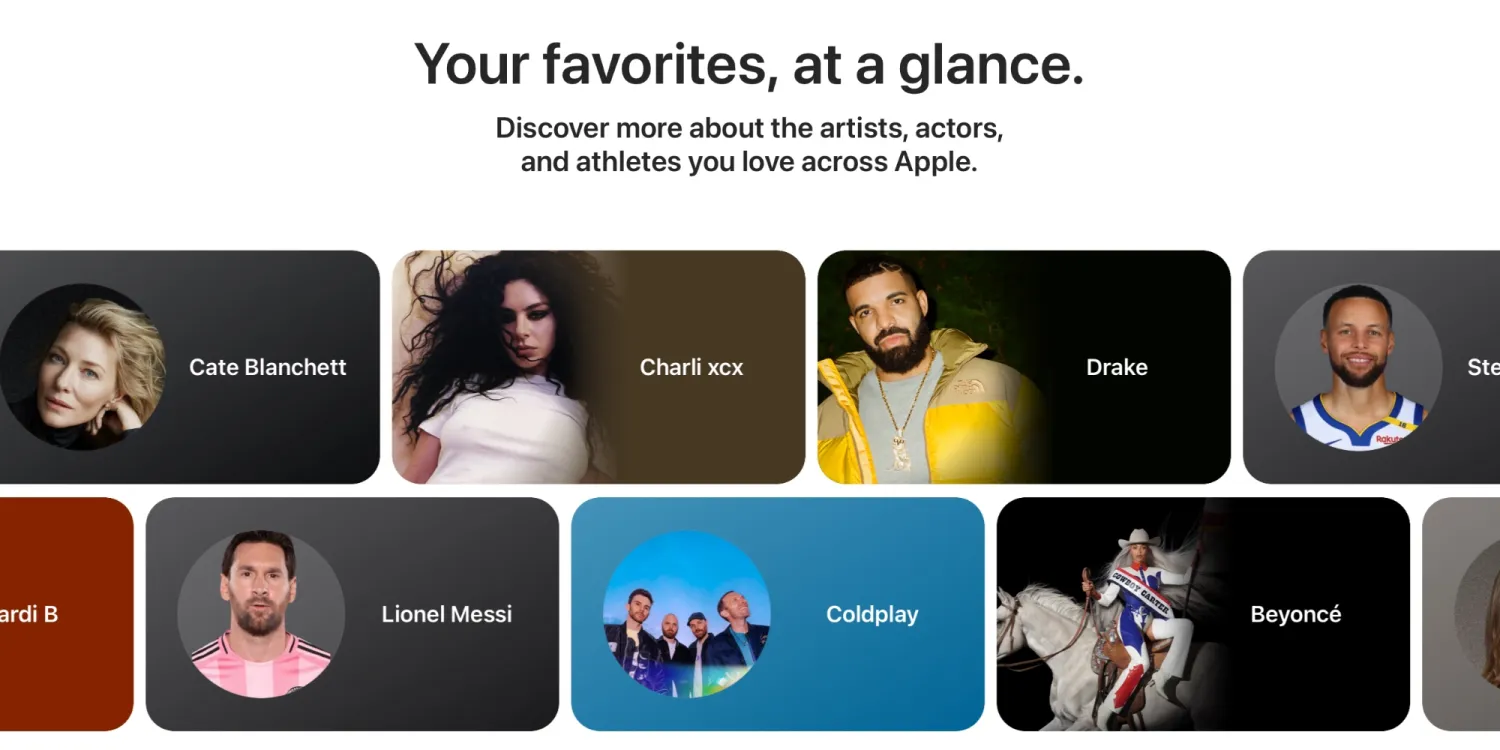
Apple has just launched a new page on its website called ‘Snapshot.’ It’s a discovery tool for following the work of artists, actors, and athletes across three of Apple’s media platforms: Apple Music, Apple TV, and Apple Podcasts.
Snapshot is Apple’s new hub for celebrity bios and media content
Apple’s latest website addition, Snapshot, can be accessed here.
The page shows a horizontally scrolling carousel of popular musical artists, actors, and athletes.
Snapshot’s header tagline reads:
- Your favorites, at a glance. Discover more about the artists, actors, and athletes you love across Apple.
Each celebrity listed offers an ‘Explore’ button where you’ll find a sort of bio page and content hub for them.
The page contains basic details about the celebrity, such as their birth year, home of origin, and a basic written bio.
It also aggregates content they’re involved with from across Apple’s various Music, TV, and Podcasts offerings.
Cate Blanchett’s page, for example, features:
- movies and TV shows she’s in with links to the Apple TV app
- Apple Music track listings from the film Tár
- and podcasts where she made appearances
9to5Mac’s Take
In theory, Apple’s Snapshot page could prove a very useful new hub for following a celebrity’s work. Maybe it will even be integrated into the Music, TV, and Podcasts apps in a coming iOS update.
For now though, there’s one major feature missing: a search function.
Perhaps Apple didn’t mean to publicly launch the site yet, and will add search soon, but this is a huge omission.
Since there’s no search option, you currently can only find people on Snapshot by choosing from the featured celebrities listed in the scrolling carousel.
Source: 9to5mac












