iOS 19 Will Improve iPhone Feature That Lets You Preserve Your Voice
05/14/2025
859
A few years ago, Apple introduced a Personal Voice feature that allows those at risk of losing their ability to speak to create a synthesized voice that sounds similar to their actual voice, so they can continue to communicate with others. The feature debuted on the iPhone with iOS 17, and it will be getting even better on iOS 19.
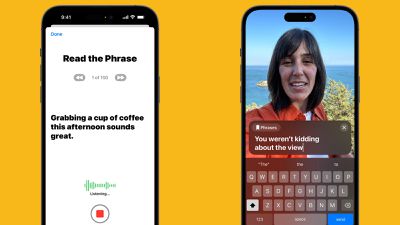
Apple today announced that Personal Voice will be faster and easier to use on iOS 19, thanks to advancements in on-device machine learning and artificial intelligence. Apple says users will be able to create a smoother, more natural-sounding voice in less than a minute, down from 15 minutes when the feature initially launched.
Personal Voice will also add support for Spanish (Mexico), according to Apple.
Personal Voice integrates with another accessibility feature called Live Speech, which lets users type what they want to say to have it be spoken aloud during in-person conversations, phone calls, and FaceTime video calls.
Personal Voice is also available on the iPad and Mac, and the enhancements to the feature will extend to iPadOS 19 and macOS 16.
Source: Macrumors












