Apple Announces WWDC 2025 Schedule, Including Keynote Time
05/21/2025
904
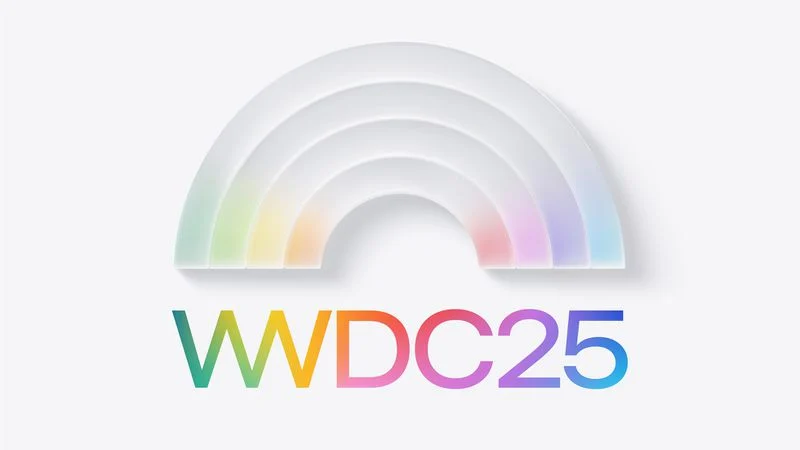
Apple today announced a more detailed schedule for its annual developers conference WWDC, which runs from June 9 through June 13. The schedule confirms that Apple's keynote will begin on Monday, June 9 at 10 a.m. Pacific Time, with a live stream to be available on Apple.com, in the Apple TV app, and on YouTube.
During the keynote, Apple is expected to announce iOS 19, iPadOS 19, macOS 16, watchOS 12, tvOS 19, visionOS 3, and other software updates, along with new Apple Intelligence features. In some years, there are also hardware announcements at WWDC, but there has yet to be any rumors about new devices being unveiled at this year's conference.
Apple has reminded developers that WWDC 2025 is "on the horizon" on its developer news page, where developers can now register for group labs.
The keynote will be followed by the Platforms State of the Union video on June 9 at 1 p.m. Pacific Time. This video will provide a deeper dive into the latest features and tools for developers across Apple's software platforms. Apple says the video will be available to stream via the Apple Developer website, app, and YouTube channel.
Both the keynote and the Platforms State of the Union will be available for on-demand playback after each live stream concludes.
In the past, the WWDC schedule included an in-person Apple Design Awards event, but Apple moved to pre-announcing the winning apps last year.
WWDC 2025 will primarily take place online, with more than a hundred videos to be shared across the Apple Developer website, Apple Developer app, and YouTube for free. There will also be an in-person component, as more than 1,000 developers and students have been invited to attend a special day at Apple Park on June 9 to watch the keynote video together, meet some of Apple's teams, socialize, and more.
Source: Macrumors












