iOS 19: Three Features You’ll Actually Use on Your iPhone
05/21/2025
954

WWDC 2025 is fast approaching, and it looks like iOS will once again be the highlight of the year. While there is some controversy about what exactly the system will look like when Apple unveils what’s purported to be the most significant visual change since iOS 7, a few leaks suggest the update could go well beyond just a new coat of paint.
Here are three iOS 19 features that will actually matter in your day-to-day.
1) Adaptive, AI-driven Low-Power Mode
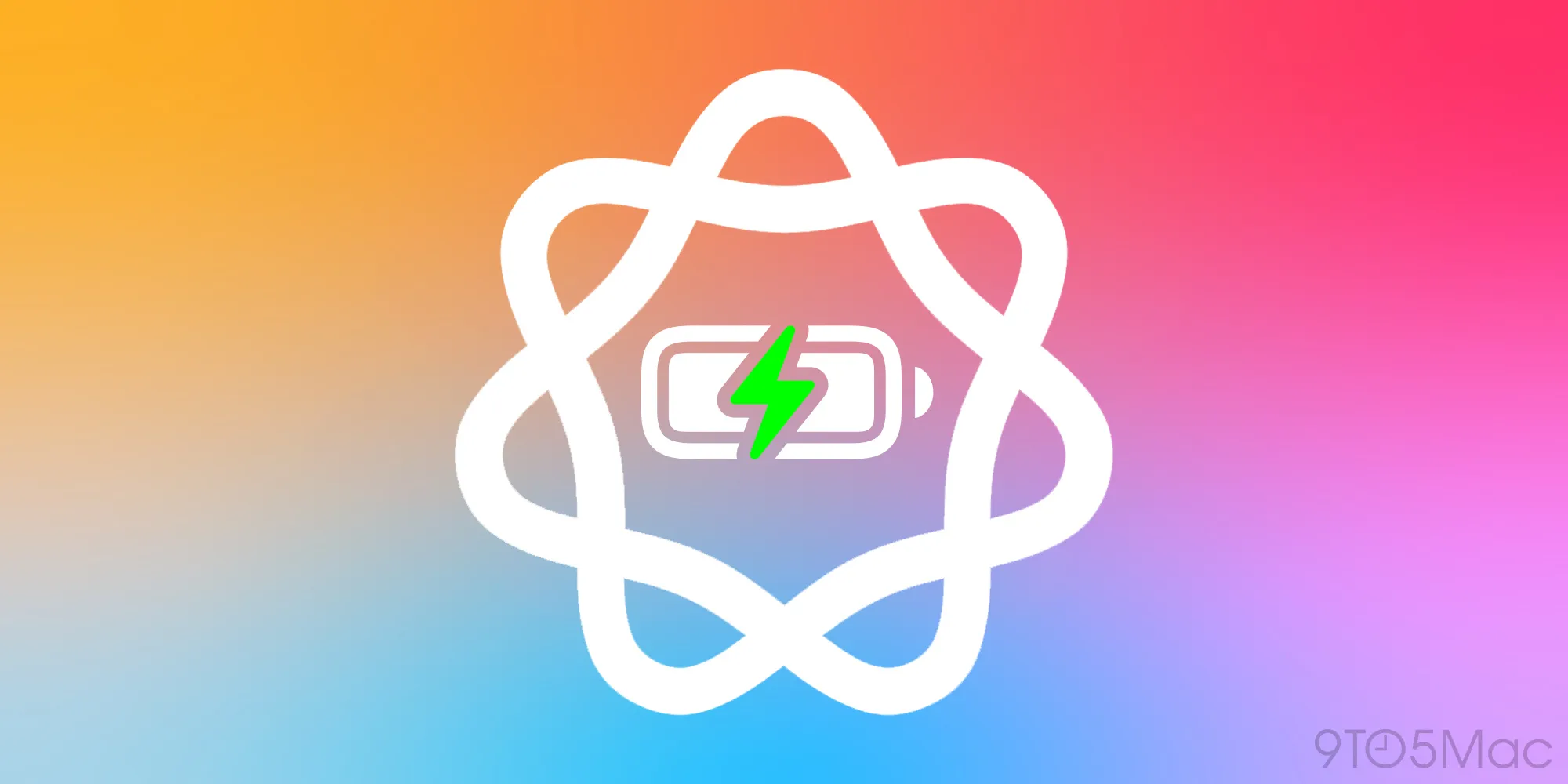
Bloomberg’s Mark Gurman reported recently that iOS 19 will introduce an AI-powered battery management mode that will profile your daily routine, throttle background tasks you don’t need, and even show a live estimate of how long a charge will last (why is the latter AI? Who knows?).
This might come in especially handy for iPhone 17 Air users, whose reliance on an external battery pack might be more frequent than they’d have liked.
2) One-and-done Wi-Fi captive screen
The bane of the frequent traveler’s existence might find its match thanks to a new feature that’s supposed to save captive-portal credentials to iCloud Keychain and sync them across devices.
We’ve yet to learn how Apple will deal with eventual captive screen changes that might want to counter this exact UX improvement, but hey, any step in the captive-free direction is a step in the right direction in my travel book.
3) EU-exclusive* BYOVA (bring your own voice assistant)
Pressure from EU regulators is forcing Apple to let users choose a default digital assistant other than Siri. Here’s Mark Gurman and Drake Bennett in last Sunday’s deep dive into what went wrong with Apple Intelligence:
- To meet expected European Union regulations, the company is now working on changing its operating systems so that, for the first time, users can switch from Siri as their default voice assistant to third-party options, according to a person with knowledge of the matter.
In practice, that means users could potentially set Gemini, ChatGPT, Perplexity’s Assistant, Alexa, or Claude as the system-wide assistant, possibly being able to invoke them by the “Hey …” trigger words.
The bad news is that this seems like a Europe-exclusive to start with. But anyone paying attention knows it won’t take long for other regulators to look at the feature and say, “Yeah, I’ll take that, too.”
Are you excited about any of these? What is your favorite rumor about upcoming features thus far? Let us know in the comments.
Source: 9to5mac












