FaceTime in iOS 26 Will Freeze Your Call if Someone Starts Undressing
07/03/2025
1055

iOS 26 is a packed update for iPhone users thanks to the new Liquid Glass design and major updates for Messages, Wallet, CarPlay, and more. But another new feature was just discovered in the iOS 26 beta: FaceTime will now freeze your call’s video and audio if someone starts undressing.
New FaceTime safety feature for child accounts in iOS 26 seems to apply to adults too
When Apple unveiled iOS 26 last month, it mentioned a variety of new family tools coming for child accounts.
One of those announcements involved a change coming to FaceTime to block nudity.
- Communication Safety expands to intervene when nudity is detected in FaceTime video calls, and to blur out nudity in Shared Albums in Photos.
However, at least in the iOS 26 beta, it seems that a similar feature may be in place for all users—adults included.
As discovered by iDeviceHelp on X, FaceTime in iOS 26 freezes your call’s video and audio when it detects nudity.
The app will then show the following warning message:
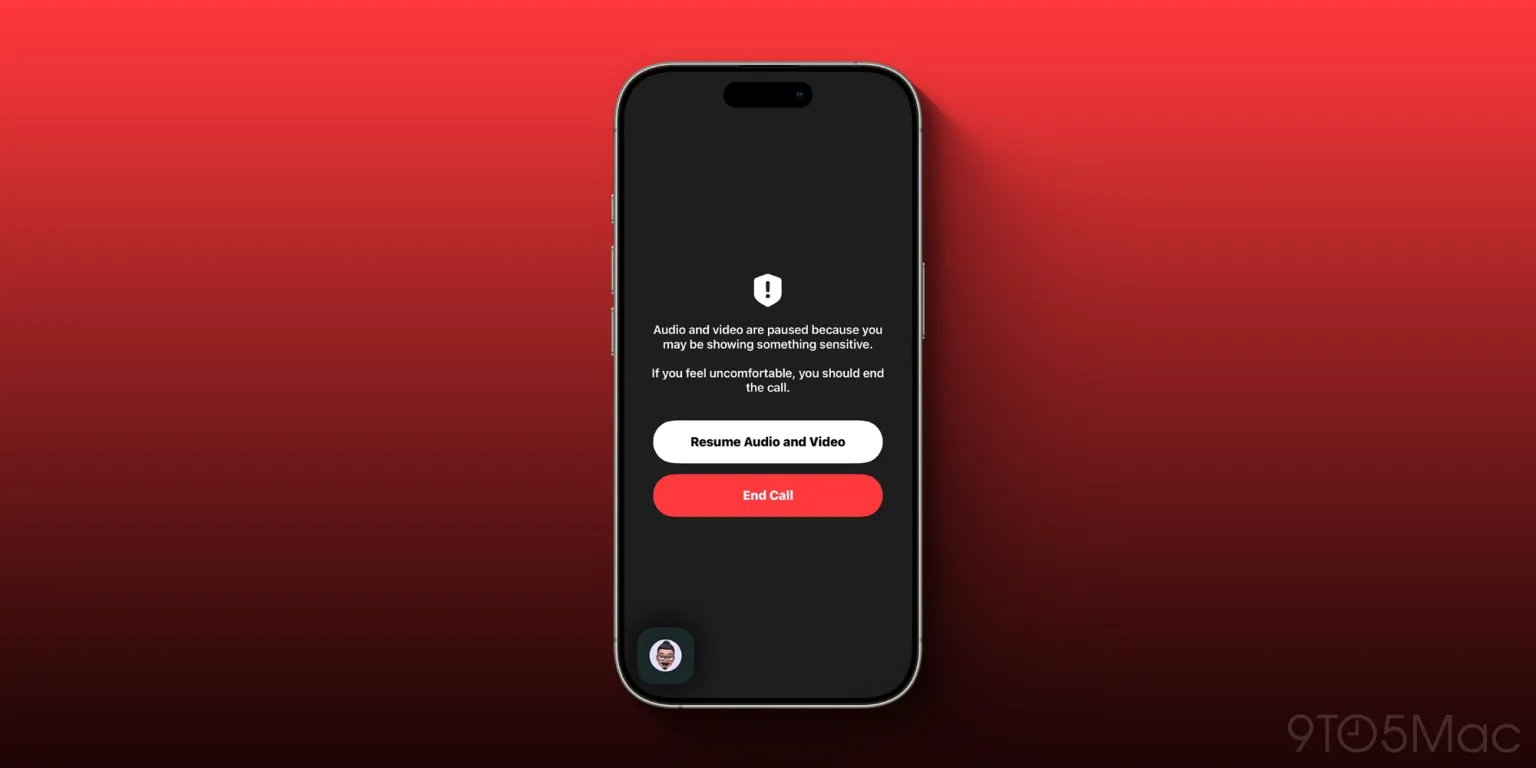
As you can see, FaceTime provides the option of immediately resuming audio and video, or ending the call.
It’s unclear whether this is an intended behavior, or just a bug in the beta that’s applying the feature to adults when it should only apply to child accounts.
While this feature might raise privacy concerns for some, here’s how Apple’s existing Communication Safety features work:
- Communication Safety uses on-device machine learning to analyze photo and video attachments and determine if a photo or video appears to contain nudity. Because the photos and videos are analyzed on your child’s device, Apple doesn’t receive an indication that nudity was detected and doesn’t get access to the photos or videos as a result.
In other words, everything happens on-device so Apple has no idea about the contents of your call.
We’ll keep you posted with any discoveries or new information we learn related to the FaceTime feature in iOS 26.
Source: 9to5mac












