Apple Loses Key AI Executive to Meta's Multimillion-Dollar Hiring Spree
07/08/2025
791
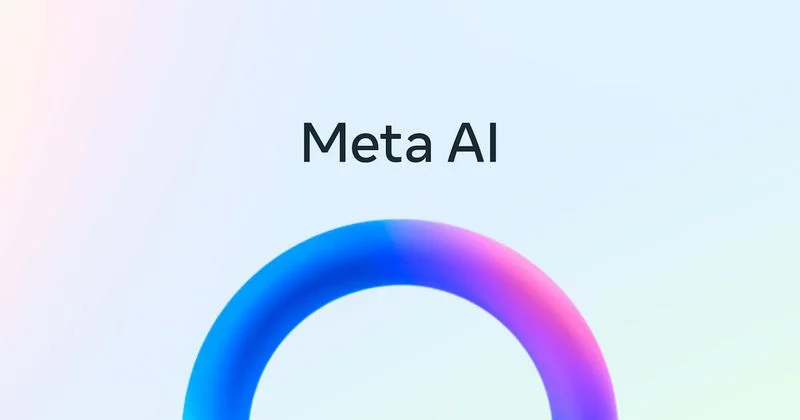
Meta CEO Mark Zuckerberg has been offering AI engineers massive pay packages to poach them from other companies, and a key Apple engineering manager has decided to take the deal, according to Bloomberg.
Ruoming Pang, who manages Apple's foundation models team, is moving from Apple to Meta. He was in charge of a team with approximately 100 employees that work on Apple's large language models. Models developed by Pang's team are used for Apple Intelligence features like email summaries, Priority Notifications, and Genmoji.
Meta lured Pang with a deal worth tens of millions of dollars per year. Meta has also scooped up AI experts from OpenAI, Anthropic, and Scale AI.
Rumors suggest that Apple has been considering relying on technology from Anthropic or OpenAI for a future LLM version of Siri, rather than using the models it has been working on. Those discussions have reportedly impacted the morale of the foundation models team that Pang is leaving. Other engineers on the team are also mulling offers from other companies.
Apple is struggling to catch up to competitors that have more advanced AI features, including Google and Samsung. Earlier this year, Apple delayed the Apple Intelligence Siri features that it had promised at WWDC 2024, and the delay led to a restructuring of its AI teams. Apple's AI efforts are now being overseen by Apple's software chief Craig Federighi and Mike Rockwell, who led Vision Pro development.
Source: Macrumors












