Apple’s New C1 Brings Two Killer Features, And It’s Just the Start
07/15/2025
966

Apple’s forthcoming iPhone 17 Air will come with a key component many years in the making: the C1 modem, which debuted in the iPhone 16e. The idea of a new modem may not sound very exciting, but already with this first version it’s become clear why Apple spent so long developing it. There are cost benefits to ditching Qualcomm, but also user-facing improvements. Here are two killer features Apple’s new C1 enables.
#1: Battery life gains
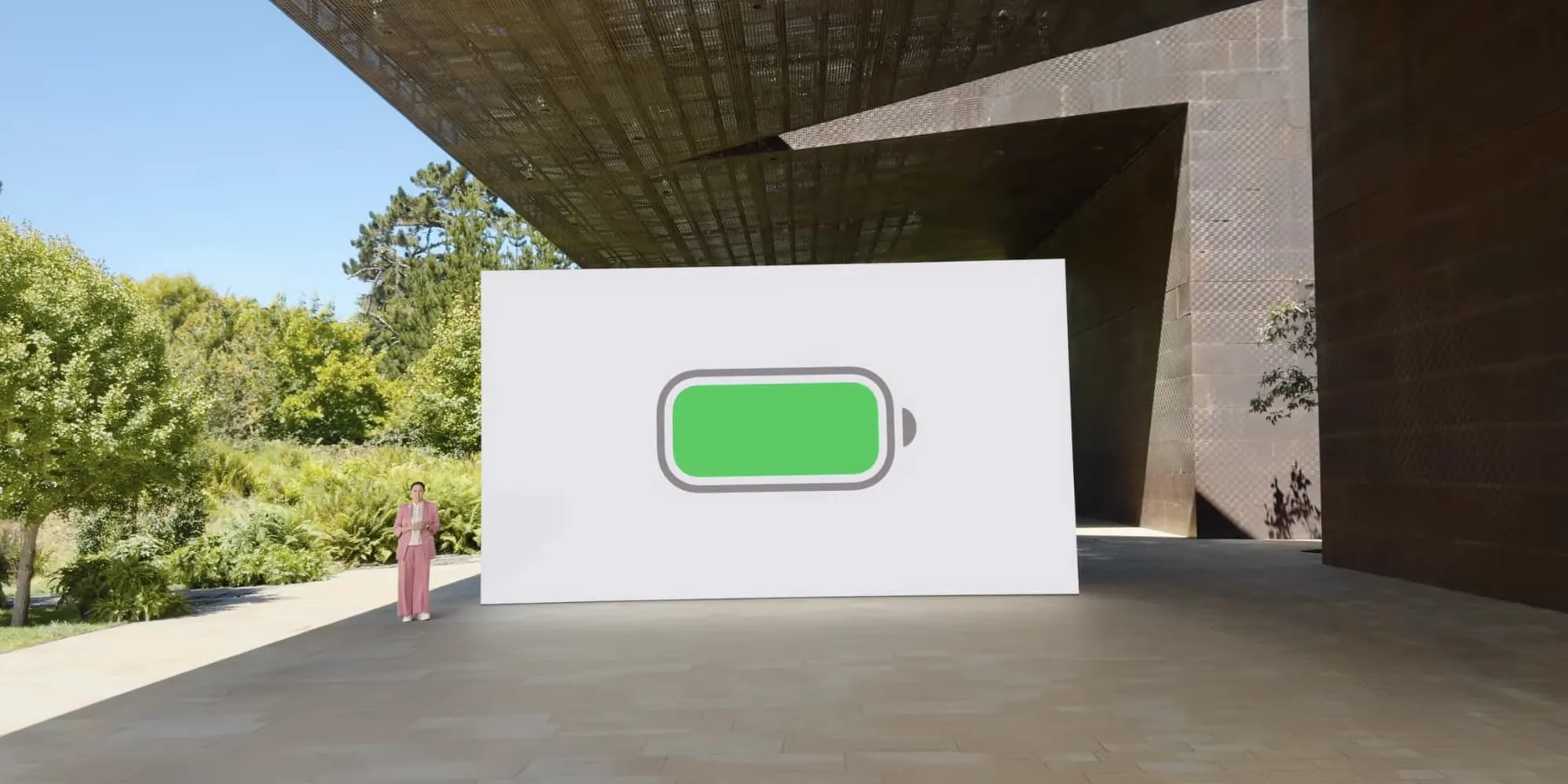
Who among us wouldn’t appreciate a little more battery life with our devices? Even though I feel like the iPhone 16 Pro has finally hit my battery sweet spot, a little more juice never hurts.
Apple didn’t go too hard promoting the C1 in its iPhone 16e presentation, but here’s what it did highlight:
- C1 is the first modem designed by Apple and the most power-efficient modem ever on an iPhone, delivering fast and reliable 5G cellular connectivity. Apple silicon — including C1 — the all-new internal design, and the advanced power management of iOS 18 all contribute to extraordinary battery life.
If you spend much time away from Wi-Fi and using 5G, you know how cellular data can put a significant strain on your iPhone’s battery. But C1’s improved power efficiency goes a long way to solve that problem.
This is undoubtedly a big reason why the C1 is coming to the ultra-thin iPhone 17 Air, despite skipping Apple’s other new models.
It won’t be long before C-class modems make their way into more Apple devices, enabling some mix of better battery life and thinner form factors with each product.
#2: More responsive data in tough spots

Another big advantage with the C1 is that it can be integrated with iOS in a way Qualcomm’s modem never could. This enables it to understand what you’re doing on the device at any given time, and prioritize data use that matters most.
Here’s Apple’s explanation to Reuters:
- One of the ways Apple hopes the C1 will set its iPhones apart is by tightly integrating it with its processor chips. For example, if an iPhone encounters congested data networks, the phone’s processor can signal to the modem which traffic is the most time sensitive and put it ahead of other data transfers, making the phone feel more responsive to the user’s needs, said Arun Mathias, vice president for wireless software at Apple.
When you’re facing network congestion, Qualcomm’s modem has no idea which data requests are most important. Often that creates a frustrating user experience. But Apple’s C1 is able to offer more responsive and intelligent data use to meet your exact needs.
Apple’s modem features: C1 is just the start
These two improvements alone get me very excited for the future potential of C1 across Apple’s full product lineup. But they’re also just the start.
Apple is reportedly planning a C2 chip for next year and C3 for 2027 that will offer even more functionality. And I must say, I’ve never been more excited for new cellular modems than I am for Apple’s C-class lineup.
Source: 9to5mac












