Apple Rolls Out New App Store Age Ratings and Developer Requirements
07/25/2025
1627
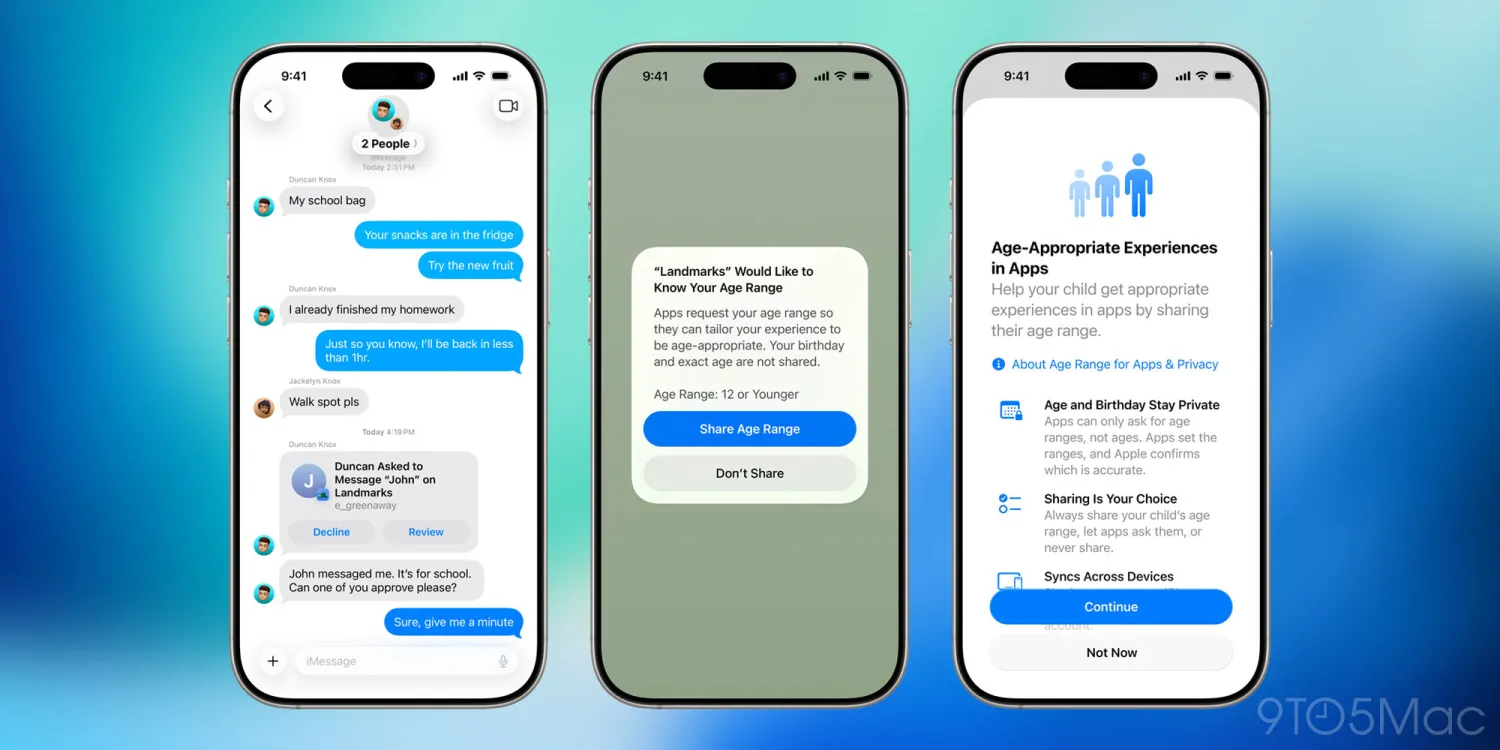
Apple is notifying developers about automatic changes to the age rating of their apps and games, as it introduces more granular tiers as part of the upcoming expanded family tools. Here’s what that means.
Change reflects upcoming improvements to parental control granularity
In an email sent to developers today, Apple says that the new App Store age rating system adds three new tiers: 13+, 16+, and 18+, on top of the existing 4+ and 9+ ratings.
Apple also says that:
- ”Age ratings are assigned to each country or region and may vary based on region-specific suitability standards.”
The company says that apps have already been automatically reassigned under the new system, based on developers’ previous responses to the age rating questionnaire.
The updated ratings are now reflected in the latest beta versions of iOS 26 and other systems, and if the new automatic rating doesn’t align with its intended audience, developers can manually set it in App Store Connect.
New required questions coming to App Store Connect
To support the expanded system, Apple has added a new set of required questions to the age rating questionnaire. These cover:
- In-app controls.
- Capabilities.
- Medical or wellness topics.
- Violent themes in your app or game.
Apple is asking developers to complete the updated questionnaire on App Store Connect by January 31, 2026. After that, app updates will be blocked in App Store Connect until the new questions are answered.
In the e-mail, Apple reminds developers that their apps must also comply with regulations like COPPA and GDPR, and must account for all app features, “including AI assistants and chatbot functionality,” when evaluating the frequency of sensitive content.
Source: 9to5mac












