HomePod Mini With Updated Chip Coming Soon
08/14/2025
2394
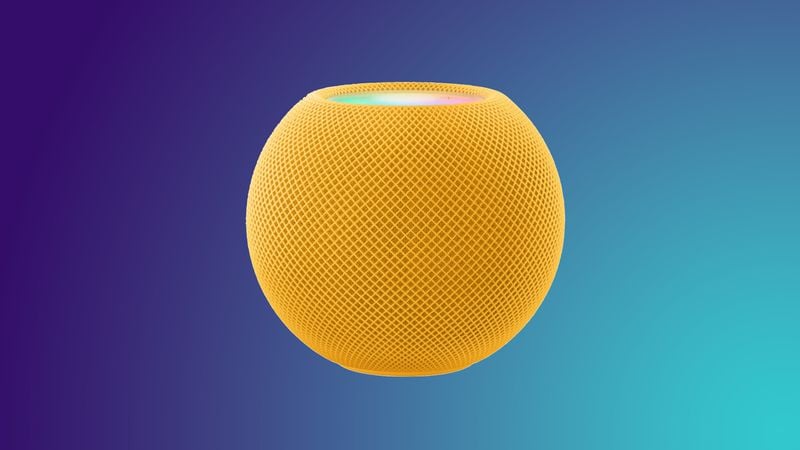
Apple is working on a refreshed version of the HomePod mini, and it will have an updated processor that's based on the S-series chips inside the Apple Watch Series 9, Apple Watch Series 10, and the upcoming Apple Watch Series 11.
A reference to a HomePod mini equipped with a chip that uses T8310 microarchitecture was discovered in Apple code by MacRumors contributor Aaron Perris. The device has a B525 codename, which likely corresponds to the next-generation HomePod mini, since the current model's codename is B520.
The existing S9 and S10 chips in the Apple Watch Series 9 and Apple Watch Series 10 have T8310 cores, and we're expecting the S11 in the Apple Watch Series 11 to use the same technology.
The current version of the HomePod mini has an S5 chip that was originally developed for the Apple Watch. Since the reference in the code is to the T8310 processor and the S9, S10, and S11 all use it, we don't know if Apple will call the chip the S9, S10, or S11.
Since the HomePod mini is expected to launch in late 2025, it would make sense for Apple to equip it with the S11 chip that will also be in the Apple Watch Series 11 and Apple Watch Ultra 3. The chip that's expected for the HomePod mini 2 will be a good deal faster than the S5. It features a 64-bit dual-core processor that's based on the A16, and a 4-core Neural Engine.
We don't know much about the HomePod mini 2 aside from the fact that it's going to get an updated chip, but rumors have suggested that it will also feature a new Apple-designed Wi-Fi and Bluetooth combo chip with Wi-Fi 6E support. New color options are also a possibility.
Apple could introduce the HomePod mini 2 any time from September to December.
Source: Macrumors












