Apple's Vision Pro Developer Strap May Receive an Upgrade Next Week
10/20/2025
3443

Apple may be planning to release an updated Developer Strap for the Vision Pro next week, according to a hint on its website.
On its visionOS resources page for developers, Apple says the Developer Strap will be available to order again starting Wednesday, October 22, which is the same day that the Vision Pro with the M5 chip will be released. Accordingly, it seems likely that Apple plans to release an updated version of the accessory next week.
Apple first released the Developer Strap in February 2024, when the original Vision Pro with the M2 chip launched in the United States. The optional accessory provides a USB-C connection between the Vision Pro and a Mac, for app development and diagnostic purposes. It can only be purchased by Apple Developer Program members.
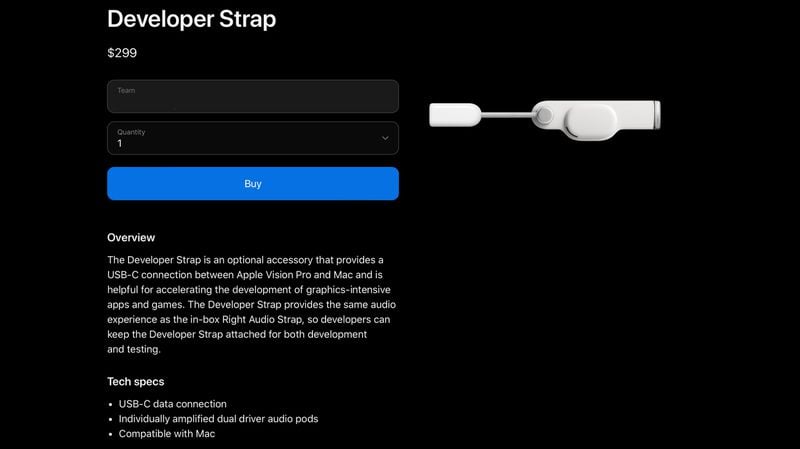
It is unclear what new features or changes the updated Developer Strap would have, or if it will remain priced at $299 in the United States. It also remains to be seen if the new version of the accessory is compatible with the original Vision Pro.
As noted on Reddit, the current Developer Strap is limited to USB 2.0 speeds of up to 480 Mbps, even though it technically could support Thunderbolt.
Source: Macrumors












