Everything New in iOS 26.1 Beta 4
10/21/2025
774

iOS 26.1 continues to introduce new features and changes for the upcoming iPhone software update. Here’s the latest from iOS 26.1 beta 4 and more.
Liquid Glass toggle
The biggest news from iOS 26.1 beta 4 is the Liquid Glass toggle. Apple is adding the option to choose between clear (the current design in iOS 26) and tinted. The tinted option changes the opacity level behind things like notifications and tab bars. Other Liquid Glass visual elements like optional clear app icons are still present.
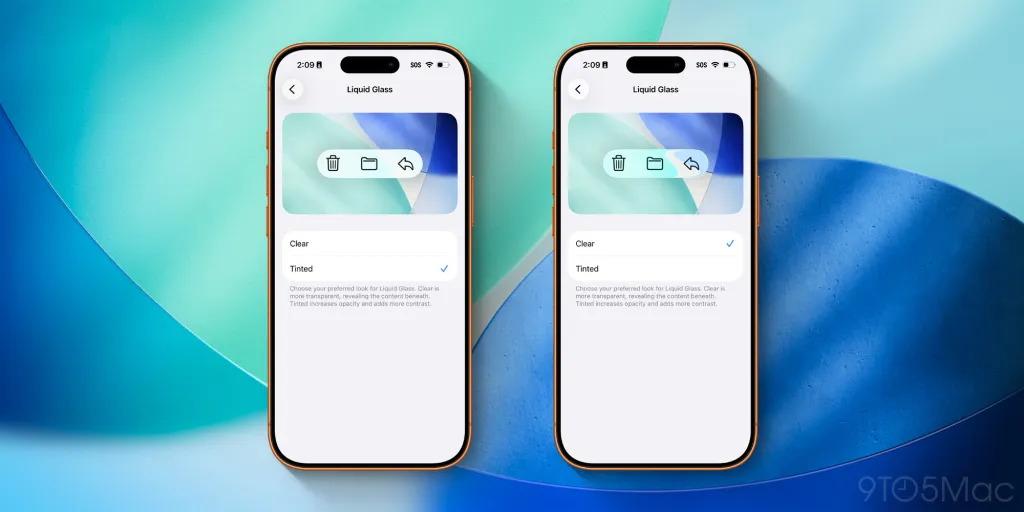
The toggle is found in Settings > Display & Brightness > Liquid Glass on iPhone and iPad. The Mac also gains the toggle in Settings > Appearance > Liquid Glass, although the differences on macOS aren’t as apparent.
The new preference is in addition to accessibility settings that already exist like increase contrast, reduce transparency, and more.
Lock Screen Swipe
iOS 26.1 beta introduces a second toggle that may be welcomed by even more users. For the first time in years, it’s possible to disable the swipe to open Camera gesture on the iPhone lock screen.
The new toggle is found in Settings > Camera > Lock Screen Swipe to Open Camera.
The shortcut started as a swipe up gesture before later becoming a swipe from the right gesture in iOS 10. Starting with the iPhone X, Apple has included Lock Screen shortcuts for Flashlight and Camera by default.
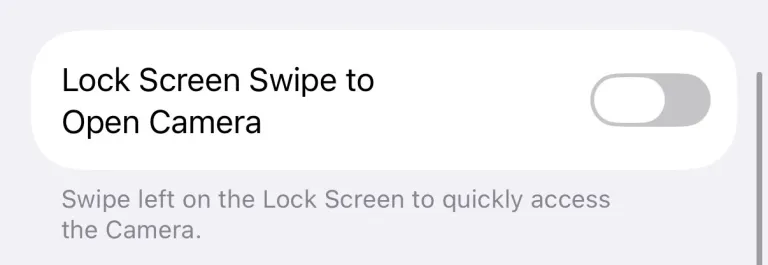
Newer iPhones also include the Camera Control button, adding a third way to launch the Camera. Before that, the Action button introduced another method.
While the swipe option remains, including the ability to toggle it off in Settings can eliminate accidental swipes that unintentionally launch the Camera app.
More
More changes discovered in previous versions of iOS 26.1 relate to Apple Intelligence, AirPods Live Translation, Apple TV, and iPad Slide Over.
Apple Intelligence gains support for Chinese (traditional), Danish, Dutch, Norwegian, Portuguese (Portugal), Swedish, Turkish, and Vietnamese.
AirPods Live Translation adds support for Chinese (Mandarin simplified and traditional), Italian, Japanese, and Korean. The feature launched with iOS 26 on AirPods Pro 2, AirPods Pro 3, and AirPods 4 with support for US and UK English, French, German, Portuguese (Brazil), and Spanish (Spain).

Apple is rebranding its streaming video service from Apple TV+ to just Apple TV. The rebrand is being accompanied by “a vibrant new identity,” according to Apple. The first sign of vibrancy comes with the new icon for the Apple TV app.
Settings app now includes a Local Capture section under General. The setting lets you change where Local Capture files are saved. You can also toggle Local Capture to only include audio.
iOS 26.1 also improves how alarms are dismissed with a Slide to Unlock interface, adds a swipe gesture for changing songs in the Music app, and much more.
Source: 9to5mac












