Five Years of Apple Silicon: M1 to M5 Performance Comparison
11/11/2025
673
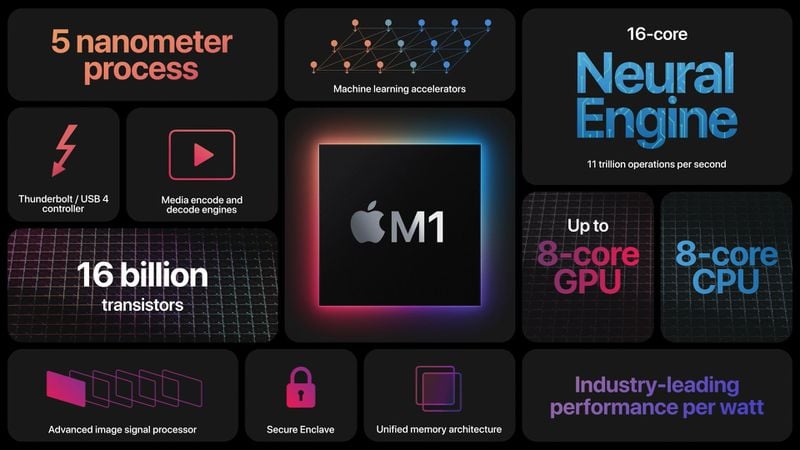
Today marks the fifth anniversary of the Apple silicon chip that replaced Intel chips in Apple's Mac lineup. The first Apple silicon chip, the M1, was unveiled on November 10, 2020. The M1 debuted in the MacBook Air, Mac mini, and 13-inch MacBook Pro.
The M1 chip was impressive when it launched, featuring the "world's fastest CPU core" and industry-leading performance per watt, and it's only improved since then. We've had five total generations of Apple silicon chips, with the M5 unveiled in the 14-inch MacBook Pro just last month.
Here's how the M5 measures up to the M1, per Apple's M5 specs:
- 6x faster CPU/GPU performance
- 6x faster AI performance
- 7.7x faster AI video processing
- 6.8x faster 3D rendering
- 2.6x faster gaming performance
- 2.1x faster code compiling
Geekbench comparison scores:
- M1 single-core - 2,320
- M5 single-core - 4,263
- M1 multi-core - 8,175
- M5 multi-core - 17,862
- M1 Metal - 33,041
- M5 Metal - 75,637
Both CPU and GPU performance have increased significantly over the past five years, and Apple has boosted AI and gaming performance too with add-ons like hardware-accelerated ray tracing and an ever-improving Neural Engine.
| M1 Chip | M5 Chip |
|---|---|
| Made with TSMC's 5nm process (N5) | Made TSMC's third-generation 3nm process (N3P) |
| Based on A14 Bionic Pro chip from iPhone 12 | Based on A19 Pro chip from iPhone 17 Pro |
| 8-core CPU, 8-core GPU | 10-core CPU, 10-core GPU |
| 3.2 GHz CPU clock speed | 4.61 GHz CPU clock speed |
| No integrated Neural Accelerators | Integrated Neural Accelerator in every GPU core |
| No ray tracing engine | Third-generation ray tracing engine |
| No dynamic caching | Second-generation dynamic caching |
| Support for up to 16GB unified memory | Support for up to 32GB unified memory |
| 68.25 GB/s unified memory bandwidth | 153 GB/s unified memory bandwidth |
Apple sold Apple silicon Macs alongside Intel Macs for three years, but phased out the final Intel Mac in June 2023 when the 2019 Mac Pro was discontinued. Now all of Apple's devices have Apple chips, and we're even hitting the end of the road for Intel Mac software support. Intel Macs won't get software updates after macOS Tahoe.
Over the next five years, Apple silicon chip technology will continue to evolve. Apple supplier TSMC is already working on 2nm chips that could make an appearance as soon as 2026, offering a 10 to 15 percent speed improvement and a 25 to 30 percent power reduction. 1.4nm chips could follow as soon as 2028 for even more power and efficiency.
Source: Macrumors












