iOS 26.2’s Apple Games App Has Three New Improvements
11/14/2025
831

iOS 26.2 is coming next month, and developer beta 2 just arrived today, highlighting three new improvements for Apple’s Games app.
Apple Games gets several refinements in iOS 26.2
iOS 26 brought two brand new system apps to the iPhone, one of which was Apple Games.
Apple Games is a new central hub for all your gaming activity across iPhone, iPad, and Mac.
Here are some of its features, via the App Store release notes:
- See the latest live events and updates in the games you’re actively playing.
- Discover new games your friends are playing and games releasing soon to check out.
- Access your entire game library, including all your past downloads from the App Store, easily sortable and filterable.
- Easily invite friends to challenges and real-time multiplayer.
- Get notifications when friends beat your scores-and challenge them back.
In iOS 26.2, Apple is introducing a few new updates for Games.
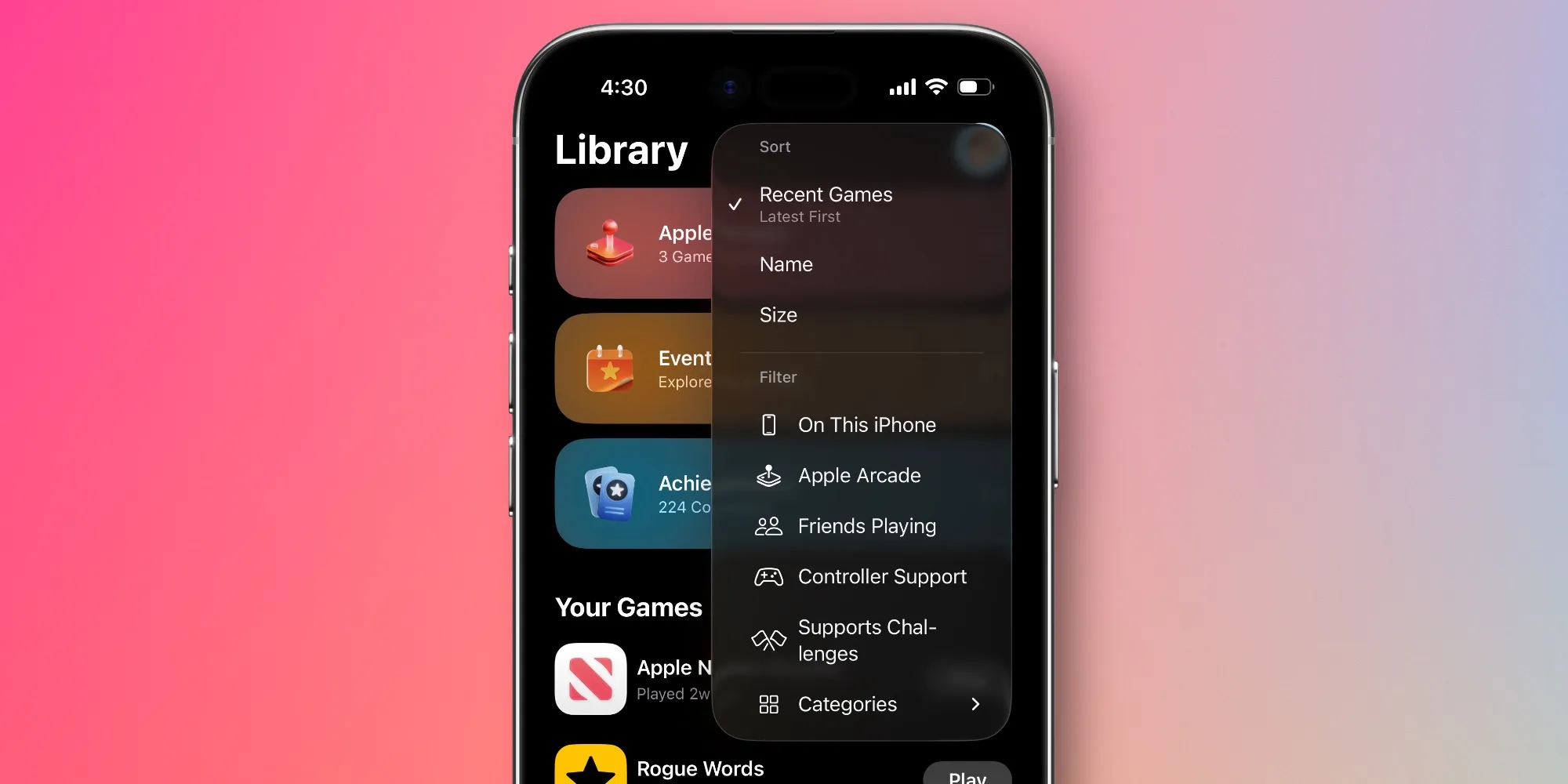
Available in beta 1, but highlighted via a new splash screen in beta 2, the Games app now offers:
- New ways to filter your library, including options to filter by titles your friends are playing, ones that support challenges, and game size
- Improved controller compatibility when navigating the app, so you don’t have to switch to touch input to get around
- Challenge scores now update in real time while you’re playing
These are all relatively small, quality of life type improvements.
None of them are meant to win new users over to the Games app, but rather they simply aim to make the app a better experience for existing users.
All the same, it’s good to see Apple already offering improvements based on early user feedback. Here’s hoping the Games app receives continuous attention from Apple moving forward too.
Source: 9to5mac












