Sixth Beijing Apple Store Set to Open on December 6
11/18/2025
417
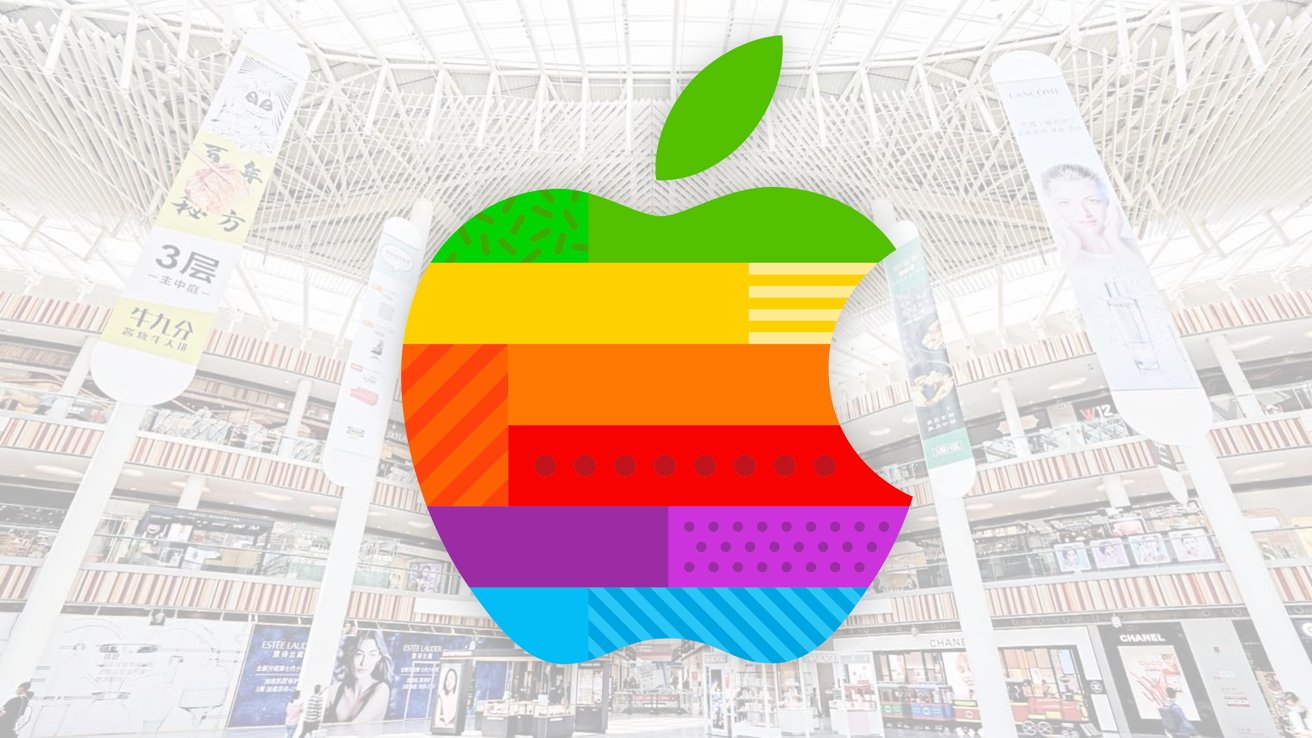
Apple will be opening its sixth store in Beijing, China on December 6, with an all-new location at the Huiji Shopping Center.
An update to Apple's regional retail pages covering China has revealed it is preparing to open a new store in Beijing. The sixth in the capital, the store is at the Huiji Shopping Center, also known as the Livat Center, in Daxing District in Beijing.
Apple is located on the first floor of the mall, which first opened in 2014. Containing 455 stores, the mall has three levels and 7,050 parking spaces, which earned it the Guinness Record for the world's biggest underground parking lot in 2016.
The opening itself will take place on December 6, at 10 AM China Standard Time, 9 PM December 5 Eastern.
While Apple has yet to reveal details about the store, the store page confirms that it will have online pick-up as well as a Genius Bar, Today at Apple sessions, and Apple Vision Pro demonstrations.
The store page's opening message translates to "Let's create dreams together," the tagline for the store opening. The custom Apple logo is multi-colored, with different patterns of "bricks" used throughout.
To mark the opening, Apple has released wallpaper featuring the new logo, available for the iPhone and Mac.
Source: Appleinsider












