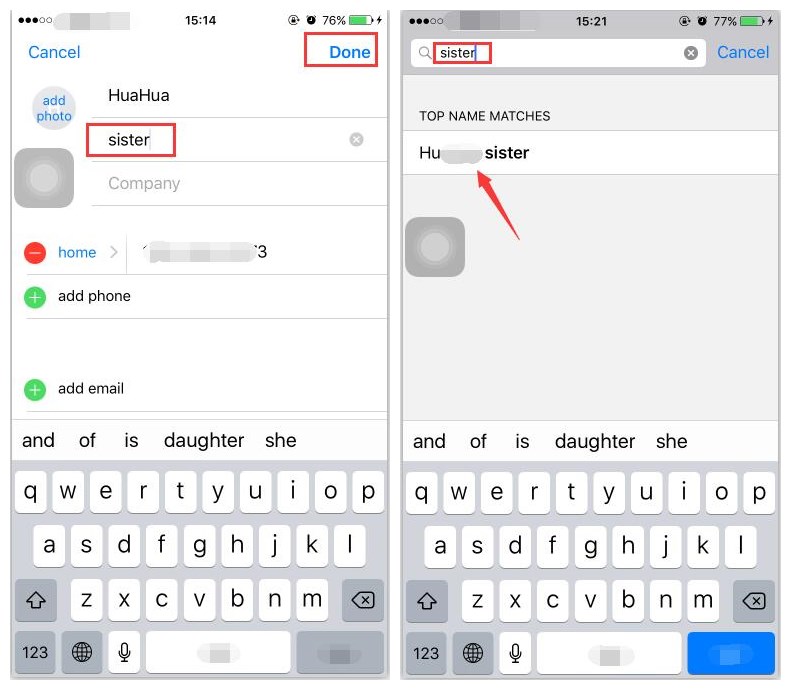How To Create A Contact Group On iPhone 7 Plus?
03/09/2017
37077
Creating groups in your Contacts can be helpful when you need to message the same groups of people multiple times. And it is much easier for you to find a friend from the contacts. This tutorial aims to teach you to create a contact group on iPhone 7 Plus.
Step 1: Click the Phone icon in the homescreen of your iPhone. Click Contacts in the navigation bar at the bottom of the screen.
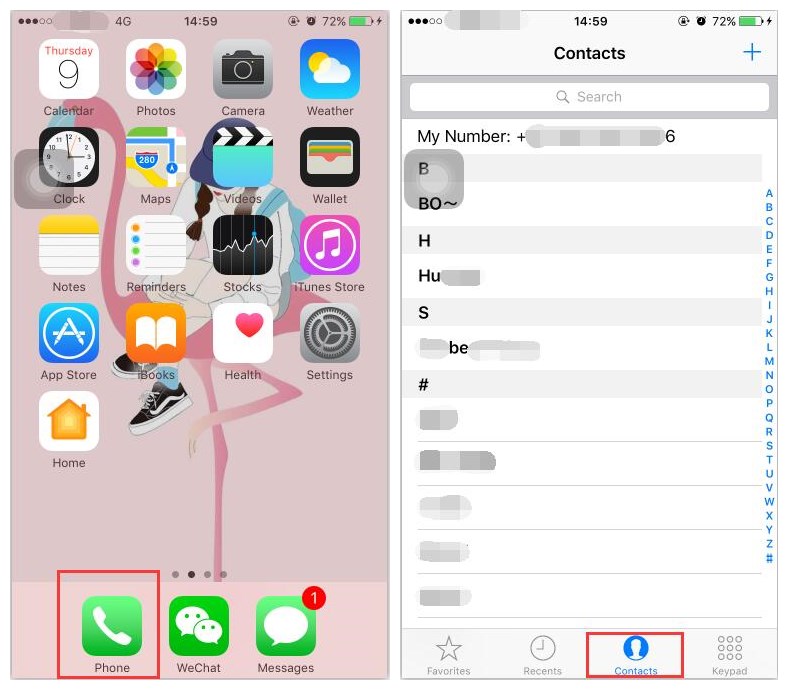
Step 2: Select one of your contact-> go to the detail information page -> click Edit.
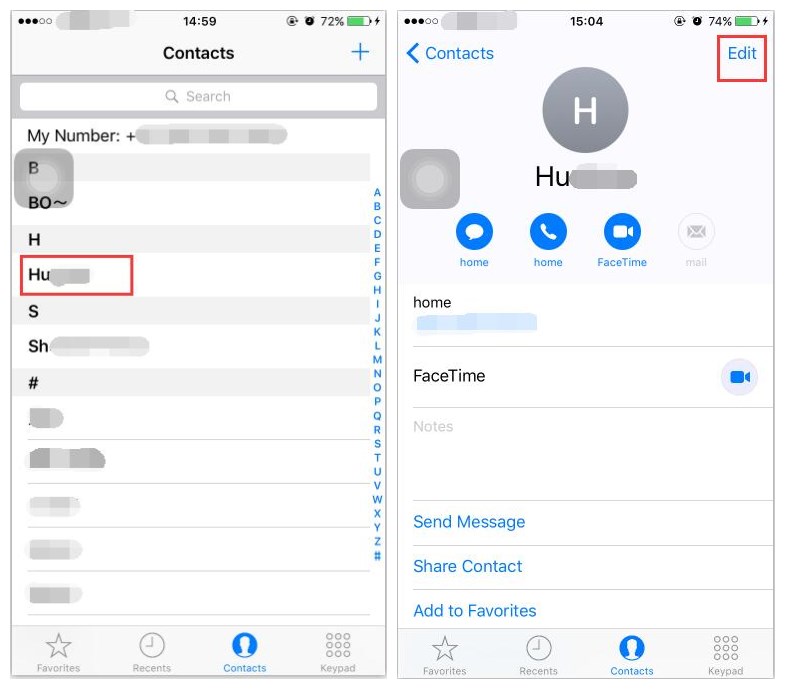
Step 3: You can create a new tab for this contact, such as sister, and click Done. As you see when you enter the tab in the search bar, iPhone will show you the related result.