Add a Contact Photo For Your iPhone
07/13/2018
6887
Have you customized your contact photo yet? If not, you really should. Providing a custom image file as your contact's photo may help to enhance your experience on your iPhone.
Set a photo for your iPhone contacts, adding it on your iPhone perhaps is the easiest method.
Launch the Phone app on your iPhone or iPad. Tap on the contact you'd like to use for a photo. Choose a photo and save.
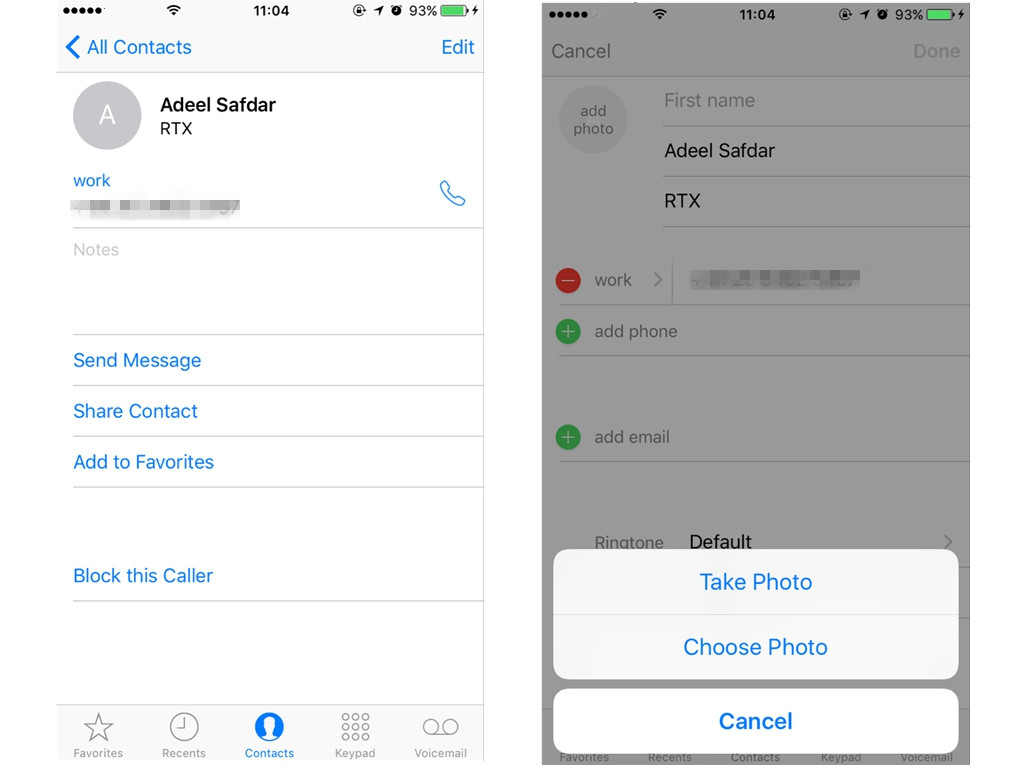
But what if users want to use a PC to add contact photo on an iPhone especially when some of the photos are saved on PC.
Connect your iPhone with 3uTools, find "Data" on "iDevice" page, choose a contact and click "Edit ", you can also edit basic info for your contact in the meantime. Those are similar steps:
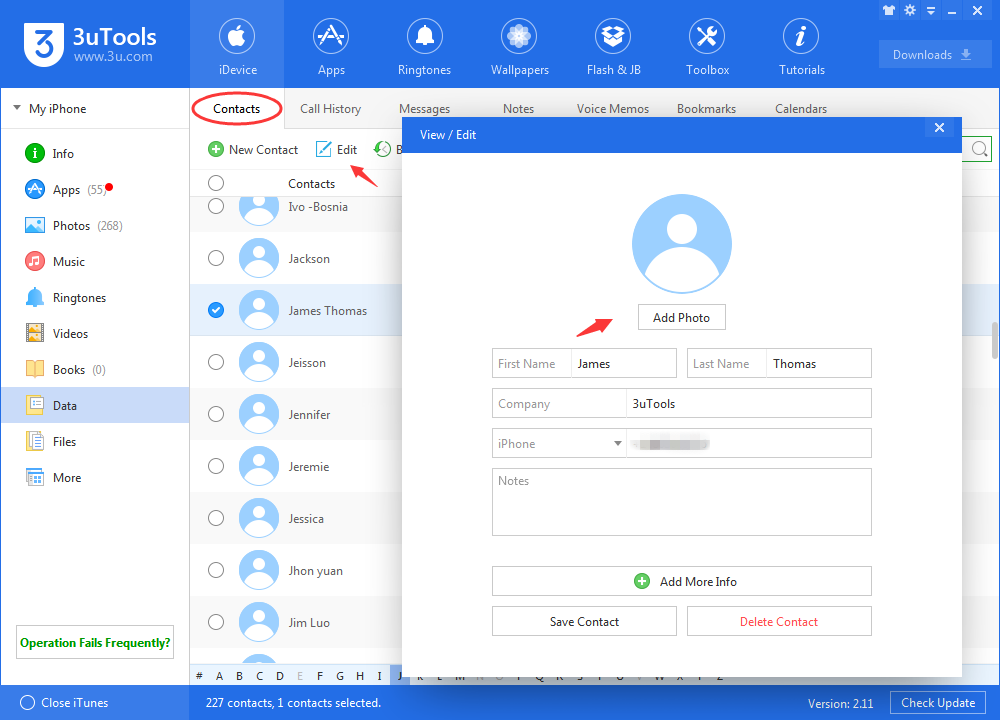
You are able to move and scale the photo on this page.
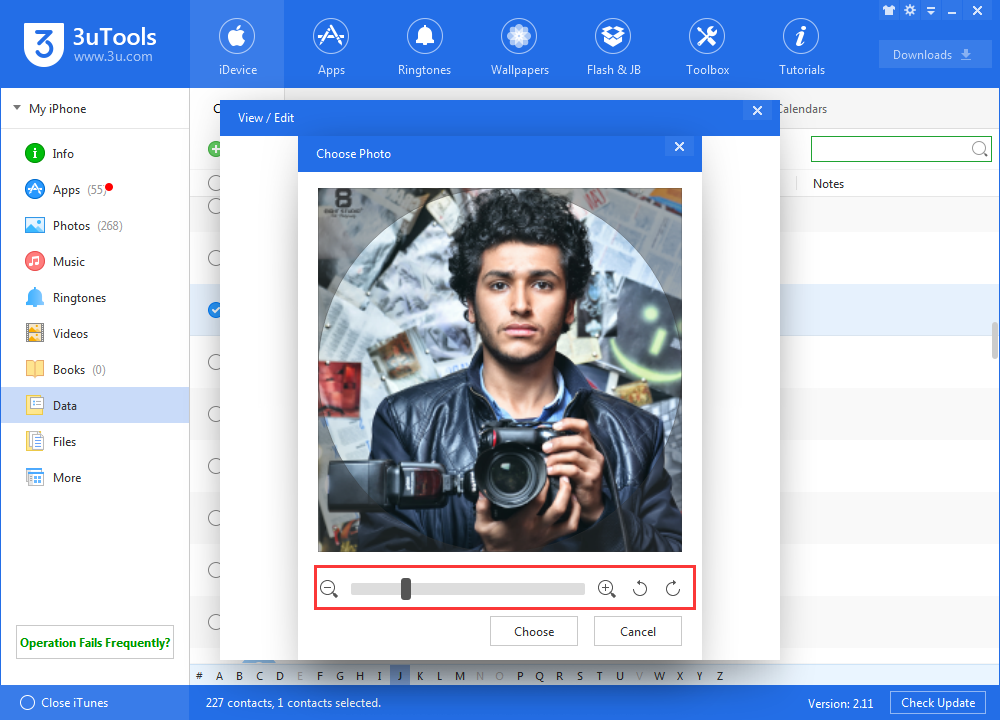
You could use both 2 methods to add a photo for more contacts of your iPhone.












