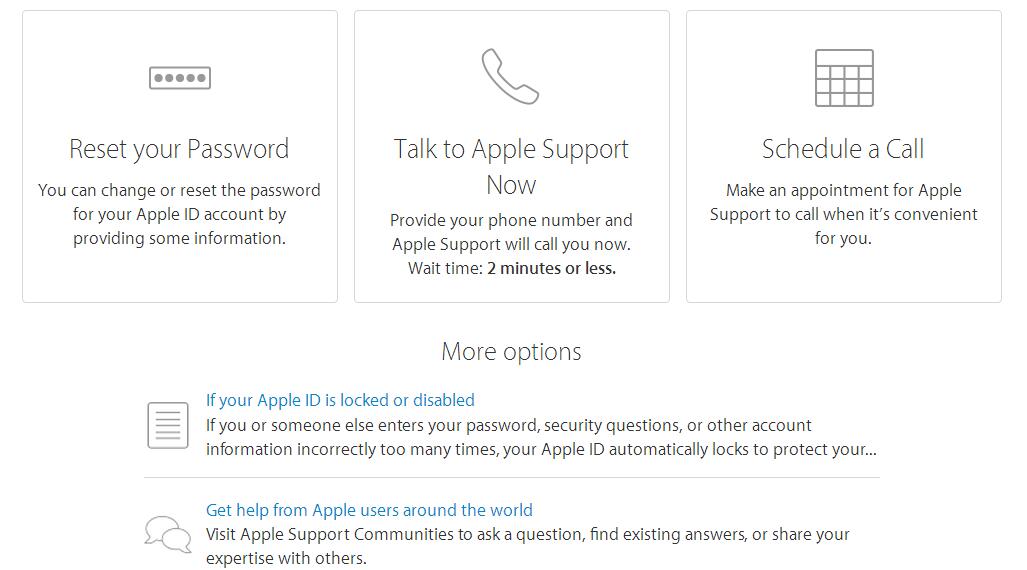How to Fix Apple ID Is Locked Or Disabled?
07/11/2017
17212
Why does this error happen?
If you change Apple ID and Password frequently on your iDevice, Apple may think your iDevice's Apple ID existing security threat. For instance, an unknown or an untrusted Apple ID is logged in to your iDevice, and then your Apple ID may not safe anymore.
Solution:
* Come to this site https://getsupport.apple.com/ and click Apple ID.
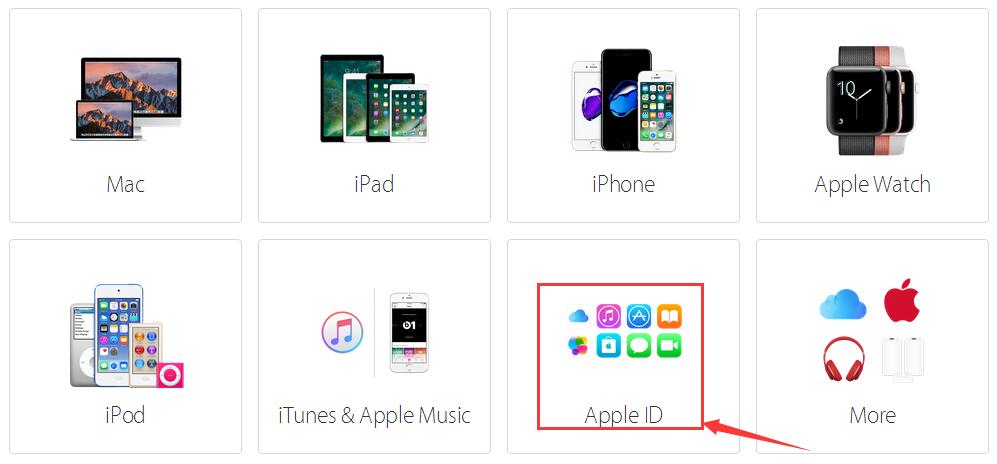
* Continue to click Disable Apple ID.
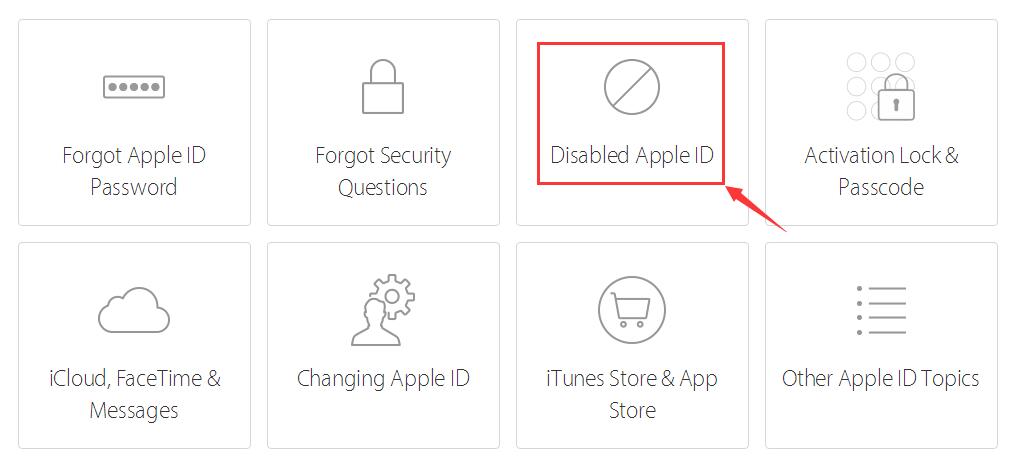
* As you see below, there are three different options for you to choose, you can solve this Apple ID problem according to your own needs.