How to Download & Install 3uTools?
07/13/2018
563004
3uTools is an all-in-one tool for all iPhone/iPad/iPod users. It is safe and free. 3uTools can help you manage your iDevice. For instance, 3uTools can help you upgrade/downgrade iDevice, jailbreak iDevice, make a ringtone, convert video/audio, compress photo, transfer data, open SHSH, delete invalid icon, stop iOS update notification reminder, manage iDevice’s icon, download apps, ringtones and wallpapers for free...
Note: At present, 3uTools can only be used on Windows PC.
This tutorial aims to teach you how to download and install 3uTools.
Step1: Open your computer and visit 3uTools web: www.3u.com. Click “Download”.
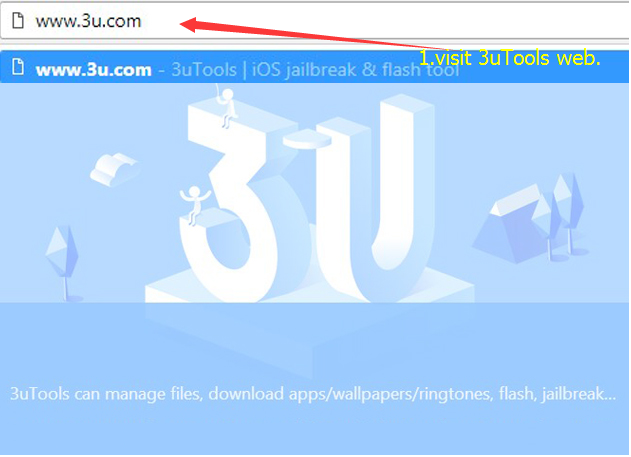
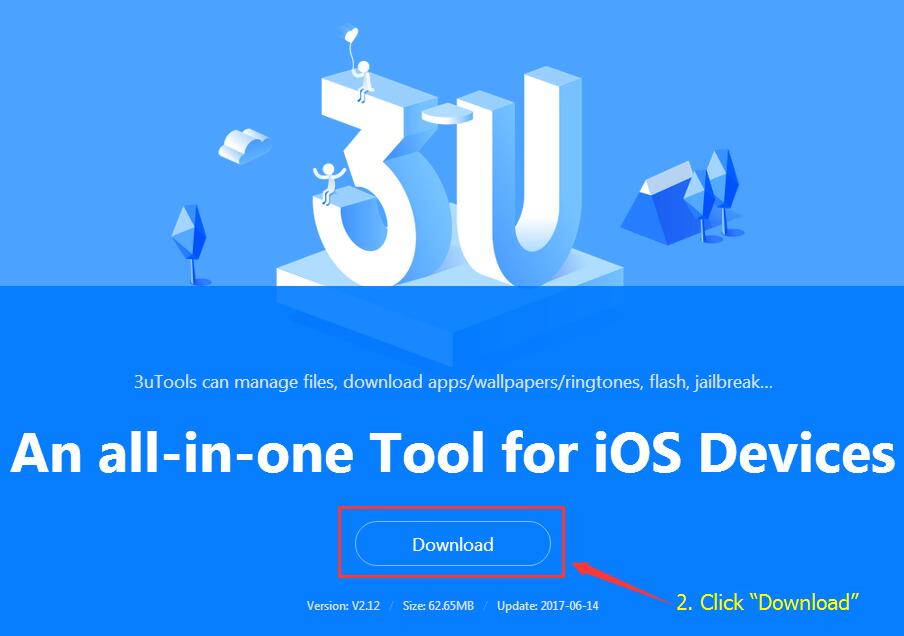
Step2: You’ll see a reminder that “Do you want to run this file?” Click “Run”.
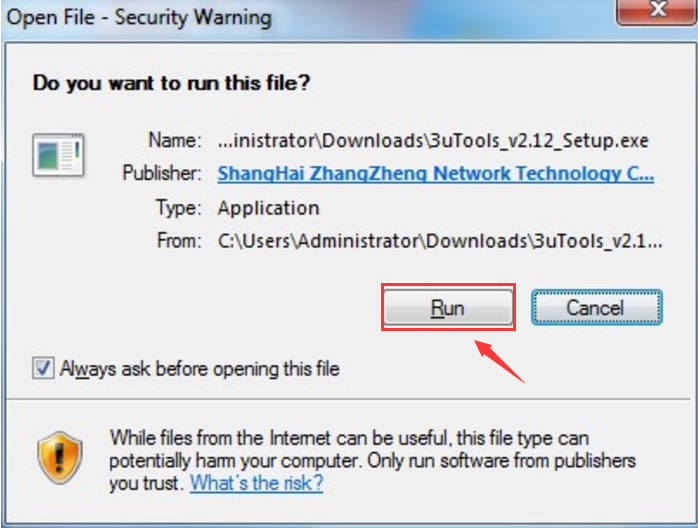
Step3: Continue to click “Install” and wait till it’s finished.
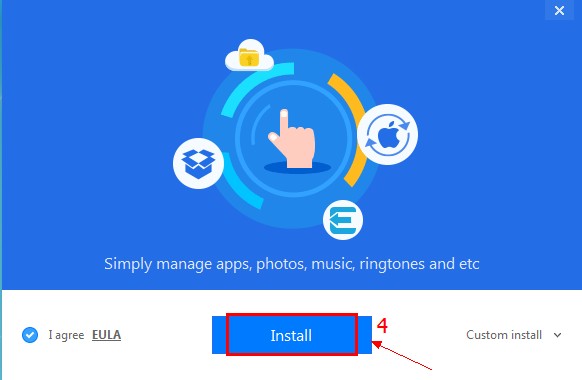

Step4: When 3uTools is installed successfully, click “Launch”.
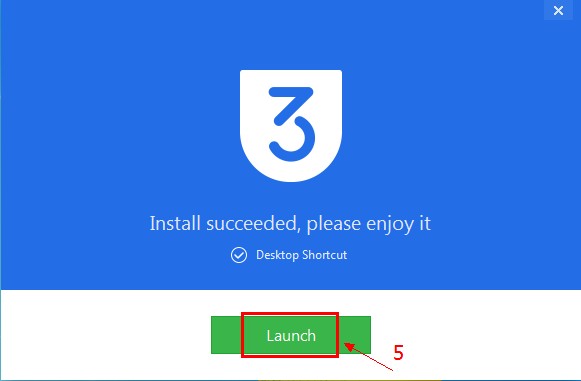
Step5: Follow the reminder to connect your iDevice to PC using the USB cable, now you can use 3uTools freely.
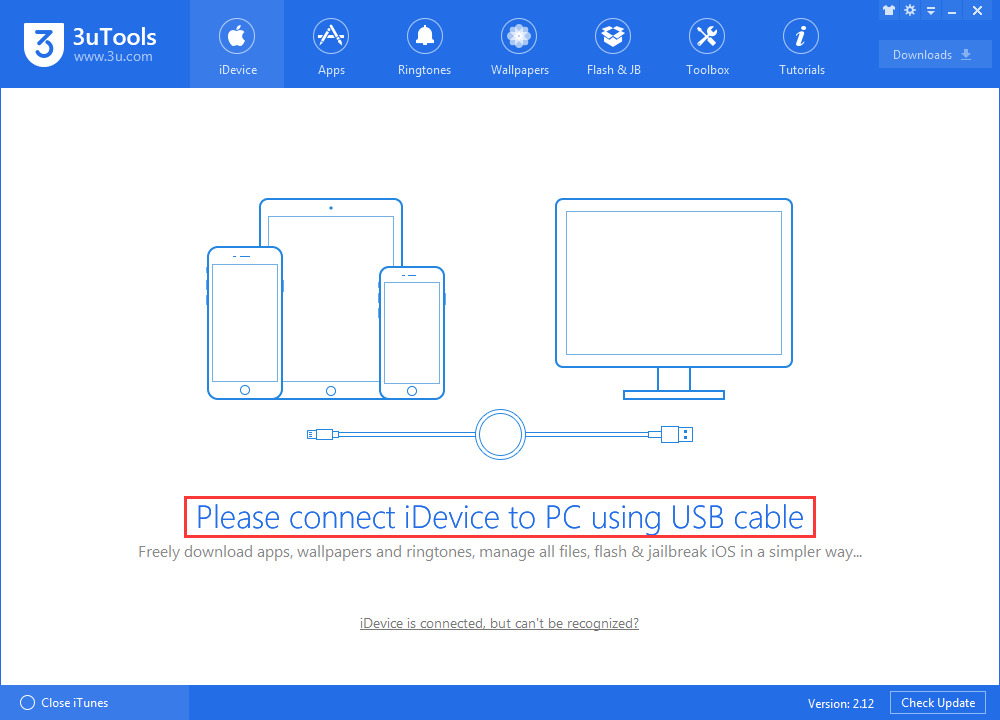
In addition, there are a lot of 3uTools videos on Youtube, you may search and view them at your convenience.












