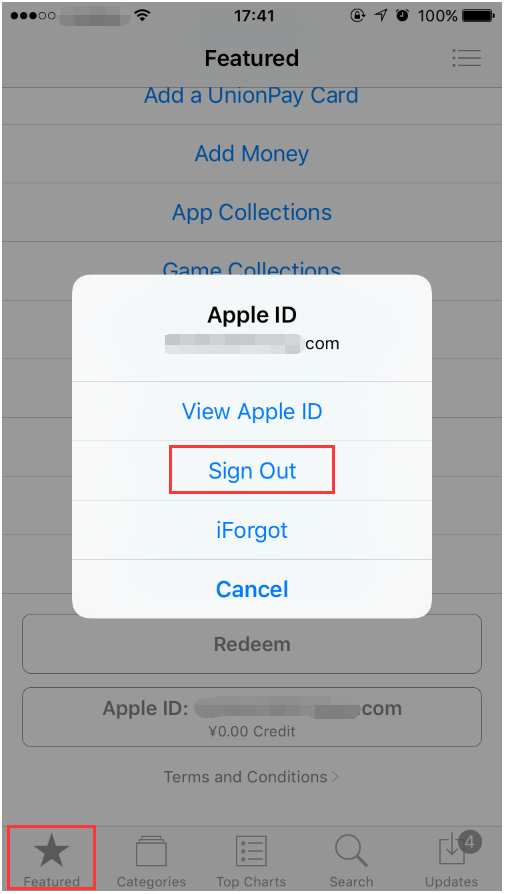Two Ways to Sign Out Apple ID From iPhone
07/24/2017
15045
Removing Apple ID from your iDevice is very easy, just follow the guidance below.
A. Sign out Apple ID from Settings
Go to Settings app, find and click iTunes & App Store -> click your Apple ID -> click Sign Out.
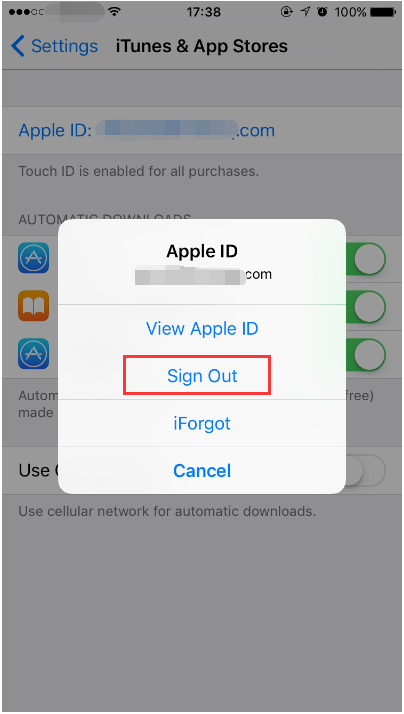
B. Sign out Apple ID from App Store
Run App Store of your iDevice, click Featured -> scroll down the page till you see your Apple ID. Click Apple ID -> click Sign Out.