iOS 11 Beta 9 Key differences & Improvements
09/01/2017
5437
Apple seeds iOS 11 beta 9 to developers and testers (three days after the last beta update). You get get iOS 11 Beta 9 on 3uTools. After we compare the two beta versions, we found out the key differences and improvements of Beta 9.
1. iOS 11 has the most beta versions in comparison of the earlier iOS versions, and the development of each beta is very short.
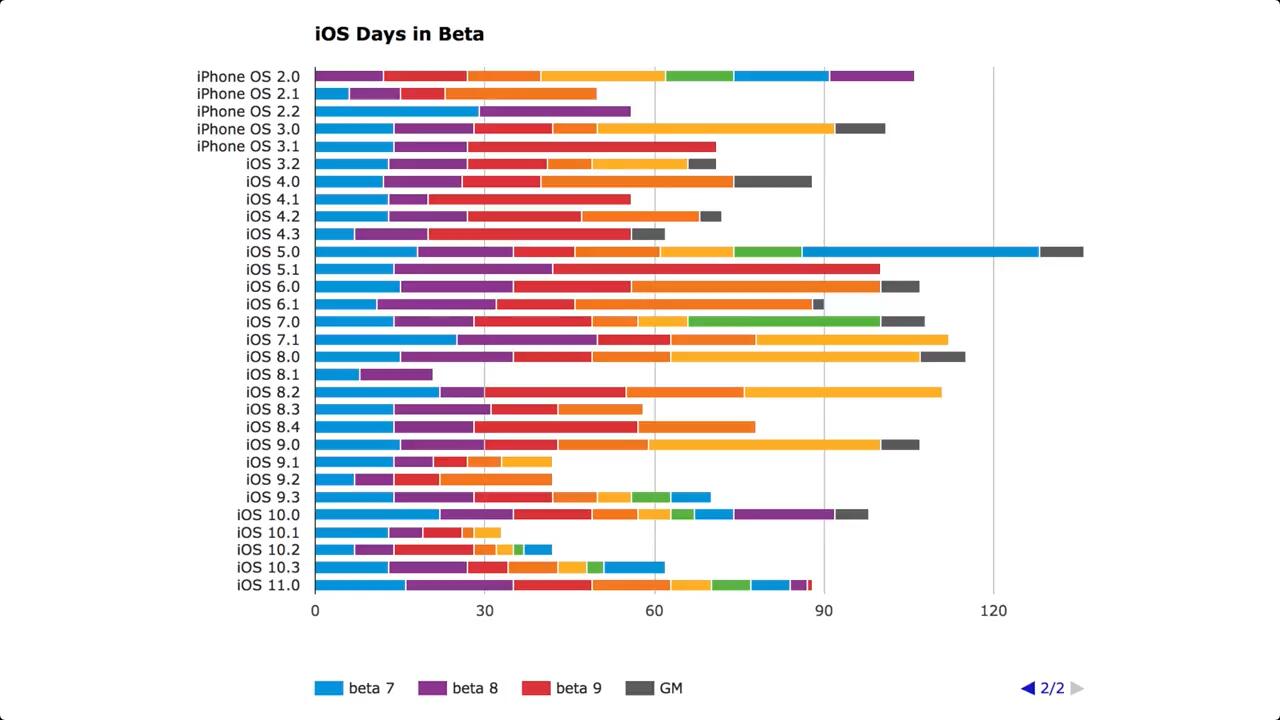
2. iOS 11 has fixed keyboard bug on Beta 9.

3. It is more smooth and fluent to operate on 3D Touch.

4. There are some improvements on shutter's bug, but this bug still exists.
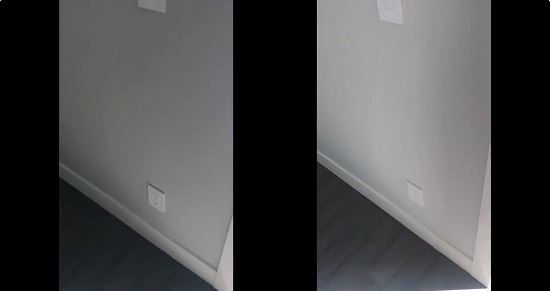
5. The depth effect portrait mode option works better than beta 8. (When click the DEPTH option as the following picture, nothing happens on beta 8 but it works on beta 9.)

6. Beta 9 has one less step to get directly to the Purchases history on Message.

7. It takes less time to Bluetooth connecting on beta 9.

8. The speed of multitask and app switcher is improved.

9. The scores on Geek bench of beta 9 is pretty close to that of beta 8.













