Roundup: Can I Jailbreak My iPhone Using 3uTools?
03/22/2019
105307
Can I jailbreak my iPhone? Which iOS could be jailbroken? Some iOS users are confused about those questions when you using 3uTools, follow us to know which jailbreak you can use in 3uTools.
Below you can check by yourself whether your iDevice and firmware are currently jailbreakable.
Step 1. Connect your iPhone with 3uTools, confirm your iPhone Type and iOS version.
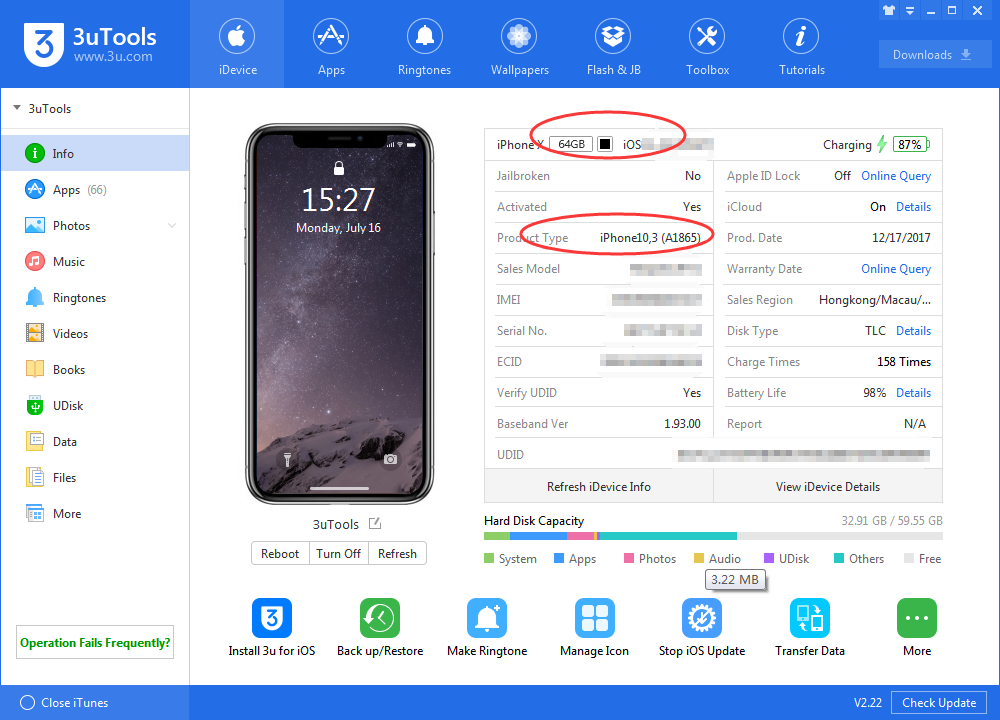
Step 2. Select your iPhone Mode(or iPad, iPod) on Firmware page, the green dot corresponds to the jailbreakable firmware.
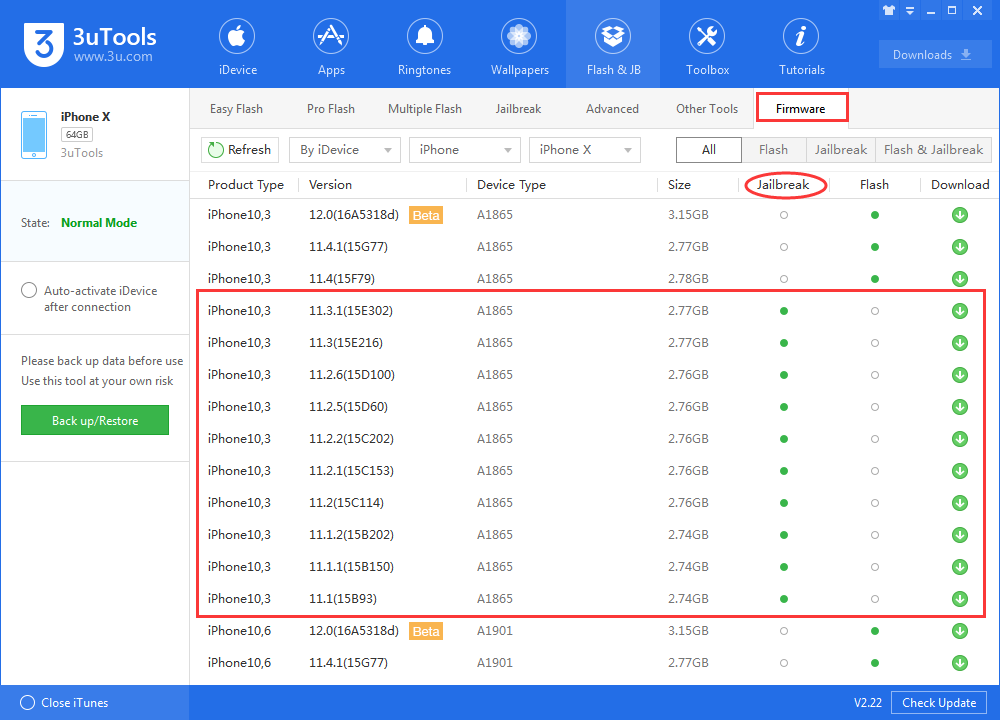
Step 3. If available, you could download the firmware on this page and jailbreak in 3uTools. You may also want to ask Which iOS I Can Downgrade or Upgrade in 3uTools?
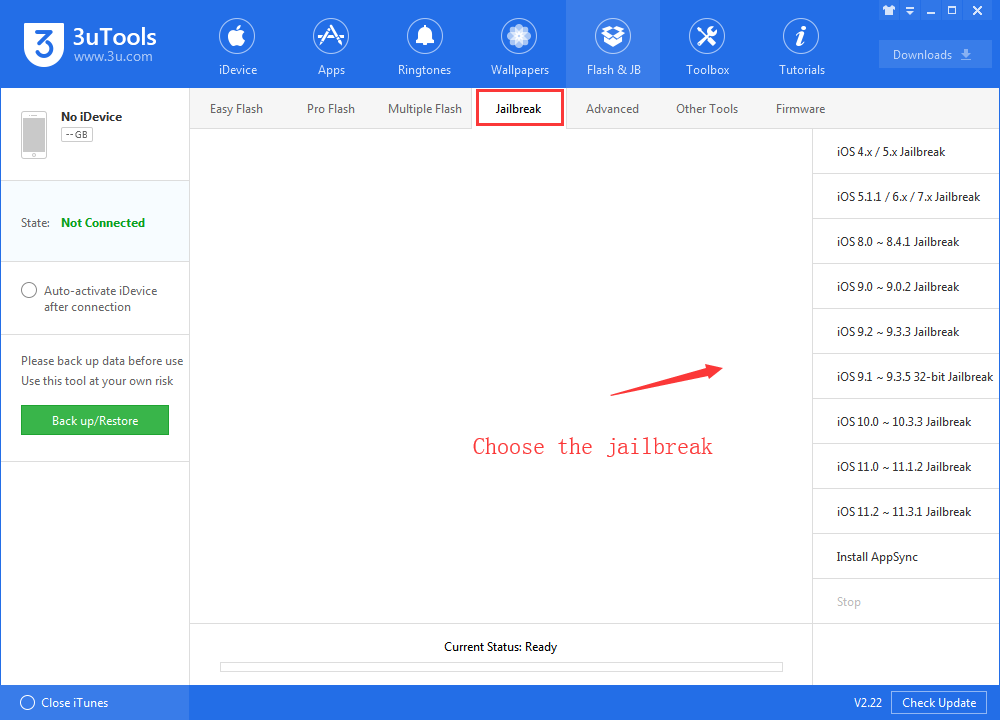
You could read all the tutorials as below:
Jailbreak iOS 11.0 – iOS 11.4.1 Using 3uTools
Jailbreak iOS 11- iOS 11.1.2 Using 3uTools
Jailbreak iOS 10.0 - 10.3.3 Using 3uTools
Jailbreak iOS 9.3.5 Using 3uTools
3uTools Jailbreaks iOS 9.0-9.0.2 Untethered Tutorial
3uTools Jailbreaks iOS8.0~8.4 Untethered Tutorial
By the way, you could visit all firmwares on 3u website: http://www.3u.com/firmwares












